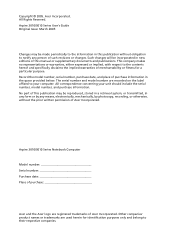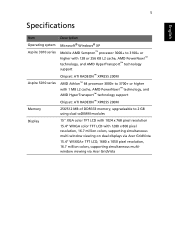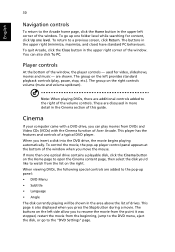Acer Aspire 5010 Support Question
Find answers below for this question about Acer Aspire 5010.Need a Acer Aspire 5010 manual? We have 1 online manual for this item!
Question posted by paulazeal on July 1st, 2012
Acer Built-in Camera Quit Working And I Can Get No Answers From Anywhere I Know.
The person who posted this question about this Acer product did not include a detailed explanation. Please use the "Request More Information" button to the right if more details would help you to answer this question.
Current Answers
Related Acer Aspire 5010 Manual Pages
Similar Questions
Both Of My Usb Ports On Left Side Of Acer Laptop Quit Working Why
(Posted by preiton 10 years ago)
Cannot Get The Camera To Work On Acer 5733z Laptop Windows 7
(Posted by exqgs 10 years ago)
Acer Aspire 5010 Middle Cover Hook (31.a20v1.001) Position
Hi there, I diassembled Acer Aspire 5010 and now I can't find where to put the middle cover hook ...
Hi there, I diassembled Acer Aspire 5010 and now I can't find where to put the middle cover hook ...
(Posted by asmith280 12 years ago)
In Built Camera Doesnt Work And Software Seems To Have Disappeared
my acer laptop has a camera and periodically it just doesnt work and i keep getting a message that t...
my acer laptop has a camera and periodically it just doesnt work and i keep getting a message that t...
(Posted by maluhunter 12 years ago)