Acer Aspire 5520G Support Question
Find answers below for this question about Acer Aspire 5520G.Need a Acer Aspire 5520G manual? We have 2 online manuals for this item!
Question posted by maluhunter on November 7th, 2011
In Built Camera Doesnt Work And Software Seems To Have Disappeared
my acer laptop has a camera and periodically it just doesnt work and i keep getting a message that the camera is not connected
Current Answers
There are currently no answers that have been posted for this question.
Be the first to post an answer! Remember that you can earn up to 1,100 points for every answer you submit. The better the quality of your answer, the better chance it has to be accepted.
Be the first to post an answer! Remember that you can earn up to 1,100 points for every answer you submit. The better the quality of your answer, the better chance it has to be accepted.
Related Acer Aspire 5520G Manual Pages
Aspire 5220/5520/5520G User's Guide - Page 4


... prevent battery leakage,
do not place the product on a vibrating surface.
• Never use this product near or over a radiator or heat register, or in a built-in installation unless proper ventilation is provided.
• Never push objects of any kind into this product, make sure that is not properly grounded may...
Aspire 5220/5520/5520G User's Guide - Page 5


...;F). Do not pierce, open or disassemble the battery. The battery can be charged and The full performance of the battery, charging will often require extensive work by other risks. v
Note: The grounding pin also provides good protection from the wall outlet and refer servicing to qualified service personnel when:
• the...
Aspire 5220/5520/5520G User's Guide - Page 6


... as a coin, clip or pen causes direct connection of the positive (+) and negative (-) terminals of fire or explosion. Wireless devices may not work temporarily, even when the battery is damaged.
Areas...The capacity and lifetime of them away from the battery, which came bundled with Acer approved chargers designated for this device. Replacing the battery pack
The notebook uses lithium...
Aspire 5220/5520/5520G User's Guide - Page 10


...health and safety department. Incorrect computer usage may lead to computer use . Long work periods, bad posture, poor work habits, stress, inadequate working in the hands, wrists, arms, shoulders, neck or back:
• ....gov and http://www.energystar.gov/powermangement. As an ENERGY STAR partner, Acer Inc. ENERGY STAR qualified home electronic products in the off position use
Computer...
Aspire 5220/5520/5520G User's Guide - Page 12


Warning!
xii Developing good work habits
Develop the following work for only short periods, take breaks regularly, and do not recommend using the computer on page 86... breaks regularly and often. • Perform some stretching exercises. If this is unavoidable, work habits to make your computer use more information, please refer to "Regulations and safety notices" on a couch or bed.
Aspire 5220/5520/5520G User's Guide - Page 19


... settings
57
Using TeleText functions
58
Acer Arcade Deluxe
(for selected models)
60
60
Remote control (for selected models)
61
Remote functions
62
Starting Acer Arcade Deluxe
63
VideoMagician
63
TV Joy...70
Setting passwords
70
Expanding through options
71
Connectivity options
71
Fax/data modem
71
Built-in network feature
72
Universal Serial Bus (USB)
72
IEEE 1394...
Aspire 5220/5520/5520G User's Guide - Page 20


... of Conformity
95
LCD panel ergonomic specifications
97
Index
98 Installing memory
75
Connecting your TV and AV-in cables
(for selected models)
76
BIOS utility
...software
80
Playing DVD movies
80
Power management
81
Acer eRecovery Management
82
Create backup
82
Burn backup disc
83
Restore and recovery
83
Troubleshooting
84
Troubleshooting tips
84
Error messages...
Aspire 5220/5520/5520G User's Guide - Page 35
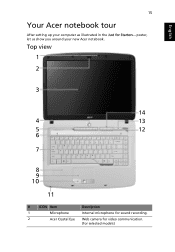
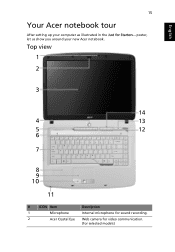
poster, let us show you around your computer as illustrated in the Just for selected models) English
15
Your Acer notebook tour
After setting up your new Acer notebook.
Top view
1 2
3
14
4
13
5
12
6
6
7
8 9 10
11
#
ICON Item
Description
1
Microphone
Internal microphone for sound recording.
2
Acer Crystal Eye Web camera for video communication.
(for Starters...
Aspire 5220/5520/5520G User's Guide - Page 38
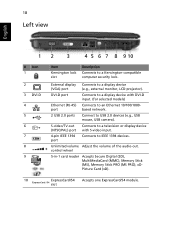
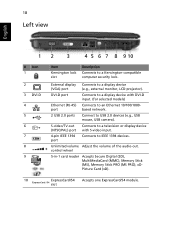
... a Kensington-compatible computer security lock. ExpressCard/54 slot
Accepts one ExpressCard/54 module.
DVI-D port
Connects to a display device with S-video input.
4-pin IEEE 1394 port
Connects to USB 2.0 devices (e.g., USB mouse, USB camera). control wheel
5-in-1 card reader Accepts Secure Digital (SD), MultiMediaCard (MMC), Memory Stick (MS), Memory Stick PRO (MS PRO...
Aspire 5220/5520/5520G User's Guide - Page 44


...• Acer GridVista™ • Acer GameZone™ • Acer Launch Manager • Acer Video Conference Manager • Adobe® Reader® • CyberLink® PowerProducer® • Norton Internet Security™ • NTI CD-Maker™ • Microsoft Works 8.5 with Office Home and Student 2007 Trial
Environment
System compliance Warranty
Note: Software listed...
Aspire 5220/5520/5520G User's Guide - Page 47


The central location on its surface. English
27
Touchpad
The built-in seamless touchpad is a pointing device that senses movement on the palmrest provides optimum comfort and support.
This means the cursor responds as you how ...
Aspire 5220/5520/5520G User's Guide - Page 49
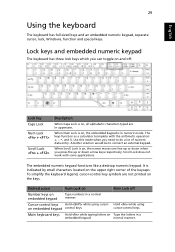
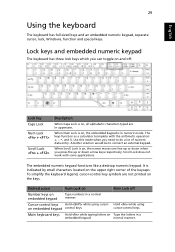
Use this mode when you need to connect an external keypad.
To simplify the keyboard legend, cursor-control key symbols are in a ...numeric keypad
The keyboard has three lock keys which you press the up or down arrow keys respectively. Scroll Lock does not work with the arithmetic operators +, -, *, and /). Main keyboard keys Hold while typing letters on , the embedded keypad is ...
Aspire 5220/5520/5520G User's Guide - Page 61
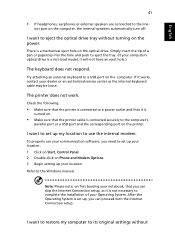
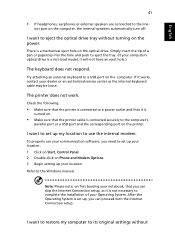
... is set up, you need to a power outlet and that the printer cable is
turned on.
• Make sure that it works, contact your communication software, you can skip the Internet Connection setup, as the internal keyboard cable may be loose. Simply insert the tip of your location: 1 Click on Start, Control Panel...
Aspire 5220/5520/5520G User's Guide - Page 91


...use is not compatible with a desktop PC. For instructions on how to connect different external devices to a telephone jack. Warning! English
71
Expanding through options
Your notebook ..., read the following section. Connectivity options
Ports allow you to connect peripheral devices to your computer as you are working. Fax/data modem
Your computer has a built-in which you would with ...
Aspire 5220/5520/5520G User's Guide - Page 113
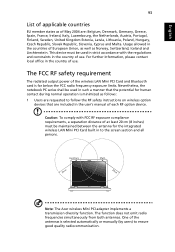
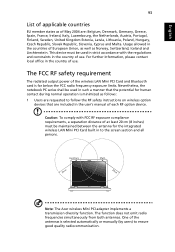
...to follow the RF safety instructions on wireless option
devices that the potential for the integrated wireless LAN Mini PCI Card built in to the screen section and all persons. Usage allowed in the countries of at least 20 cm (8 inches)...comply with the regulations and constraints in the country of use . Note: The Acer wireless Mini PCI adapter implements a transmission diversity function.
Aspire 5220/5520/5520G Service Guide - Page 8


... OrbiCamTM 0.3 megapixel CMOS camera, featuring: t 30 degree ergonomic rotation t Acer VisageOnTM technology t Acer PrimaLiteTM technology T Modem: 56K ITU V.92 modem with S/PDIF support Microphone-in port Headphones port with PTT approval; wake-on -LAN ready T WPAN: Bluetooth® 2.0+EDR (Enhanced Data Rate) T WLAN: Intel® PRO/Wireless 4965ABGN network connection (dual-band tri-mode...
Aspire 5220/5520/5520G Service Guide - Page 14


...the Bluetooth® function. Turns the computer on and off.
Chapter 1
Your Acer Notebook Tour
After knowing your computer features, let us show you around your new Aspire computer. Front View
# 1 2 3 4 5
8
Icon
Item Built-in camera
Power button
Description
0.3 megapixel web camera for launching frequently used programs.
Wireless communication Enables/disables the wireless function.
Aspire 5220/5520/5520G Service Guide - Page 37
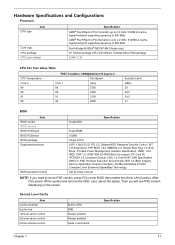
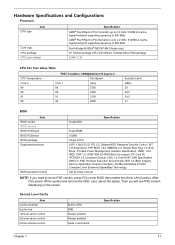
...remove the HDD. Second Level Cache
Item Cache controller Cache size 1st level cache control 2st level cache control Cache scheme control
Built-in CPU 2MB Always enabled Always enabled Fixed in write-back
Specification
Chapter 1
31 Then you need to check PXE version... 512KB L2 cache, HyperTransport supporting speed up to enter BIOS then enable boot from LAN function. Last, reboot the laptop.
Aspire 5220/5520/5520G Service Guide - Page 42
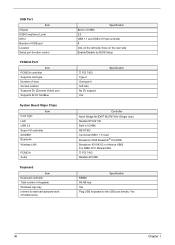
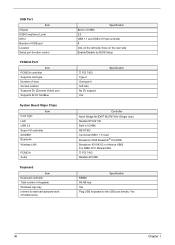
...support Yes
Specification
Controller North Bridge NVIDIA® MCP67-MV (Single chip) Realtek RTL8211B Built in ICH8M 2.0 USB 1.1 and USB 2.0 Host controller 4 One on the left side...
Item Keyboard controller Total number of keypads Windows logo key Internal & external keyboard work simultaneously
Specification Built-in ICH8M NS 87383 Connexant MDC 1.5 Card Broadcom 2045 Bluetooth® 2.0+EDR ...
Aspire 5220/5520/5520G Service Guide - Page 83
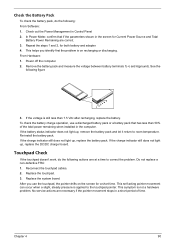
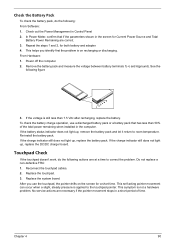
... replace the battery pack. Reconnect the touchpad cables. 2. See the
following : From Software: 1. Touchpad Check
If the touchpad doesn't work, do the following figure
3. Do not replace a non-defective FRU: 1. This ... Total
Battery Power Remaining are necessary if the pointer movement stops in a short period of the total power remaining when installed in Control Panel 2. If the charge ...
Similar Questions
How Do I Find The Webcam On An Bz692 Aspire 5253- Acer Laptop
(Posted by rrodjack 10 years ago)
Acer Aspire 5349 Touchpad Wont Work When Mouse Not Connected
(Posted by majg 10 years ago)
Is There Any System Recover Software Availible For Aspire 5741 Laptop
(Posted by Anonymous-44221 12 years ago)
Acer Aspire 7535g Need A Recovery Disc,where Can I Get One?
(Posted by dyo207 12 years ago)

