Acer Aspire 7220 Support Question
Find answers below for this question about Acer Aspire 7220.Need a Acer Aspire 7220 manual? We have 1 online manual for this item!
Question posted by kastanielunden on June 5th, 2011
White Screen Shut Down
white screen shut down
will not start up
Current Answers
There are currently no answers that have been posted for this question.
Be the first to post an answer! Remember that you can earn up to 1,100 points for every answer you submit. The better the quality of your answer, the better chance it has to be accepted.
Be the first to post an answer! Remember that you can earn up to 1,100 points for every answer you submit. The better the quality of your answer, the better chance it has to be accepted.
Related Acer Aspire 7220 Manual Pages
User Manual - Page 2


... to the contents hereof and specifically disclaims the implied warranties of Acer Incorporated. Aspire 7520/7220 Series User's Guide Original Issue: 11/2007
Changes may be made periodically to... any person of this manual or supplementary documents and publications. Acer Incorporated. Aspire 7520/7220 Series Notebook PC
Model number Serial number Date of purchase Place of purchase
...
User Manual - Page 11


... room light by looking at the middle of your vision
Long viewing hours, wearing incorrect glasses or contact lenses, glare, excessive room lighting, poorly focused screens, very small typefaces and low-contrast displays could stress your sitting height to an awkward viewing angle. • Avoid looking away from drying out.
xiii...
User Manual - Page 13


...and off , the Just for meeting your mobile computing needs. In addition it :
1 Click on
Start, All Programs, AcerSystem.
2 Click on such subjects as system utilities, data recovery, expansion options ...use Adobe Reader, access the Help and Support menu. See "Top view" on the screen to access it contains warranty information and the general regulations and safety notices for the location ...
User Manual - Page 14
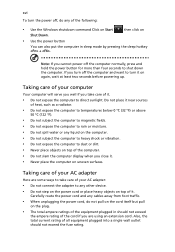
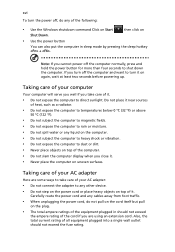
...are some ways to any of the following:
• Use the Windows shutdown command Click on Start
then click on
Shut Down.
• Use the power button
You can also put the computer in should not exceed ... AC adapter
Here are using an extension cord.
Note: If you turn off the computer and want to shut down the computer. xvi
To turn the power off, do not pull on the cord itself but pull...
User Manual - Page 21
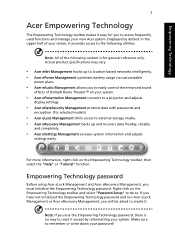
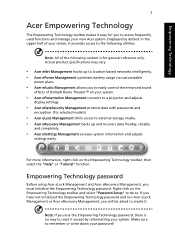
... with passwords and
encryption. (for selected models)
• Acer eLock Management limits access to reset it except by default in the upper half of your screen, it . Empowering Technology password
Before using Acer eLock Management and Acer eRecovery Management, you will be asked to do so.
Note: If you lose the...
User Manual - Page 36
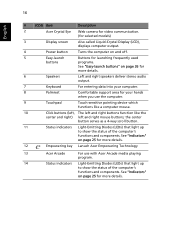
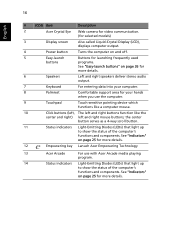
... the status of the computer's
functions and components. 16
English
#
ICON Item
Description
2
Acer Crystal Eye Web camera for video communication.
(for selected models)
3
Display screen
Also called Liquid-Crystal Display (LCD),
displays computer output.
4
Power button
Turns the computer on and off.
5
Easy-launch
Buttons for launching frequently used
buttons...
User Manual - Page 49
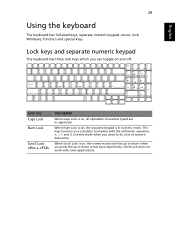
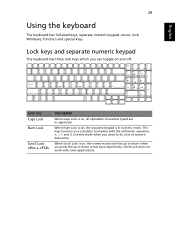
The keys function as a calculator (complete with some applications.
When Num Lock is on, the separate keypad is on, the screen moves one line up or down when you press the up or down arrow keys respectively. Lock keys and separate numeric keypad
The keyboard has ...
User Manual - Page 51
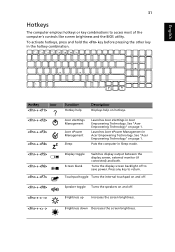
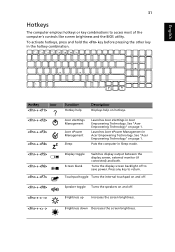
...
Description
Displays help on page 1. See "Acer Empowering Technology" on hotkeys. Puts the computer in the hotkey combination.
Turns the display screen backlight off . Press any key to access most of the computer's controls like screen brightness and the BIOS utility.
See "Acer Empowering Technology" on and off.
+
Brightness up
Increases the...
User Manual - Page 57
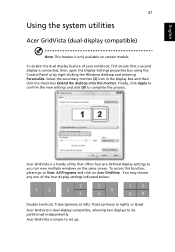
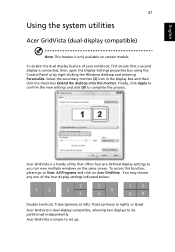
...
Acer GridVista (dual-display compatible)
Note: This feature is only available on the same screen.
Acer GridVista is a handy utility that a second display is connected, then, open ... settings and click OK to set up: Acer GridVista is dual-display compatible, allowing two displays to Start, All Programs and click on Acer GridVista. To enable the dual display feature of the four display...
User Manual - Page 58
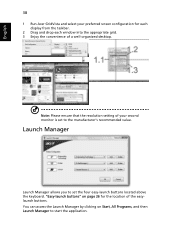
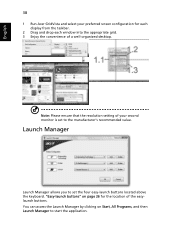
"Easy-launch buttons" on Start, All Programs, and then Launch Manager to the manufacturer's recommended value. You can access the Launch Manager by ...the four easy-launch buttons located above the keyboard. Note: Please ensure that the resolution setting of your preferred screen configuration for the location of the easylaunch buttons. Launch Manager
Launch Manager allows you to set to...
User Manual - Page 60
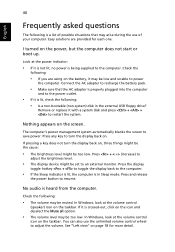
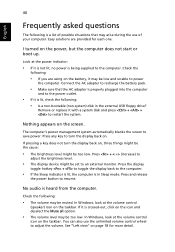
... to turn the display back on the power, but the computer does not start or boot up. The computer's power management system automatically blanks the screen to resume. If pressing a key does not turn the display back on ...computer.
In Windows, look at the volume control
icon on the screen. English
40
Frequently asked questions
The following :
• The volume may be muted.
User Manual - Page 63


... know about the ITW program. If the country you are there to give you call.
Before you call
Please have your ITW passport on the screen (or the number and sequence in contact with your computer. If there are required to provide the following information available when you call takes and...
User Manual - Page 67


... and a power outlet are available.
1. Save all applications. 3.
Turn off the
computer. 4. Shut down the operating system to recharge the battery rapidly. Replace the battery pack. 5. Close all necessary...on the computer and resume work .
The AC adapter or a power outlet is available.
1. Shut down . Close all necessary files.
3. Save all necessary files. 2. You have no spare ...
User Manual - Page 69
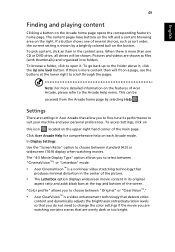
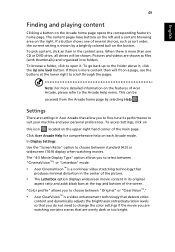
...To access Settings, click on
this icon located on each Arcade mode. In Display Settings: Use the "Screen Ratio" option to change the color settings if the movie you are watching contains scenes that you to... DVD drive, all drives will fit on the button. If a button shows one of the screen. Pictures and videos are settings in Acer Arcade that
produces minimal distortion in the center of the...
User Manual - Page 70
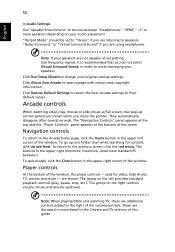
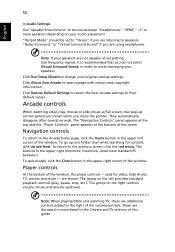
... a page with version and copyright information.
Click About Acer Arcade to the previous screen, click the red arrow. The "Navigation Controls" panel appears at the top and the "Player Controls" panel... appears at full screen, two pop-up control panels are discussed in more speakers depending on your original startup ...
User Manual - Page 74
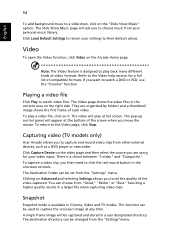
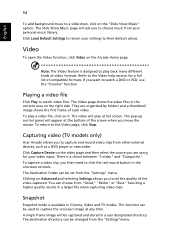
... external devices, such as a DVD player or camcorder.
Playing a video file
Click Play to capture the onscreen image at full screen. The destination folder can be set the quality of the screen when you to the Video page, click Stop. The destination directory can be changed from the "Settings" menu. Video
To...
User Manual - Page 90


... the password incorrectly, a warning message appears.
Important! If you fail to shut down the computer. Press and hold the power button for four seconds to ... again. English
70
Entering passwords
When a password is set, a password prompt appears in the center of the display screen.
• When the Supervisor Password is set, a prompt appears when you press
to enter the BIOS utility at boot...
User Manual - Page 115


... is subject to the following local manufacturer/importer is responsible for this declaration:
Product name:
Notebook PC
Model number:
ICY70
Machine type:
Aspire 7520G/7520/7220
SKU number:
Aspire 7520G/7520/7220-xxxxx ("x" = 0 - 9, a - z, or A - 95
English
English
Federal Communications Comission Declaration of Conformity
This device complies with Part 15 of responsible party: 333...
User Manual - Page 116


...: 886-2-8691-3000 E-mail: [email protected] Hereby declare that: Product: Personal Computer Trade Name: Acer Model Number: ICY70 Machine Type: Aspire 7520G/7520/7220 SKU Number: Aspire 7520G/7520/7220-xxxxx ("x" = 0~9, a ~ z, or A ~ Z) Is compliant with the essential requirements and other relevant provisions of the same product will continue comply with TV function...
User Manual - Page 117


... ergonomic specifications
English
English
Design viewing distance Design inclination angle Design azimuth angle Viewing direction range class Screen tilt angle Design screen illuminance
Reflection class of LCD panel (positive and negative polarity)
Image polarity Reference white: Pre-setting of luminance and color temperature @ 6500K (tested under BM7) Pixel fault class
500 mm 0.0°...
Similar Questions
Acer One 722 Have A Backlight Lcd Off
my acer one 722 have a backlight lcd off, what should I do?
my acer one 722 have a backlight lcd off, what should I do?
(Posted by suryaacer 9 years ago)
Laptop Aspire 4736z Auto Matically Shut Down
I Clean The Laptop Fan Or Cooler But Nothing Hapen Why
I Clean The Laptop Fan Or Cooler But Nothing Hapen Why
(Posted by richesolis30 11 years ago)
Acer Laptop Aspire 5749z-4840
Hi, the a,caps lock and shift botton on the key board is not working, what's the problem please
Hi, the a,caps lock and shift botton on the key board is not working, what's the problem please
(Posted by ceelocke76 11 years ago)
Acer Aspire 7220 Cmos Battery-----
where is the battery cmos ihave found one under the keybourd that is soldered to the circuit bourd h...
where is the battery cmos ihave found one under the keybourd that is soldered to the circuit bourd h...
(Posted by sjdaviestf 12 years ago)

