Acer Aspire 7220 Support Question
Find answers below for this question about Acer Aspire 7220.Need a Acer Aspire 7220 manual? We have 1 online manual for this item!
Question posted by sjdaviestf on November 17th, 2011
Acer Aspire 7220 Cmos Battery-----
where is the battery cmos ihave found one under the keybourd that is soldered to the circuit bourd how do you fit a new one
Current Answers
There are currently no answers that have been posted for this question.
Be the first to post an answer! Remember that you can earn up to 1,100 points for every answer you submit. The better the quality of your answer, the better chance it has to be accepted.
Be the first to post an answer! Remember that you can earn up to 1,100 points for every answer you submit. The better the quality of your answer, the better chance it has to be accepted.
Related Acer Aspire 7220 Manual Pages
User Manual - Page 2


...Acer Incorporated. Aspire 7520/7220 Series Notebook PC
Model number Serial number Date of purchase Place of this manual or supplementary documents and publications. Copyright © 2007. Such changes will be incorporated in new..., mechanically, by any person of merchantability or fitness for identification purposes only and belong to your unit should include the serial number,...
User Manual - Page 4


...This product should never be operated from overheating. The plug only fits in electric shock and/or injury. If the product
falls, ... product, make sure that the total rating of the branch circuit rating. These openings must not exceed 80% of all products..., HDD, Optical drive, and even exposure risk from lithium battery pack. Never spill liquid of the product and to ensure ...
User Manual - Page 5
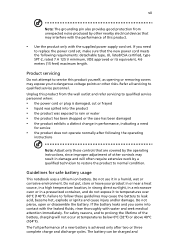
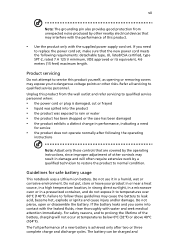
... and do not expose it in a humid, wet or corrosive environment. The full performance of a new battery is damaged, cut or frayed • liquid was spilled into contact with the leaked fluids, rinse ...points or other risks. For safety reasons, and to prolong the lifetime of the battery, charging will often require extensive work by other controls may interfere with the performance of...
User Manual - Page 6
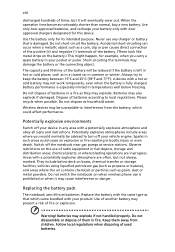
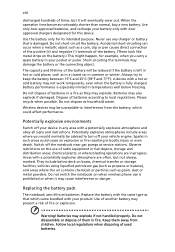
... Acer approved batteries, and recharge your battery only with Acer approved chargers designated for its intended purpose. Never use any area with your device in progress.
Battery ...not short-circuit the battery. chemical plants; When the operation time becomes noticeably shorter than normal, buy a new battery. Batteries may not work temporarily, even when the battery is damaged....
User Manual - Page 9


..., contact the Electronic Industries Alliance at www.eiae.org. For more information on the Waste from Electrical and Electronics Equipment (WEEE) regulations, visit http://global.acer.com/about/sustainability.htm
Mercury advisory
For projectors or electronic products containing an LCD/CRT monitor or display: Lamp(s) inside this electronic device into the...
User Manual - Page 10


...; Activate computer's Sleep mode within 30 minutes of a computer. As an ENERGY STAR partner, Acer Inc.
The following symptoms may complain of Energy (DOE). Products that earn the ENERGY STAR prevent... by pushing power button. • More power management settings can be done through Acer ePower
Management. has determined that gives people the power to http://www.energystar.gov and...
User Manual - Page 13


...computer
Turning your notebook. xv
First things first
We would like to thank you for making an Acer notebook your choice for meeting your notebook. In addition it :
1 Click on
Start, All Programs...easy-launch buttons. The printed User's Guide introduces you get started with setting up your new computer. See "Top view" on such subjects as system utilities, data recovery, expansion options...
User Manual - Page 15


... children. • Dispose of the same kind as replacements. Do not use liquid or aerosol cleaners. Turn the power off the computer and remove the battery pack. 2 Disconnect the AC adapter. 3 Use a soft, moist cloth. If either of the following occurs:
• the computer has been dropped or the body has...
User Manual - Page 16
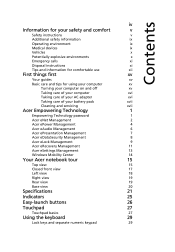
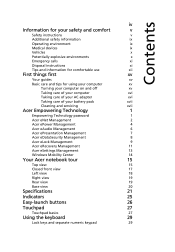
...
xvi
Taking care of your battery pack
xvii
Cleaning and servicing
xvii
Acer Empowering Technology
1
Empowering Technology password
1
Acer eNet Management
2
Acer ePower Management
4
Acer eAudio Management
6
Acer ePresentation Management
7
Acer eDataSecurity Management
8
Acer eLock Management
9
Acer eRecovery Management
11
Acer eSettings Management
13
Windows Mobility...
User Manual - Page 17


... service
43
International Travelers Warranty (ITW)
43
Before you call
43
Battery pack
44
Battery pack characteristics
44
Maximizing the battery's life
44
Installing and removing the battery pack
45
Charging the battery
46
Checking the battery level
46
Optimising battery life
46
Battery-low warning
47
Acer Arcade (for selected models)
48
Finding and playing content
49...
User Manual - Page 18


...
57
Scheduling recordings
57
Program guide
57
Find program
57
TV settings
57
Using TeleText functions
58
Acer Arcade Deluxe
(for selected models)
60
60
Remote control (for selected models)
61
Remote functions
62
Starting Acer Arcade Deluxe
63
VideoMagician
63
TV Joy (selected models only)
63
SportsCap (selected models only)
63...
User Manual - Page 19


...)
76
BIOS utility
79
Boot sequence
79
Enable disk-to-disk recovery
79
Password
79
Using software
80
Playing DVD movies
80
Power management
81
Acer eRecovery Management
82
Create backup
82
Burn backup disc
83
Restore and recovery
83
Troubleshooting
84
Troubleshooting tips
84
Error messages
84
Regulations and safety...
User Manual - Page 21
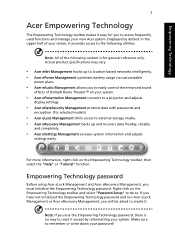
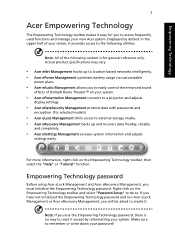
...is no way to reset it except by reformatting your new Acer system. Displayed by default in the upper half of ...Acer eLock Management and Acer eRecovery Management, you to do so. Actual product specifications may vary.
• Acer eNet Management hooks up to location-based networks intelligently. • Acer ePower Management optimizes battery usage via customizable
power plans.
• Acer...
User Manual - Page 24
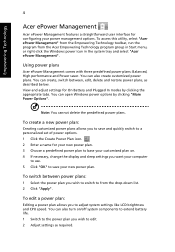
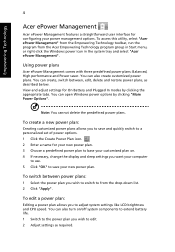
... icon in the system tray and select "Acer ePower Management".
You can open Windows power options by clicking the appropriate tabs.
View and adjust settings for your new power plan. 3 Choose a predefined power plan to base your customized plan on /off system components to extend battery life. 1 Switch to the power plan you...
User Manual - Page 43
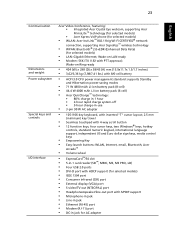
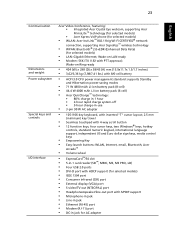
...Hibernation power-saving modes
• 71 W 4800 mAh Li-ion battery pack (8-cell) • 44.4 W 4000 mAh Li-ion battery pack (6-cell) • Acer QuicCharge™ technology:
• 80% charge in 1 hour ...control keys
• Empowering Key • Easy-launch buttons: WLAN, Internet, email, Bluetooth, Acer
Arcade™
• Volume wheel
• ExpressCard™/54 slot • 5-in jack ...
User Manual - Page 44


... DDR2 667 MHz soDIMM modules • 8-cell Li-ion battery pack • 3-pin 90 W AC adapter • External USB floppy disk drive
• Acer Empowering Technology (Acer eNet, ePower, eAudio ,
ePresentation, eDataSecurity (for selected models), eLock, eRecovery, eSettings Management)
• Acer Arcade™ • Acer Arcade Deluxe™ featuring DV Wizard, VideoMagician ,
DVDivine and...
User Manual - Page 95


... to install memory: 1 Turn off the computer, unplug the AC adapter (if connected) and remove
the battery pack. English
75
Installing memory
Follow these steps to access its base. 2 Remove the screws from the ... memory cover and secure it with the screw. 5 Reinstall the battery pack, and reconnect the AC adapter. 6 Turn on the computer. Please consult a qualified technician or contact your local...
User Manual - Page 104


... error or no Contact your dealer or an authorized service center. See "Requesting service" on page 43. CMOS checksum error Contact your dealer. Equipment configuration error
Press (during POST) to enter the BIOS utility, then press... it before calling a technician if a problem occurs.
Error messages
Corrective action
CMOS battery bad
Contact your dealer or an authorized service center.
User Manual - Page 115


... device complies with Part 15 of responsible party: 333 West San Carlos St. Z)
Name of responsible party: Acer America Corporation
Address of the FCC Rules. The following two conditions: (1) This device may not cause harmful interference...:
Product name:
Notebook PC
Model number:
ICY70
Machine type:
Aspire 7520G/7520/7220
SKU number:
Aspire 7520G/7520/7220-xxxxx ("x" = 0 - 9, a -
User Manual - Page 116


...EN60065:2002 (applied to the Public Switched Telephone Network (PSTN). English
96
We, Acer Computer (Shanghai) Limited 3F, No. 168 Xizang medium road, Huangpu District, Shanghai...-2-8691-3000 E-mail: easy_lai@acer.com.tw Hereby declare that: Product: Personal Computer Trade Name: Acer Model Number: ICY70 Machine Type: Aspire 7520G/7520/7220 SKU Number: Aspire 7520G/7520/7220-xxxxx ("x" = 0~9, a ...
Similar Questions
Acer Aspire E1-522-3657 Battery
Hoe do I replace an Acer Aspire E1-522-3657 battery. I can't get it out.
Hoe do I replace an Acer Aspire E1-522-3657 battery. I can't get it out.
(Posted by kimmacgregor 9 years ago)
Acer One 722 Have A Backlight Lcd Off
my acer one 722 have a backlight lcd off, what should I do?
my acer one 722 have a backlight lcd off, what should I do?
(Posted by suryaacer 9 years ago)
My Acer Aspire S3 Series Laptop The Vga Cable(lcd Screen Cable) Broken My Screen
MY ACER aspire s3 series laptop the VGA cable(LCD SCREEN CABLE) and webcam is broken the manufactur...
MY ACER aspire s3 series laptop the VGA cable(LCD SCREEN CABLE) and webcam is broken the manufactur...
(Posted by haileM 11 years ago)
I Broke My Acer Aspire 5742-6838. How Do I Open Monitor Physically For New Led?
(Posted by giorgioerrico 11 years ago)

