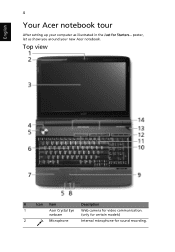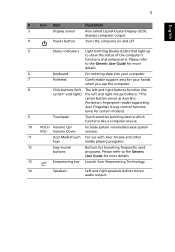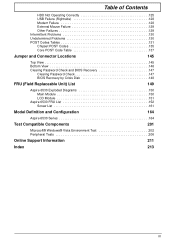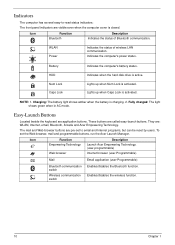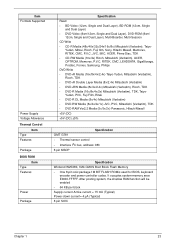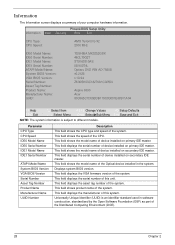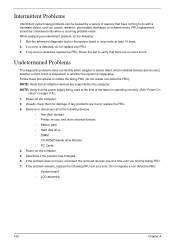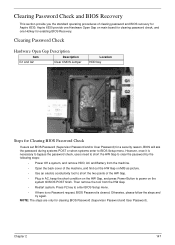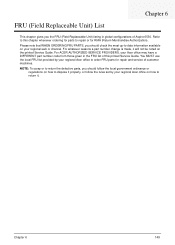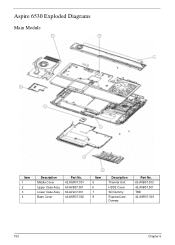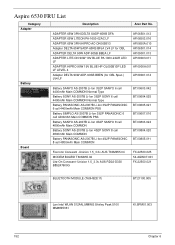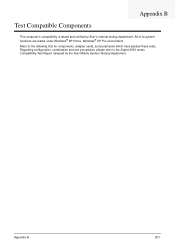Acer Aspire 6530 Support Question
Find answers below for this question about Acer Aspire 6530.Need a Acer Aspire 6530 manual? We have 2 online manuals for this item!
Question posted by opikMs on October 17th, 2014
Where To Buy Acer Aspire 6530 Cmos Battery
The person who posted this question about this Acer product did not include a detailed explanation. Please use the "Request More Information" button to the right if more details would help you to answer this question.
Current Answers
Answer #1: Posted by freginold on October 21st, 2014 7:32 AM
Check this list on eBay. There are several of these batteries available, ranging in price from about $13 to $40.
Related Acer Aspire 6530 Manual Pages
Similar Questions
Hi, Where Can I Locate The Acer Extensa 4630 Cmos Battery Linside The Laptop?
HI, where can I locate the acer extensa 4630 cmos battery inside the laptop to replace the lithium b...
HI, where can I locate the acer extensa 4630 cmos battery inside the laptop to replace the lithium b...
(Posted by judithangelanelson 9 years ago)
What Type Of System Unit Does An Acer Aspire 6530 Laptop Have
(Posted by sgeYo 9 years ago)
How To Replace The Cosmos Battery Acer Aspire 6530 Laptop
(Posted by eagedith 9 years ago)
Where Can Buy Acer Aspire Back Couch 9420
where can buy acer aspire back couch 9420
where can buy acer aspire back couch 9420
(Posted by shamil57957 11 years ago)