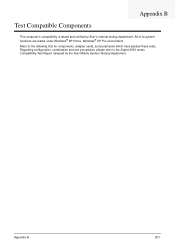Acer Aspire 6530 Support Question
Find answers below for this question about Acer Aspire 6530.Need a Acer Aspire 6530 manual? We have 2 online manuals for this item!
Question posted by eagedith on May 7th, 2014
How To Replace The Cosmos Battery Acer Aspire 6530 Laptop
The person who posted this question about this Acer product did not include a detailed explanation. Please use the "Request More Information" button to the right if more details would help you to answer this question.
Current Answers
There are currently no answers that have been posted for this question.
Be the first to post an answer! Remember that you can earn up to 1,100 points for every answer you submit. The better the quality of your answer, the better chance it has to be accepted.
Be the first to post an answer! Remember that you can earn up to 1,100 points for every answer you submit. The better the quality of your answer, the better chance it has to be accepted.
Related Acer Aspire 6530 Manual Pages
Acer Aspire 6530 Notebook Series Start Guide - Page 2


... of merchantability or fitness for a particular purpose. No part of merchantability or fitness for any errors (including, but not limited to their respective companies.
Acer Incorporated. Aspire 6530 Series Quick Guide Original Issue: 09/2008
This company makes no representations or warranties, either express or implied, with respect to the contents hereof and...
Acer Aspire 6530 Notebook Series Start Guide - Page 3


...that due to access it contains warranty information and the general regulations and safety notices for your Acer notebook, we have designed a set of guides:
First off, the Just for certain models".... with setting up your computer can help you to functions or features which are marked in the Aspire product series.
In addition it :
1 Click on
Start, All Programs, AcerSystem.
2 Click ...
Acer Aspire 6530 Notebook Series Start Guide - Page 4
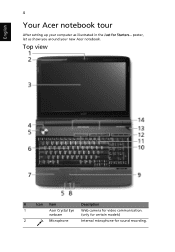
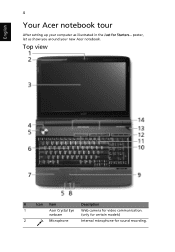
Top view
#
Icon Item
Description
1
Acer Crystal Eye Web camera for sound recording. webcam
(only for certain models)
2
Microphone
Internal microphone for video communication.
poster, let us show you around your computer as illustrated in the Just for Starters... English
4
Your Acer notebook tour
After setting up your new Acer notebook.
Acer Aspire 6530 Notebook Series Start Guide - Page 11


....5 (D) x 41/43.9 (H) mm
(15.71 x 11.49 x 1.61/1.73 inches)
• 3.50 kg (7.71 lbs.) with 2 HDDs and 8-cell battery pack • 3.40 kg (7.49 lbs.) with 2 HDDs and 6-cell battery pack
• Acer Bio-Protection fingerprint solution* • BIOS user, supervisor, HDD passwords • Kensington lock slot
• ACPI 3.0 • 71 W 4800...
Aspire 6530/6530G Quick Guide - Page 1


for more information,
please refer to http://csd.acer.com.tw
PRINTED IN TAIWAN Aspire 6530 Series Service Guide
Service guide files and updates are available on the ACER/CSD web;
Aspire 6530/6530G Quick Guide - Page 2


Date
Chapter
Updates
II
Revision History
Please refer to the table below for the updates made on Aspire 6530 Series service guide.
Aspire 6530/6530G Quick Guide - Page 7


...14 Special Key 15 Using the System Utilities 16 Acer GridVista (dual-display compatible 16 Hardware Specifications and ...35 Remove HDD/BIOS Utility 37
Machine Disassembly and Replacement
41
Disassembly Requirements 41 General Information 42
Pre-disassembly...Process 43 External Modules Disassembly Flowchart 43 Removing the Battery Pack 44 Removing the SD dummy card 45 Removing...
Aspire 6530/6530G Quick Guide - Page 9
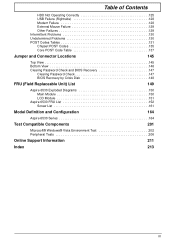
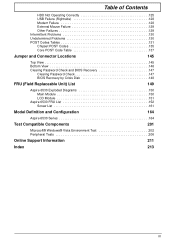
... Recovery 147
Clearing Password Check 147 BIOS Recovery by Crisis Disk 148
FRU (Field Replaceable Unit) List
149
Aspire 6530 Exploded Diagrams 150 Main Module 150 LCD Module 151
Aspire 6530 FRU List 152 Screw List 161
Model Definition and Configuration
164
Aspire 6530 Series 164
Test Compatible Components
201
Microsoft® Windows® Vista Environment Test...
Aspire 6530/6530G Quick Guide - Page 12


... subwoofer* supporting low-frequency effects True5.1-channel surround sound output High-definition audio support S/PDIF (Sony/Philips Digital Interface) support for digital speakers Acer PureZone technology with 1 HDD and 6-cell battery pack
Privacy control
• Acer Bio-Protection fingerprint solution* • BIOS user, supervisor, HDD passwords • Kensington lock slot
2
Chapter 1
Aspire 6530/6530G Quick Guide - Page 20
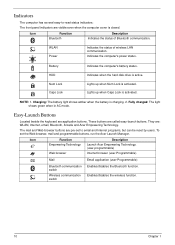
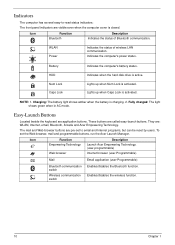
...-to email and Internet programs, but can be reset by users. Battery HDD Num Lock Caps Lock
Indicates the computer's battery status. Charging: The battery light shows amber when the battery is closed. These buttons are : WLAN, Internet, email, Bluetooth, Arcade and Acer Empowering Technology.
Easy-Launch Buttons
Located beside the keyboard are visible even...
Aspire 6530/6530G Quick Guide - Page 38
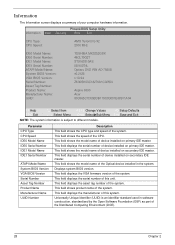
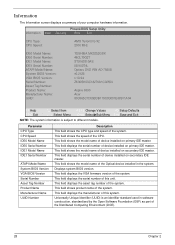
...: Serial Number: Asset Tag Number: Product Name: Manufacturer Name: UUID:
TOSHIBA MK3252GSX 48CLT0G2T ST9160310AS 5SV00T4L Optiarc DVD RW AD-7560S v0.2126 v.10.94 ZK30SK03C18270A1C02500
Aspire 6530 Acer 00C565C7D09BDB119C0D001E68911A04
F1 Help ESC Exit
↑↓ Select Item ←→ Select Menu
F5/F6 Change Values Enter SelectXSub-Menu
NOTE: The system information is...
Aspire 6530/6530G Quick Guide - Page 129
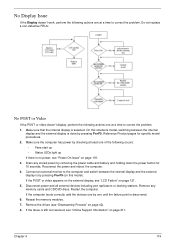
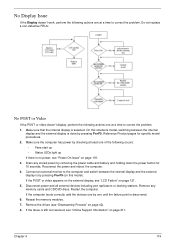
Make sure the computer has power by removing the power cable and battery and holding down the power button for specific model procedures. 2. Drain any ... Issue
If the Display doesn't work, perform the following actions one at a time to correct the problem. 1. Do not replace a non-defective FRUs:
No POST or Video
If the POST or video doesn't display, perform the following actions one by ...
Aspire 6530/6530G Quick Guide - Page 130


.... 5. Readjust if necessary. 6. Roll back the video driver to ensure the computer is virus free. 3. If the Issue is more than one year old, replace the CMOS battery. 2. Run a complete virus scan using up-to-date software to the previous version if updated. 7. See "Disassembly Process" on page 42. 3. b. Remove and reinstall...
Aspire 6530/6530G Quick Guide - Page 139


If the mouse uses a wireless connection, insert new batteries and confirm there is properly installed. Restart the computer. 6. Remove any recently added hardware and associated software. 7. Check the Device Manager to ... no device conflicts. • No hardware is not fixed, repeat the preceding steps and select an earlier time and date. 9. Do not replace a non-defective FRUs: 1.
Aspire 6530/6530G Quick Guide - Page 140
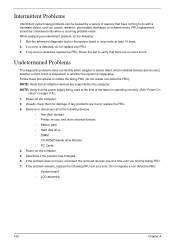
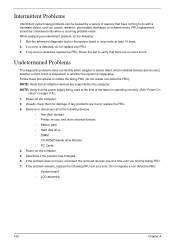
...
NOTE: Verify that all of the following devices:
• Non-Acer devices • Printer, mouse, and other external devices • Battery pack • Hard disk drive • DIMM • CD-...diagnostic problems does not identify which adapter or device failed, which installed devices are found, replace the FRU. 3. Rerun the test to verify that have nothing to isolate the failing ...
Aspire 6530/6530G Quick Guide - Page 157
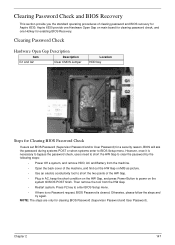
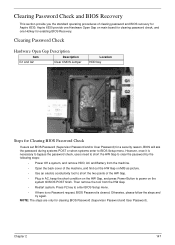
...password by the following steps:
• Power Off a system, and remove HDD, AC and Battery from the HW Gap.
• Restart system. Otherwise, please follow the steps and try again....BIOS Password Check
If users set BIOS Password (Supervisor Password and/or User Password) for Aspire 6530.
Clearing Password Check and BIOS Recovery
This section provide you the standard operating procedures of...
Aspire 6530/6530G Quick Guide - Page 159
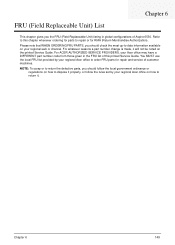
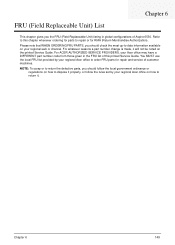
...). For ACER AUTHORIZED SERVICE PROVIDERS, your Acer office may have a DIFFERENT part number code from those given in global configurations of customer machines. NOTE: To scrap or to return the defective parts, you should follow the local government ordinance or regulations on how to repair or for repair and service of Aspire 6530. Refer...
Aspire 6530/6530G Quick Guide - Page 160
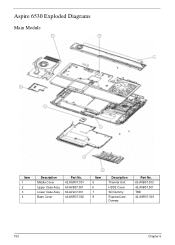
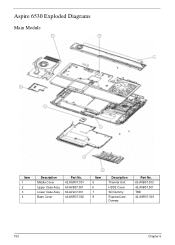
Aspire 6530 Exploded Diagrams
Main Module
Item 1 2 3 4
Description Middle Cover Upper Case Assy Lower Case Assy Base Cover
Part No. 42.ASR07.001 60.AVB07.001 60.AVL07.001 42.ASR07.002
Item 5 6 7 8
Description Thermal Unit HDD2 Cover SD Dummy ExpressCard Dummy
Part No. 60.AVB07.003 42.AVB07.001 TBD 42.ASR07.003
150
Chapter 6
Aspire 6530/6530G Quick Guide - Page 162
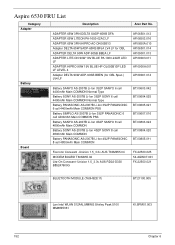
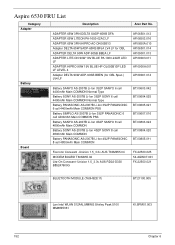
...011
AP.0900A.001
AP.09001.014
Battery SANYO AS-2007B Li-Ion 3S2P SANYO 6 cell 4400mAh Main COMMON Normal Type
Battery SONY AS-2007B Li-Ion 3S2P SONY 6 cell 4400mAh Main COMMON Normal Type
Battery PANASONIC AS-2007B Li-Ion 3S2P ...
Lan Intel WLAN 512AN_MMWG Shirley Peak 5100 MM#895361
KI.SPM01.003
152
Chapter 6 Aspire 6530 FRU List
Category Adapter
Battery
Board
Description
Acer Part No.
Similar Questions
What Type Of System Unit Does An Acer Aspire 6530 Laptop Have
(Posted by sgeYo 9 years ago)
How To Replace For Acer Aspire 6530 Dc Power Jack Harness?
(Posted by namnguyenva 11 years ago)