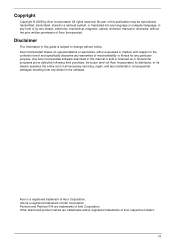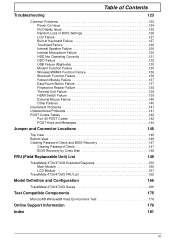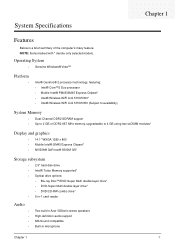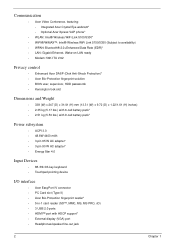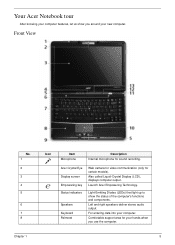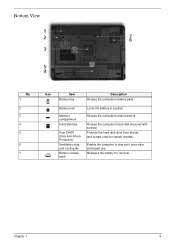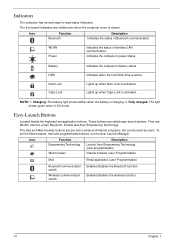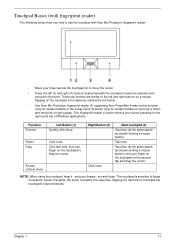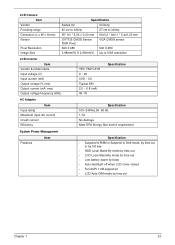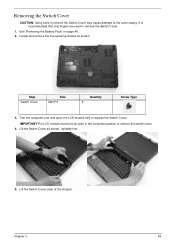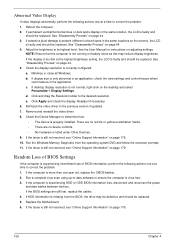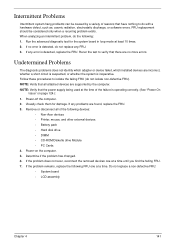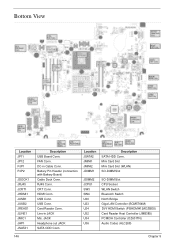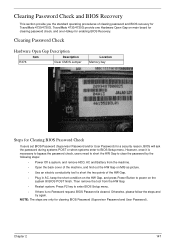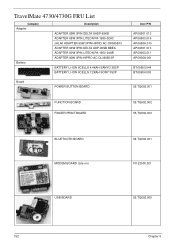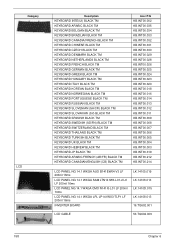Acer Extensa 4630 Support Question
Find answers below for this question about Acer Extensa 4630.Need a Acer Extensa 4630 manual? We have 1 online manual for this item!
Question posted by judithangelanelson on October 11th, 2014
Hi, Where Can I Locate The Acer Extensa 4630 Cmos Battery Linside The Laptop?
Current Answers
Answer #1: Posted by BusterDoogen on October 11th, 2014 11:55 AM
I hope this is helpful to you!
Please respond to my effort to provide you with the best possible solution by using the "Acceptable Solution" and/or the "Helpful" buttons when the answer has proven to be helpful. Please feel free to submit further info for your question, if a solution was not provided. I appreciate the opportunity to serve you!
Related Acer Extensa 4630 Manual Pages
Similar Questions
As my laptop. Is not working their is a prblm in motherboard and no one is able to solve my problm. ...
I have an acer aspire extensa 4630z that only powers on with both battery and power supply. It stays...