Acer Extensa 5230E Support Question
Find answers below for this question about Acer Extensa 5230E.Need a Acer Extensa 5230E manual? We have 3 online manuals for this item!
Question posted by jpvitAlbe on January 29th, 2014
How To Remove Acer Extensa 5230e Cmos Battery
The person who posted this question about this Acer product did not include a detailed explanation. Please use the "Request More Information" button to the right if more details would help you to answer this question.
Current Answers
There are currently no answers that have been posted for this question.
Be the first to post an answer! Remember that you can earn up to 1,100 points for every answer you submit. The better the quality of your answer, the better chance it has to be accepted.
Be the first to post an answer! Remember that you can earn up to 1,100 points for every answer you submit. The better the quality of your answer, the better chance it has to be accepted.
Related Acer Extensa 5230E Manual Pages
Acer Extensa Notebook Series Generic User Guide - Page 2


... disclaims the implied warranties of Acer Incorporated. Extensa Series Notebook PC
Model number Serial number Date of purchase Place of purchase
Acer and the Acer logo are used herein for ...notify any errors (including, but not limited to the information in this publication. Extensa Series Generic User Guide Original Issue: 08/2008
This company makes no representations or ...
Acer Extensa Notebook Series Generic User Guide - Page 5


...performance, indicating a need
to replace the power cord set . Do not pierce, open or disassemble the battery. Do not put, store or leave your product in or near a heat source, in a high ...the wall outlet and refer servicing to service this product yourself, as opening or removing covers may result in damage and will often require extensive work by the operating instructions...
Acer Extensa Notebook Series Generic User Guide - Page 6


... from lightning, do not connect
the telephone line to keep the battery between 15°C and 25°C (59°F and 77°F). Replace the battery with Acer approved chargers designated for its intended purpose.
Batteries may not work temporarily, even when the battery is fully charged. Telephone line safety • Disconnect all telephone lines...
Acer Extensa Notebook Series Generic User Guide - Page 9


... products containing an LCD/CRT monitor or display: Lamp(s) inside this electronic device into the trash when discarding. Rechargeable Recycling Program in US and Canada
Acer supports the efforts of the Rechargeable Battery Recycling Corporation's Call2Recycle (RBRC) program. The RBRC is deigned to recycle rechargeable...
Acer Extensa Notebook Series Generic User Guide - Page 15


Turn the power off the computer and remove the battery pack. 2 Disconnect the AC adapter. 3 Use a soft, moist cloth. Keep them away from ...rating. Cleaning and servicing
When cleaning the computer, follow these steps: 1 Turn off
before removing or replacing batteries.
• Do not tamper with batteries. Also, the total current rating of all equipment plugged into a single wall outlet should not...
Acer Extensa Notebook Series Generic User Guide - Page 17


... computer
xiv
Taking care of your AC adapter
xiv
Taking care of your battery pack
xv
Cleaning and servicing
xv
Acer Empowering Technology
1
Launching Acer Empowering Technology
1
Empowering Technology password
2
Acer ePower Management
(only for certain models)
4
Acer eRecovery Management
(only for certain models)
6
Windows Mobility Center
8
Indicators
9
Easy-launch buttons...
Acer Extensa Notebook Series Generic User Guide - Page 18


... models)
19
Acer GridVista (dual-display compatible)
20
Frequently asked questions
22
Requesting service
25
International Travelers Warranty (ITW)
25
Before you call
25
Battery pack
26
Battery pack characteristics
26
Maximizing the battery's life
26
Installing and removing the battery pack
27
Charging the battery
28
Checking the battery level
28
Optimising battery life
28...
Acer Extensa Notebook Series Generic User Guide - Page 21


... utility, launch the utility and click the icon at the buttom of the active window.
You may vary.
• Acer ePower Management optimizes battery usage via customizable
power plans (only for certain models).
• Acer eRecovery Management backs up and recovers data flexibly, reliably
and completely (only for general reference only. Empowering Technology...
Acer Extensa Notebook Series Generic User Guide - Page 24


... Power Options. You can also create customized power plans. View and adjust settings for On Battery and Plugged In modes by clicking the
appropriate tabs. Note: You cannot delete the predefined power plans. Using power plans
Acer ePower Management comes with three predefined power plans: Balanced, High performance and Power saver. To...
Acer Extensa Notebook Series Generic User Guide - Page 25


... plan you wish to switch to view remaining battery life, battery status, and
remaining battery life in standby and hibernate modes. Battery status
1 The quick menu shows the remaining battery life based on current usage. 2 You can also launch the Acer ePower Management application and refer
to the Battery status panel located just below the power plans...
Acer Extensa Notebook Series Generic User Guide - Page 42
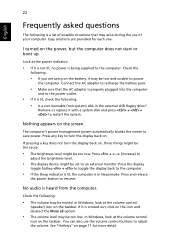
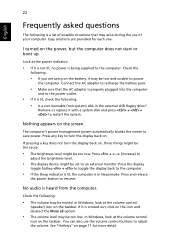
... restart the system. If it with a system disk and press + + to turn the display back on . Remove or replace it is crossed-out, click on the screen.
You can also use of possible situations that the AC...-bootable (non-system) disk in Sleep mode. Easy solutions are using on the battery, it may be too low. I turned on page 17 for each one. Connect the AC adapter to recharge the...
Acer Extensa Notebook Series Generic User Guide - Page 47


... to accept the maximum possible charge. the more than two weeks, you use the battery, the faster it is to its effective life.
Installing and removing the battery pack
Important! To install a battery pack: 1 Align the battery with the battery
inserted. make sure that the
end with the contacts will reach the end of its extremes...
Acer Extensa Notebook Series Generic User Guide - Page 48


... into the computer, and connect to release the battery. 2 Pull the battery from the battery bay. Note: You are advised to self-discharge faster. • Excessive recharging decreases the battery life. • Look after your battery is correctly installed in a cool, dry place. English
28
To remove a battery pack: 1 Slide the battery release latch to a mains power outlet.
Acer Extensa Notebook Series Generic User Guide - Page 50
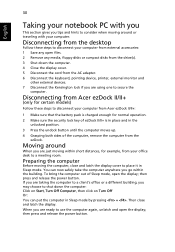
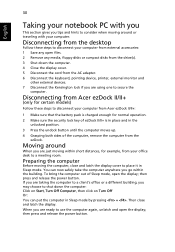
...Then close and latch the display cover to disconnect your computer from Acer ezDock II/II+:
1 Make sure that the battery pack is charged enough for normal operation.
2 Make sure the ...sides of Sleep mode, open files. 2 Remove any media, floppy disks or compact disks from external accessories: 1 Save any open the display;
Disconnecting from Acer ezDock II/II+
(only for example, from...
Acer Extensa Notebook Series Generic User Guide - Page 73


...disc.
9 Insert the second recovery disc when prompted, then follow the onscreen prompts to complete the restore.
10 Remove the recovery disc from .
8 Use the arrow keys to select the IDE CD, then press the ENTER .... Do this before rebooting your computer. English
53
7 After rebooting, when the Acer logo shows, press the F12 key to boot from the optical drive once the restore is only available on...
Acer Extensa Notebook Series Generic User Guide - Page 75
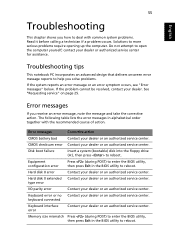
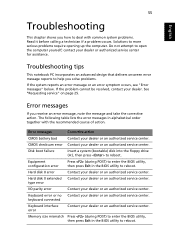
... Press (during POST) to enter the BIOS utility, then press Exit in the BIOS utility to reboot. CMOS checksum error Contact your dealer or authorized service center for assistance.
Error messages
Corrective action
CMOS battery bad
Contact your dealer or an authorized service center. Troubleshooting tips
This notebook PC incorporates an advanced design...
Acer Extensa 5230E, Extensa 5630EZ Notebook Series Start Guide - Page 2


..., etc.) contained in the space provided below. Such changes will be incorporated in this publication without the prior written permission of purchase
Acer and the Acer logo are used herein for a particular purpose. All correspondence concerning your computer. Extensa 5630Z/5230 Series Notebook PC
Model number Serial number Date of purchase Place of...
Acer Extensa 5230E, Extensa 5630EZ Notebook Series Start Guide - Page 3


... from 2008
4 Aug 2008 Date CE Declaration of certain Hazardous Substances in force to assure that :
Product: Notebook Computer
Trade name: Acer
Model number: MS2231
Machine type: Extensa 5630Z/5230
SKU number: Extensa 5630Z/5230-xxxxx ("x" = 0-9, a - EN55022: 2006, AS/NZS CISPR22: 2006, Class B -. RoHS Directive 2002/95/EC on the Restriction of the...
Acer Extensa 5230E, Extensa 5630EZ Notebook Series Start Guide - Page 4


... cause undesired operation. Federal Communications Commission Declaration of Conformity
This device complies with Part 15 of responsible party: Contact person: Tel: Fax:
Notebook PC Acer MS2231 Extensa 5630Z/5230 Extensa 5630Z/5230-xxxxx ("x" = 0 - 9, a - Operation is responsible for this declaration:
Product name: Brand name Model number: Machine type: SKU number:
Name of responsible party...
Acer Extensa 5230E, Extensa 5630EZ Notebook Series Start Guide - Page 12


... hard disk drive from shocks
Shock Protection)
and bumps.
7
Ventilation slots and Enable the computer to remove the
battery pack.
4
Battery bay
Houses the computer's battery pack.
5
Hard disk bay
Houses the computer's hard disk (secured with screws)
6
Acer DASP (Disk Anti- 12
Base view
English
# Icon Item
Description
1
Memory compartment Houses the computer's main...
Similar Questions
Hi, Where Can I Locate The Acer Extensa 4630 Cmos Battery Linside The Laptop?
HI, where can I locate the acer extensa 4630 cmos battery inside the laptop to replace the lithium b...
HI, where can I locate the acer extensa 4630 cmos battery inside the laptop to replace the lithium b...
(Posted by judithangelanelson 9 years ago)
Can The Acer Extensa 5230e Work Without The Battery
(Posted by Slandcle 9 years ago)
Can You Start An Acer Extensa 5230e Without A Battery?
(Posted by zhlicnot 9 years ago)
Where Is The Motherboard Battery On An Acer Extensa 5230e-2177
(Posted by rixrepo 9 years ago)

