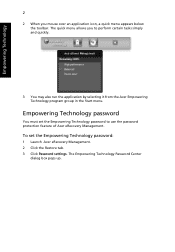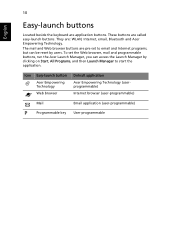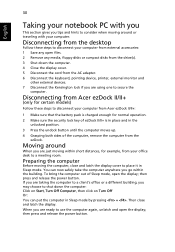Acer Extensa 5230E Support Question
Find answers below for this question about Acer Extensa 5230E.Need a Acer Extensa 5230E manual? We have 3 online manuals for this item!
Question posted by zhlicnot on September 5th, 2014
Can You Start An Acer Extensa 5230e Without A Battery?
The person who posted this question about this Acer product did not include a detailed explanation. Please use the "Request More Information" button to the right if more details would help you to answer this question.
Current Answers
Answer #1: Posted by freginold on November 19th, 2014 4:48 PM
Hi, if the AC adapter is working and plugged in, you can start the laptop without the battery installed. However, be very careful when not using the battery, because if the AC adapter cord gets unplugged -- or sometimes even jigged -- the laptop will turn off.
Related Acer Extensa 5230E Manual Pages
Similar Questions
Can The Acer Extensa 5230e Work Without The Battery
(Posted by Slandcle 9 years ago)
Where Is The Motherboard Battery On An Acer Extensa 5230e-2177
(Posted by rixrepo 9 years ago)
What Is The Price Of Acer Extensa 4630z Battery ?
what is the price of acer extensa 4630z battery ?
what is the price of acer extensa 4630z battery ?
(Posted by siddhu 12 years ago)