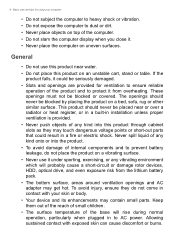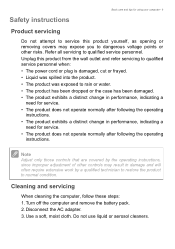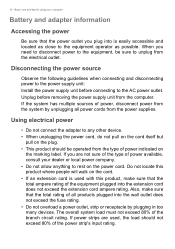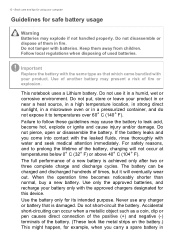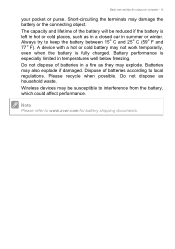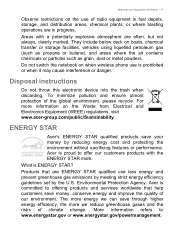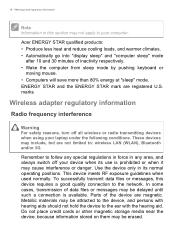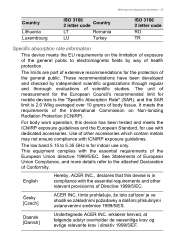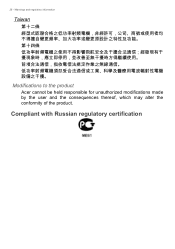Acer Extensa 2510 Support Question
Find answers below for this question about Acer Extensa 2510.Need a Acer Extensa 2510 manual? We have 1 online manual for this item!
Question posted by Petervenwest1 on June 5th, 2022
Where Can I Find Acer Extensa 2510g Cmos Battery On The Motherboard?
Requests for more information
My date resets everytime I remove my battery. I'm trying to replace my CMOS battery but I can't find it on the motherboard. Does 2510G even uses CMOS battery? Thank you.
Current Answers
Answer #1: Posted by SonuKumar on June 5th, 2022 11:13 AM
https://www.youtube.com/watch?v=DwuwtfaRALw
Does Acer have CMOS battery?
All Acer computers contain a CMOS (Complementary Metal Oxide Semiconductor) battery that provides power to the CMOS chip to allow the computer to save settings when it is turned off. The CMOS battery is generally a coin-cell CR-2032 battery that will generally last the lifetime of your product.
How do I remove the CMOS battery from my Acer laptop?
Image result for Acer Extensa 2510 Cmos Battery replacement
Press the tip of the spudger underneath the CMOS battery with very slight force. Press down on the opposite side of the battery while prying the battery upward with the spudger. After the battery is mostly lifted from the slot, you may pull out the battery with your fingers.
Please respond to my effort to provide you with the best possible solution by using the "Acceptable Solution" and/or the "Helpful" buttons when the answer has proven to be helpful.
Regards,
Sonu
Your search handyman for all e-support needs!!
Related Acer Extensa 2510 Manual Pages
Similar Questions
HI, where can I locate the acer extensa 4630 cmos battery inside the laptop to replace the lithium b...
Anyone know how to replace the CMOS battery on Acer TravelMate 6410 (6413WLMi)? Thanks, - Andrea
where is the battery cmos ihave found one under the keybourd that is soldered to the circuit bourd h...
Can the Acer aspire 5542nwmi internal cmos battery be replaced and Where can I obtain a new REPLACEM...