Acer TravelMate 6410 Support Question
Find answers below for this question about Acer TravelMate 6410.Need a Acer TravelMate 6410 manual? We have 2 online manuals for this item!
Question posted by gavoz77 on October 25th, 2012
Acer Tm 6410 Cmos Battery
Anyone know how to replace the CMOS battery on Acer TravelMate 6410 (6413WLMi)?
Thanks,
-
Andrea
Current Answers
There are currently no answers that have been posted for this question.
Be the first to post an answer! Remember that you can earn up to 1,100 points for every answer you submit. The better the quality of your answer, the better chance it has to be accepted.
Be the first to post an answer! Remember that you can earn up to 1,100 points for every answer you submit. The better the quality of your answer, the better chance it has to be accepted.
Related Acer TravelMate 6410 Manual Pages
TravelMate 6410 - 6460 User's Guide EN - Page 2


TravelMate 6460/6410 Series User's Guide Original Issue: 09/2006
Changes may be made periodically ...model number and purchase information. Acer Incorporated. All Rights Reserved. All correspondence concerning your computer. Copyright © 2006. TravelMate 6460/6410 Series Notebook PC
Model number Serial number Date of purchase Place of purchase
Acer and the Acer logo are recorded on the ...
TravelMate 6410 - 6460 User's Guide EN - Page 5


...monitor or display: Lamp(s) inside this electronic device into the trash when discarding. Replace the battery with the same type as that which came bundled with your reseller for purchase options... (WEEE) regulations, visit http://global.acer.com/about/environmental.htm. For lamp-specific disposal information, check www.lamprecycle.org. Use of another battery may explode if not handled properly. ...
TravelMate 6410 - 6460 User's Guide EN - Page 11


...adapter
ix
Taking care of your battery pack
x
Cleaning and servicing
x
Acer Empowering Technology
1
Empowering Technology password
1
Acer eNet Management
2
Acer ePower Management
4
Acer ePresentation Management
7
Acer TPM-based eDataSecurity Management
8
Acer eLock Management
11
Acer eRecovery Management
13
Acer eSettings Management
15
Acer ePerformance Management
16
Your...
TravelMate 6410 - 6460 User's Guide EN - Page 15


... first time.
Displayed by default in the upper-right corner of your screen, it features the following handy utilities:
• Acer eNet Management hooks up to location-based networks intelligently. • Acer ePower Management extends battery power via versatile usage
profiles.
• Acer ePresentation Management connects to a projector and adjusts
display settings conveniently.
•...
TravelMate 6410 - 6460 User's Guide EN - Page 18


... new profile will appear in the profile list. DC mode (Battery mode)
There are four pre-defined profiles -
to save to three of your own.
To create a new power profile:
1 Change power settings as desired. 2 Click "Save as ..." Empowering Technology
4
Acer ePower Management
Acer ePower Management features a straightforward user interface. You can adjust...
TravelMate 6410 - 6460 User's Guide EN - Page 19


...; Set alarms. • Re-load factory defaults. • Select what actions to the panel in the upper half of the window.
Empowering Technology
5 Battery status
For real-time battery life estimates based on current usage, refer to be taken when the cover is closed or the power
button is pressed.
• Set...
TravelMate 6410 - 6460 User's Guide EN - Page 36


... Houses the computer's hard disk (secured with screws). Release the battery pack. Connects to Acer ezDock II/II+. 22
Base view
English
# Item 1 Acer MediaBay release
latch 2 Battery lock 3 Battery latch 4 Battery bay 5 Hard disk bay
6 Acer DASP 7 Memory compartment 8 ezDock II/II+ connector
Description Lock or unlock Acer MediaBay device. Locks the battery in position. Houses the computer...
TravelMate 6410 - 6460 User's Guide EN - Page 38


...) • 44.4 W 4000 mAh Li-ion primary battery pack (6-cell) • Acer QuicCharge™ technology:
• 80% charge in 1 hour
• 2-hour rapid charge system-off
• 2.5-hour charge-in-use
• 3-pin 90 W AC adapter
• Security access via TravelMate TPM-based fingerprint reader /
TravelMate SmartCard reader (for selected models)
• 88-/89...
TravelMate 6410 - 6460 User's Guide EN - Page 39


... (for selected models) Acer OrbiCam™ integrated 1.3 megapixel CMOS camera (for selected models) BIOS user, HDD and supervisor passwords Kensington lock slot Wake-on -Ring ready
Acer ezDock II/ II+ connector ExpressCard™/34 slot (for selected models) PC Card slot (one Type II) TravelMate fingerprint reader (for selected models) TravelMate SmartCard reader (for selected...
TravelMate 6410 - 6460 User's Guide EN - Page 109


...be resolved, contact your dealer or an authorized service center.
Error messages
Corrective action
CMOS battery bad
Contact your dealer.
type error
I/O parity error
Contact your dealer or authorized ...the BIOS utility to reboot. contact your dealer or an authorized service center. CMOS checksum error Contact your dealer or an authorized service center. Keyboard error or...
TravelMate 6410 - 6460 User's Guide EN - Page 119


... 6460/6410
SKU number:
TravelMate 646xxx/641xxx ("x" = 0 - 9, a - z, or A - The following two conditions: (1) This device may not cause harmful interference, and (2) This device must accept any interference received, including interference that may cause undesired operation.
Z)
Name of responsible party: Acer America Corporation
Address of the FCC Rules. 107
English
English...
TravelMate 6410 - 6460 User's Guide EN - Page 120


... the essential requirements and other relevant provisions of the same product will continue to assure that product: Notebook PC
Trade name:
Acer
Model number:
LB1
Machine type:
TravelMate 6460/6410
SKU number:
TravelMate 646xxx/641xxx ("x" = 0 - 9, a - Z)
Is in force to comply with these requirements. z, or A - ShangDi Zone, HaiDian District Beijing PRCE marking
Contact person:
Mr...
TravelMate 6410/6460 Service Guide - Page 1


Acer
TravelMate 6460/6410 Service Guide
Service guide files and updates are available on the ACER/CSD web. For more information, please refer to http:// csd.acer.com.tw
PRINTED IN TAIWAN
TravelMate 6410/6460 Service Guide - Page 8


... Video Conference featuring Voice and Video over Internet Protocol (VVoIP) support via TravelMate TPM-based fingerprint reader / TravelMate SmartCard reader (for selected models), featuring: • 225 degree ergonomic rotation • Acer VisageONTM technology • Acer PrimaLiteTM technology
• Modem: 56K ITU V.92 with 4way scroll button
• Four easy-launch buttons: Empowering...
TravelMate 6410/6460 Service Guide - Page 31


... makes it features the following handy utilities:
• Acer eNet Management hooks up to location-based networks intelligently. • Acer ePower Management extends battery power via versatile usage profiles. • Acer ePresentation Management connects to a projector and adjusts dispaly settings conveniently. • Acer TPM-based eDataSecurity Management protects data with passwords and...
TravelMate 6410/6460 Service Guide - Page 66


... disassemble the Aspire 6460/6410 for the different components...Note: The screws for maintenance and troubleshooting.
Chapter 3
Machine Disassembly and Replacement
General Information
This chapter contains step-by-step procedures on the wrong location...components. Chapter 3
60 Note: There are unplugged. • The battery pack is removed. Group the same type of screws used to secure...
TravelMate 6410/6460 Service Guide - Page 85


...Others may indicate problems with a device, such as the way it has been configured. Battery critical low: In this situation BIOS will shut down system, no message will be shown....replace a nondefective FRU. The error messages are listed in the BIOS Setup Utility menus, please reset the computer. Memory Error at xxxx:xxxx:xxxxh (R: xxxxh, W: xxxxh) Real Time Clock Error CMOS Battery Bad CMOS...
TravelMate 6410/6460 Service Guide - Page 108


... Replaceable Unit) listing in the FRU list of TravelMate 6460/6410. Please refer to order FRU parts for RMA (Return Merchandise Authorization). Please note that when ordering FRU part, you should follow the local government ordinance or regulations on how to dispose them properly, or follow the rules set by your regional Acer office...
TravelMate 6410/6460 Service Guide - Page 111
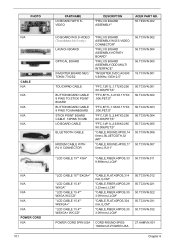
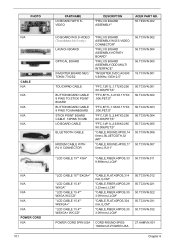
PHOTO
N/A
CABLE N/A N/A N/A N/A N/A
N/A N/A N/A N/A N/A POWER CORD N/A 101
PARTNAME
I/O BOARD WITH SVIDEO
DESCRIPTON
"FRU,I/O BOARD ASSEMBLY"
ACER PART NO. 55.TEDVN.002
I/O BOARD W/O S-VIDEO (TravelMate 6410 only) LAUNCH BOARD
OPTICAL BOARD
INVERTER BOARD NEC/ TOKIN 7312S2
"FRU,I/O BOARD ASSEMBLY,W/O S-VIDEO CONNECTOR"
"FRU,I/O BOARD ASSEMBLY,HOTKEY BOARD"
"FRU,I/O BOARD ASSEMBLY,ODD MULTI ...
TravelMate 6410/6460 Service Guide - Page 112
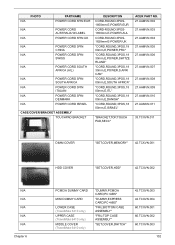
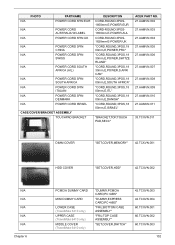
... 00mm,E,DANISH"
"CORD,ROUND,3POS,18 00mm,E,ISRAEL"
"BRACKET,TOP,TOUCH PAD,SECC"
ACER PART NO. 27.AAMVN.002 27.AAMVN.003 27.AAMVN.004 27.AAMVN.005 27.... COVER
"SET,COVER,HDD"
42.TCXVN.002
PCMCIA DUMMY CARD
MINI DUMMY CARD
LOWER CASE (TravelMate 6410 only) UPPER CASE (TravelMate 6410 only) MIDDLE COVER (TravelMate 6410 only)
"DUMMY,PCMCIA CARD,PC+ABS"
"DUMMY,EXPRESS CARD,PC+ABS"
"FRU,BOTTOM CASE...
Similar Questions
Where Can I Find Acer Extensa 2510g Cmos Battery On The Motherboard?
(Posted by Petervenwest1 1 year ago)
Hi, Where Can I Locate The Acer Extensa 4630 Cmos Battery Linside The Laptop?
HI, where can I locate the acer extensa 4630 cmos battery inside the laptop to replace the lithium b...
HI, where can I locate the acer extensa 4630 cmos battery inside the laptop to replace the lithium b...
(Posted by judithangelanelson 9 years ago)
How Do I Do A Factory Reset On My Acer Aspire 5250-bz455? Thanks
(Posted by heyclyde12 10 years ago)
Acer Aspire 5542nwmi Cmos Battery?
Can the Acer aspire 5542nwmi internal cmos battery be replaced and Where can I obtain a new REPLACEM...
Can the Acer aspire 5542nwmi internal cmos battery be replaced and Where can I obtain a new REPLACEM...
(Posted by djachong 12 years ago)

