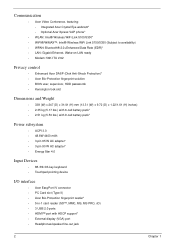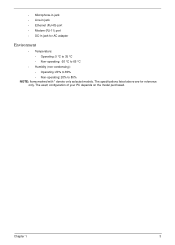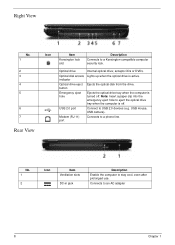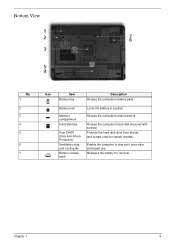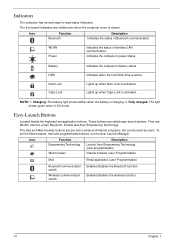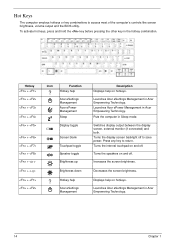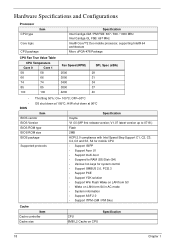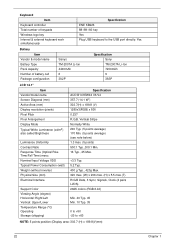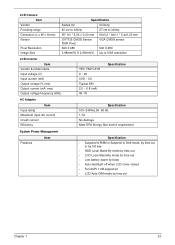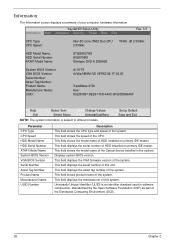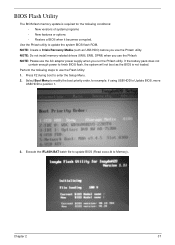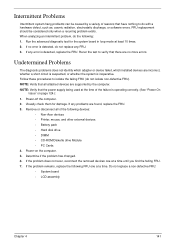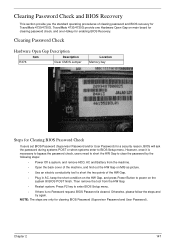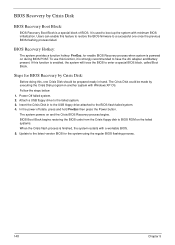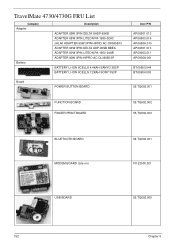Acer Extensa 4630 Support Question
Find answers below for this question about Acer Extensa 4630.Need a Acer Extensa 4630 manual? We have 1 online manual for this item!
Question posted by calote on November 6th, 2013
Acer Extensa 4630z Shuts Down And Only Powers On With Battery And Ac-adapter
I have an acer aspire extensa 4630z that only powers on with both battery and power supply. It stays on for about a minute or two and beeps once every 15 seconds, then it shuts down
Current Answers
Related Acer Extensa 4630 Manual Pages
Similar Questions
Hi, Where Can I Locate The Acer Extensa 4630 Cmos Battery Linside The Laptop?
HI, where can I locate the acer extensa 4630 cmos battery inside the laptop to replace the lithium b...
HI, where can I locate the acer extensa 4630 cmos battery inside the laptop to replace the lithium b...
(Posted by judithangelanelson 9 years ago)
Where Can I Find New Motherboard Of Acer Extensa 4630z
As my laptop. Is not working their is a prblm in motherboard and no one is able to solve my problm. ...
As my laptop. Is not working their is a prblm in motherboard and no one is able to solve my problm. ...
(Posted by nikittrivedi 9 years ago)
Acer Aspire 5349-2635 Number Lock Will Not Stay Locked
(Posted by tonkdogs 9 years ago)
What Is Price Of Motherboard Of Acer Extensa 4630 ?
(Posted by Anonymous-61861 11 years ago)
My Acer Aspire 4520 Series,model#z03 Will Not Stay On.
Seem like weak batt,ran out of juice,BUT not .I have two same model and did switch its batteries.(I ...
Seem like weak batt,ran out of juice,BUT not .I have two same model and did switch its batteries.(I ...
(Posted by dnguy2000 12 years ago)