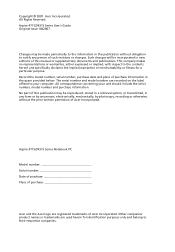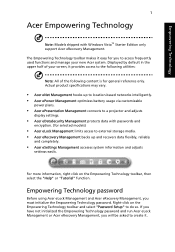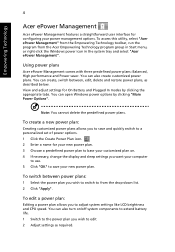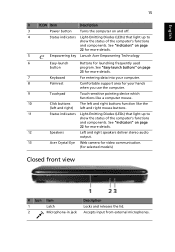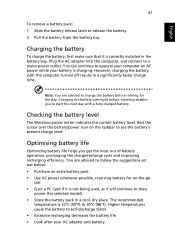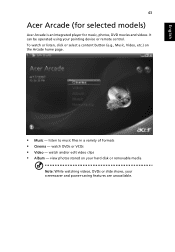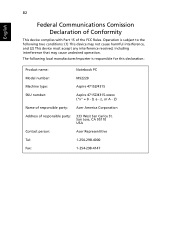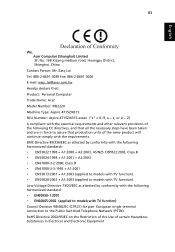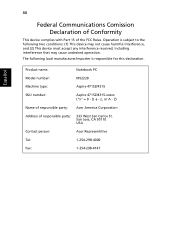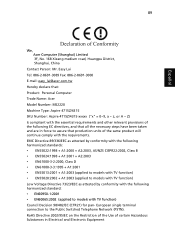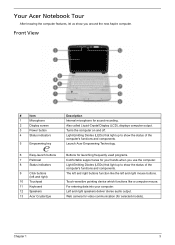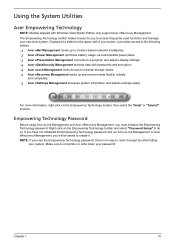Acer Aspire 4315 Support Question
Find answers below for this question about Acer Aspire 4315.Need a Acer Aspire 4315 manual? We have 5 online manuals for this item!
Question posted by dnguy2000 on October 16th, 2011
My Acer Aspire 4520 Series,model#z03 Will Not Stay On.
Seem like weak batt,ran out of juice,BUT not .I have two same model and did switch its batteries.(I also replaced its power supply)The laptop flashes its leds once when I press the power button ,then shut down imediately.
Current Answers
Related Acer Aspire 4315 Manual Pages
Similar Questions
Where Is The Acer Aspire 4315 Laptop Bios Battery Location
(Posted by tillyPoohs 9 years ago)
Acer Aspire How To I Know When The Cpu Internal Battery Is Bad
(Posted by phsct 9 years ago)
Acer Aspire 4315 Backup Battery Ref.
Which is the Reference of the backup battery. I have replaced it in some acer products and the batte...
Which is the Reference of the backup battery. I have replaced it in some acer products and the batte...
(Posted by wimont 11 years ago)