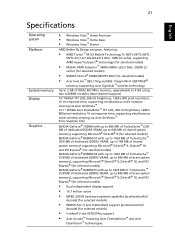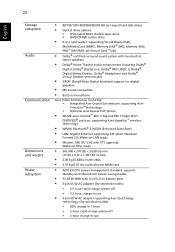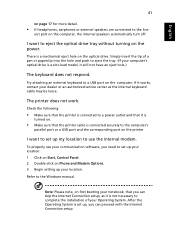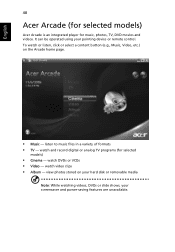Acer Aspire 4520 Support Question
Find answers below for this question about Acer Aspire 4520.Need a Acer Aspire 4520 manual? We have 2 online manuals for this item!
Question posted by 27mohan on October 2nd, 2015
What Is The Ram Of 4520 Series Model Z03
The person who posted this question about this Acer product did not include a detailed explanation. Please use the "Request More Information" button to the right if more details would help you to answer this question.
Current Answers
Answer #1: Posted by TommyKervz on October 2nd, 2015 1:46 AM
The RAM type is DDR2 SDRAM.
Max Supported Size is 4 GB.
RAM slots: 2.
Speed: 667 MHz.
Form Factor: SO-DIMM 200-pin.
Related Acer Aspire 4520 Manual Pages
Similar Questions
Which Is The Bios Chip On Acer Aspire 4520 Z03 Laptop Motherboard?
(Posted by Anonymous-127393 10 years ago)
My Acer Aspire 4520 Z03 Model Powers Off Midwayof Work/i Am Running Windows 8 Pr
(Posted by drmahida 10 years ago)
Battery Problem Of Aspire 5580 Series Model No. Zr1
Dear sir, good day. I feel some problem. I want to know that to you my aspire 5580 series model no....
Dear sir, good day. I feel some problem. I want to know that to you my aspire 5580 series model no....
(Posted by sunnyrazz228 11 years ago)
My Acer Aspire 4520 Series,model#z03 Will Not Stay On.
Seem like weak batt,ran out of juice,BUT not .I have two same model and did switch its batteries.(I ...
Seem like weak batt,ran out of juice,BUT not .I have two same model and did switch its batteries.(I ...
(Posted by dnguy2000 12 years ago)