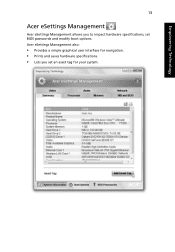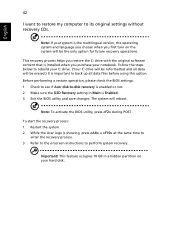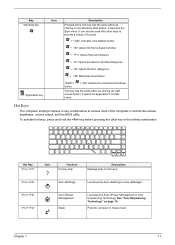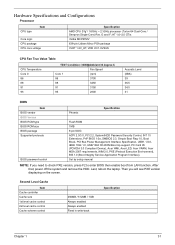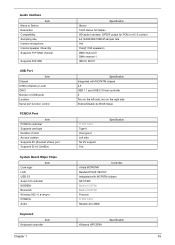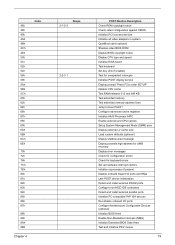Acer Aspire 4520 Support Question
Find answers below for this question about Acer Aspire 4520.Need a Acer Aspire 4520 manual? We have 2 online manuals for this item!
Question posted by Anonymous-127393 on December 26th, 2013
Which Is The Bios Chip On Acer Aspire 4520 Z03 Laptop Motherboard?
Current Answers
Answer #1: Posted by TommyKervz on December 26th, 2013 4:47 AM
1. Download Phoenix Crisis Recovery Boot Disk (Mkbootdisk.exe) via USB w/ plash16
2. Download acer bios and rename to the bios file to bios.wph
3. Place the bios file in the same directory as the files to create boot disk from DOS
4. Launch program to Mkbootdisk with bios.wph file loaded to launch at startup
5. Launch PC with boot usb from crisi disk created
Related Acer Aspire 4520 Manual Pages
Similar Questions
Hang on entering bios on acer aspire 4752 how to solve this problem? Plz help me.