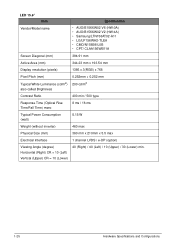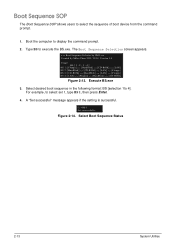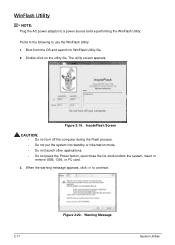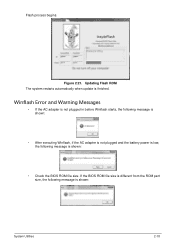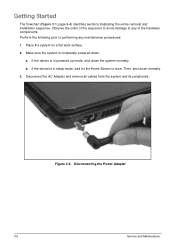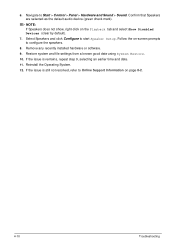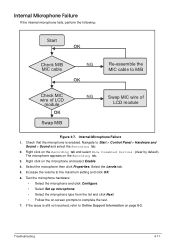Acer Aspire E1-571 Support Question
Find answers below for this question about Acer Aspire E1-571.Need a Acer Aspire E1-571 manual? We have 1 online manual for this item!
Question posted by dianespencer39 on July 27th, 2014
Blank Screen When Starting Up Laptop
regarding Acer Aspire E1-470P. When I turn the laptop on, all I'm getting is a blank screen and the white arrow which can be moved about the screen but there's nothing else! How do I fix this? Thank you in advance.
Current Answers
Related Acer Aspire E1-571 Manual Pages
Similar Questions
In My Laptop Acer Aspire E1-571 Scrolling Function Is Working In Touchpad Please
last 2 days back i purchased this new laptop but in this scrolling function is not working in touch-...
last 2 days back i purchased this new laptop but in this scrolling function is not working in touch-...
(Posted by muraliimissu 11 years ago)
I Couldnt Increase/decrease Brightness In Same Model.any Solution
In the same model e1-571 function keys were not working properly and now laptop has get locked so wt...
In the same model e1-571 function keys were not working properly and now laptop has get locked so wt...
(Posted by rajubhandari746 11 years ago)
When I Start Laptop Then Display On Secreen Hdd Password And I Enter 1-8 & Start
(Posted by seemabharti0 11 years ago)
Cant Start Laptop Saying Skryt32,dll Is Missing
(Posted by romanahurrell 11 years ago)