Acer T230H Support Question
Find answers below for this question about Acer T230H - Bmidh Wide Touch Screen Display.Need a Acer T230H manual? We have 3 online manuals for this item!
Question posted by dbbaird1971 on January 28th, 2013
How To Replace My Monitor Owned Less Than 1 Yr?
the monitor i bought with the entire system has strange colors and needs replaced where to mail for replacement?
Current Answers
There are currently no answers that have been posted for this question.
Be the first to post an answer! Remember that you can earn up to 1,100 points for every answer you submit. The better the quality of your answer, the better chance it has to be accepted.
Be the first to post an answer! Remember that you can earn up to 1,100 points for every answer you submit. The better the quality of your answer, the better chance it has to be accepted.
Related Acer T230H Manual Pages
Acer T230H LCD Monitor Quick Start Guide - Page 1
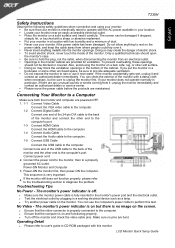
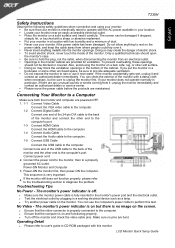
The screen can be damaged if dropped, sharply hit, or touched with low humidity and a minimum of dust. y Openings in the monitor cabinet are maintained. y Do not expose the monitor to rain or use it near an easily accessible electrical outlet. y Please move the power cable before the products are provided for ventilation. Connect one...
Acer T230H LCD Monitor Quick Start Guide - Page 2
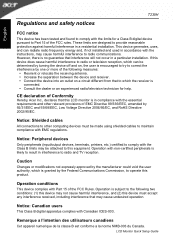
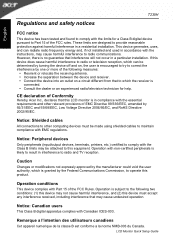
...with the Class B limits may be attached to this product. Regulations and safety notices
T230H
English
FCC notice
This device has been tested and found to comply with Part 15 ... interference to operate this equipment. Operation is likely to result in a particular installation.
LCD Monitor Quick Setup Guide y Consult the dealer or an experienced radio/television technician for a Class ...
Acer T230H LCD Monitor Quick Start Guide - Page 3


... resources and ensure that it over to dispose of your other household waste.
English
T230H
LAMP Disposal
LAMP(S) INSIDE THIS PRODUCT CONTAIN MERCURY AND MUST BE RECYCLED OR DISPOSED....ORG. FOR MORE INFORMATION, CONTACT THE ELECTRONIC INDUSTRIES ALLIANCE AT WWW.EIAE.ORG. LCD Monitor Quick Setup Guide For more information about where you purchased the produce.
Instead, it is...
Acer T230H LCD Monitor Quick Start Guide - Page 5


...Dual input model)
DDCCI On/Off
Display information
Reset
Exit
* All specifications are subject to 85%
Dimensions
568(W) x 515(H) x 220(D) mm
Weight (N. Regulatory Compliance
LCD Monitor Quick Setup Guide
Position (Warm) Color
Functions
(Cool) Color RGB Color temperature
Language
OSD position. English
T230H
SPECIFICATION
Environmental Considerations
Operating Temp: 5°...
Acer T230H LCD Monitor Service Guide - Page 5
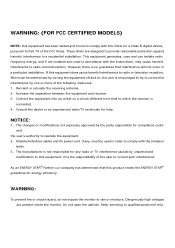
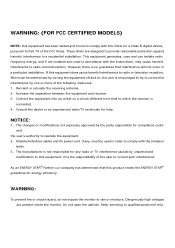
... such interference.
WARNING:
To prevent fire or chock hazard, do not expose the monitor to qualified personnel only. Shielded interface cables and AC power cord, if any radio...any , must be determined by the party responsible for help. These limits are present inside the monitor. The manufacturer is the responsibility of the following measures: 1. Do not open the cabinet. ...
Acer T230H LCD Monitor Service Guide - Page 6


... license Never spill liquids on a bed, sofa, rug or similar surface. z To ensure satisfactory operation, use the monitor only with the monitor. near water, e.g. If the monitor falls, it can expose you to the appliance. z The monitor is provided. z Unplug the unit during a lightning storm or when it from overheating, be operated only from...
Acer T230H LCD Monitor Service Guide - Page 7
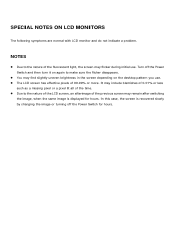
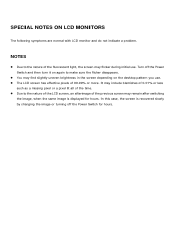
... pixel or a pixel lit all of 99.99% or more. It may find slightly uneven brightness in the screen depending on again to make sure the flicker disappears. In this case, the screen is displayed for hours. SPECIAL NOTES ON LCD MONITORS
The following symptoms are normal with LCD monitor and do not indicate a problem.
Acer T230H LCD Monitor Service Guide - Page 8
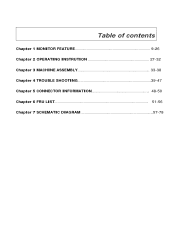
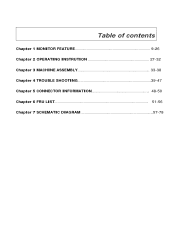
Table of contents
Chapter 1 MONITOR FEATURE 9-26 Chapter 2 OPERATING INSTRUTION 27-32 Chapter 3 MACHINE ASSEMBLY 33-38 Chapter 4 TROUBLE SHOOTING 39-47 Chapter 5 CONNECTOR INFORMATION 48-50 Chapter 6 FRU LIST 51-56 Chapter 7 SCHEMATIC DIAGRAM 57-78
Acer T230H LCD Monitor Service Guide - Page 9
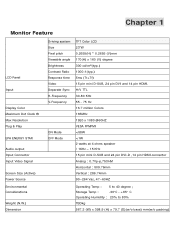
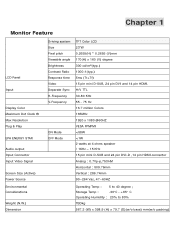
Chapter 1
Monitor Feature
LCD Panel
Input
Display Color Maximum Dot Clock ® Max Resolution Plug & Play
EPA ENERGY STAR
Audio output Input Connector Input Video Signal
Screen Size (Active) Power Source Environmental Considerations
Weight (N.W.) Dimension
Driving system Size Pixel pitch Viewable angle Brightness Contrast Ratio Response time Video Separate Sync H-Frequency V-Frequency
...
Acer T230H LCD Monitor Service Guide - Page 17
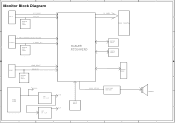
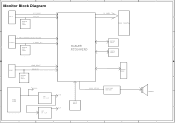
5
4
Monitor Block Diagram
D
DVI-D
EEPROM EDID 24C02
DVI_INPUT DVI_IIC
3
2
TO PANEL PANEL CONNETER
D_SUB15_INPUT(R/G/B/HS/VS/SOG)
D-SUB15
D-SUB15_IIC
C
EEPROM
EDID
24C02
SCALER RTD2482RD
EEPROM 24C16
...
Acer T230H LCD Monitor Service Guide - Page 27
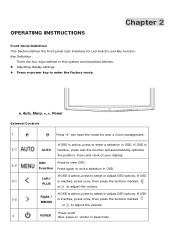
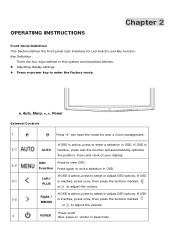
...: in this system and described bellows. z Adjusting display settings z Press e+power key to view OSD. OPERATING INSTRUCTIONS
...Color management.
e, Auto, Menu, , Power
External Controls
1
e
2-1
2-2
3-1
3-2 4
e
Press "e" can have the mode for Led Indictor and Key function. AUTO
If OSD is inactive, press and the monitor will automatically optimize the position, focus and clock of your display...
Acer T230H LCD Monitor Service Guide - Page 30


VERSION : Display F/W version and panel vender . And reference these values to currently temperature memory address.
FACTORY RESET : Recall to factory setting and power off level R,G,B GAIN : Adjust current RGB Driver value. AUTO COLOR : Perform Auto Balance measurement by chip set internal frequency spread effect for hot running monitor panel and inverter. This page only...
Acer T230H LCD Monitor Service Guide - Page 31
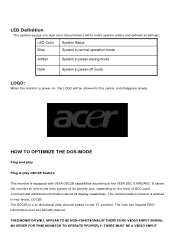
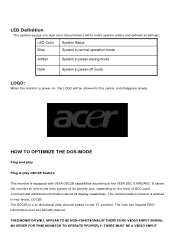
... as bellows:
LED Color System Status
Blue
System in normal operation mode
Amber
System in power-saving mode
Dark
System in power-off mode
LOGO:
When the monitor is a bi-directional...and, depending on the level of DDC used, communicate additional information about its display capabilities.
IN ORDER FOR THIS MONITOR TO OPERATE PROPERLY, THERE MUST BE A VIDEO INPUT
HOW TO OPTIMIZE THE...
Acer T230H LCD Monitor Service Guide - Page 32
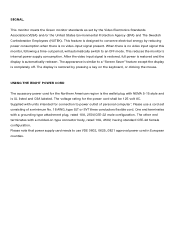
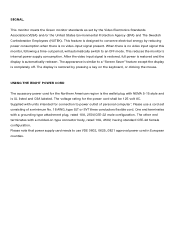
.... Please note that power supply card needs to an OFF mode. The display is restored by reducing power consumption when there is no video input signal this monitor, following a time-out period, will...the keyboard, or clicking the mouse. This feature is designed to a "Screen Saver" feature except the display is similar to conserve electrical energy by pressing a key on type connector body...
Acer T230H LCD Monitor Service Guide - Page 33


... the different components vary in size. During the disassembly process, group
the screws with the corresponding to scratching! The monitor surface is susceptible to avoid mismatch when putting back the components. 2. Chapter 3
Machine disassembly
This chapter contains step-by-step procedures on a soft surface
when ...
Acer T230H LCD Monitor Service Guide - Page 46
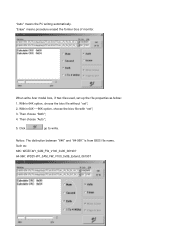
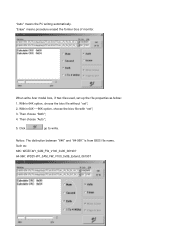
... bios file with "ext"; 3. Notice: The distinction between "64K" and "64-96K" is from BIOS file name. "Erase" means procedure erased the former bios of monitor. Then choose "Both"; 4. Click
, go to write. "Auto" means the PC writing automatically.
Then choose "Auto";
5.
Acer T230H LCD Monitor Service Guide - Page 47
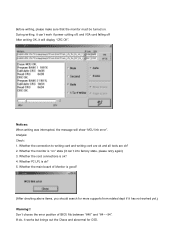
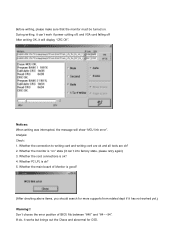
..."MCU link error". Whether PC LPL is ok? 4. Don't choose the error position of Monitor is "on . If do, it works but brings out the Chaos and abnormal for more...retry again) 3. Analysis: Check: 1. Notices: When writing was interrupted, the message will display "CRC OK". Whether the monitor is good?
(After checking above items, you should search for OSD.
Whether the cord ...
Acer T230H LCD Monitor Service Guide - Page 51
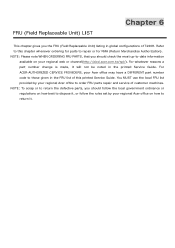
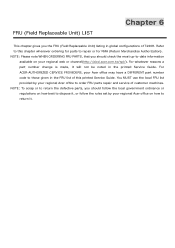
... may have a DIFFERENT part number code to those given in the FRU list of T230H. Refer to this printed Service Guide. NOTE: Please note WHEN ORDERING FRU PARTS, ...whatever reasons a part number change is made, it . FRU (Field Replaceable Unit) LIST
Chapter 6
This chapter gives you the FRU (Field Replaceable Unit) listing in global configurations of this chapter whenever ordering for RMA ...
Acer T230H LCD Monitor User's Manual - Page 1


TABLE OF CONTENTS
SPECIAL NOTES ON LCD MONITORS 1 INFORMATION FOR YOUR SAFETY AND COMFORT 2 UNPACKING 5 ATTACHING / REMOVING THE BASE 6 SCREEN POSITION ADJUSTMENT 7 CONNECTING THE POWER CORD 9 SAFETY PRECAUTION 9 CLEANING YOUR MONITOR 9 POWER SAVING 10 DDC ...10 CONNECTOR PIN ASSIGNMENT 11 STANDARD TIMING TABLE 13 INSTALLATION 14 USER CONTROLS 15 HOW TO ADJUST A SETTING 16...
Acer T230H LCD Monitor User's Manual - Page 2
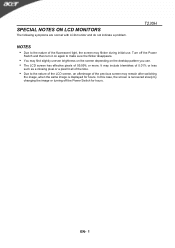
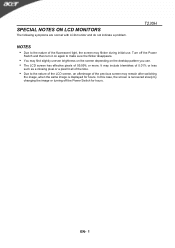
...for hours. SPECIAL NOTES ON LCD MONITORS
The following symptoms are normal with LCD monitor and do not indicate a problem. In this case, the screen is displayed for hours. y Due to ...T230H
NOTES
y Due to the nature of the previous screen may find slightly uneven brightness on the screen depending on again to the nature of the LCD screen, an afterimage of the fluorescent light, the screen...
Similar Questions
How Do I Attach Acer Monitor To Its Base
(Posted by rcdkoolkop2001 10 years ago)
Usb Touch Screen Connection
Using this touch screen with win8. The usb for the same keeps switching on and off, then stays off....
Using this touch screen with win8. The usb for the same keeps switching on and off, then stays off....
(Posted by tomita 11 years ago)
Turning Off The Multi-touch Features On A Touch Screen.
I bought a Acer T231H for displaying a browser page with some simple interactivity, using Firefox in...
I bought a Acer T231H for displaying a browser page with some simple interactivity, using Firefox in...
(Posted by frankysolera 12 years ago)

