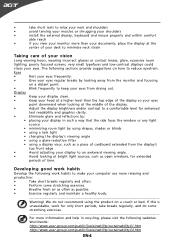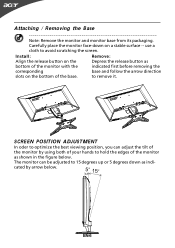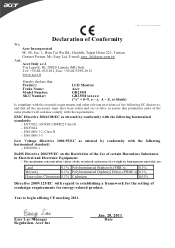Acer GR235H Support Question
Find answers below for this question about Acer GR235H.Need a Acer GR235H manual? We have 1 online manual for this item!
Question posted by Anonymous-148144 on January 10th, 2015
Can You Turn It Into Touch Screen
Current Answers
Answer #1: Posted by LuxuriKnows on January 10th, 2015 11:47 PM
yes it is possible and there are different products/devices that can assist you in doing so. . its more of a preference thing.
here are a few different options
★ Hit "Accepted" or "Helpful" ✔ : If I Helped to Resolve Question.
✘ Didn't help? Resubmit Your Question : Include More Details if Possible |✘
Related Acer GR235H Manual Pages
Similar Questions
I Lost My Acer GR235H 3d glasses, where it avalable, price in india?.. Buy online?
Using this touch screen with win8. The usb for the same keeps switching on and off, then stays off....
Hey peeps. I just bought my new monitor Acer gr235h 23" It's and 120hz 3D screen, but i can only ...
I bought a Acer T231H for displaying a browser page with some simple interactivity, using Firefox in...