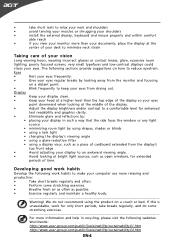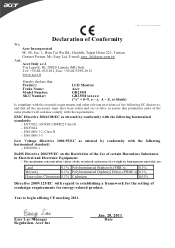Acer GR235H Support Question
Find answers below for this question about Acer GR235H.Need a Acer GR235H manual? We have 1 online manual for this item!
Question posted by thirunlg on April 21st, 2014
Need 3d Glasses
I Lost My Acer GR235H 3d glasses, where it avalable, price in india?.. Buy online?
Current Answers
Answer #1: Posted by online24h on May 17th, 2014 5:34 PM
Hello
Buy them on the link below
Shipping is free
Hope this will be helpful "PLEASE ACCEPT"
Related Acer GR235H Manual Pages
Similar Questions
What Is The Monitor Size Of My Acer Model # H203hb?
Thanks
(Posted by dnavidal 11 years ago)
Acer Gr235h
Hey peeps. I just bought my new monitor Acer gr235h 23" It's and 120hz 3D screen, but i can only ...
Hey peeps. I just bought my new monitor Acer gr235h 23" It's and 120hz 3D screen, but i can only ...
(Posted by madsehansen 11 years ago)
I Need An Ac Power Adapter For The Acer Lcd Monitor G185h Where Can I Purchase?
(Posted by pombo 12 years ago)