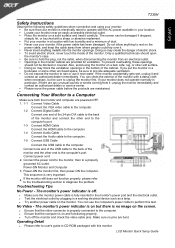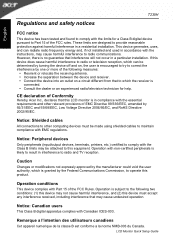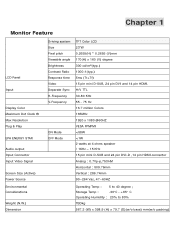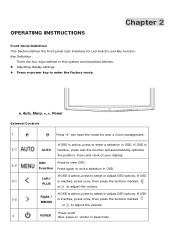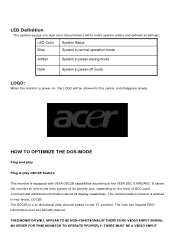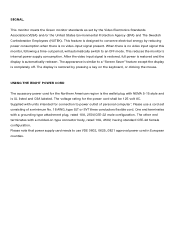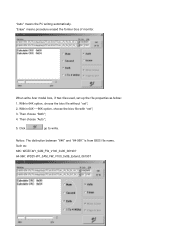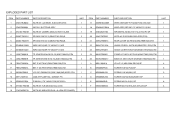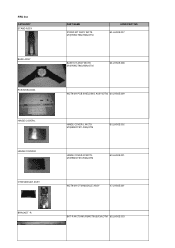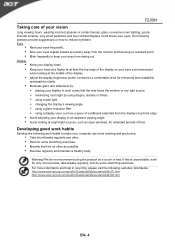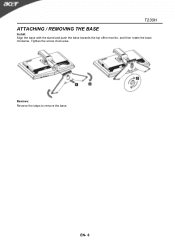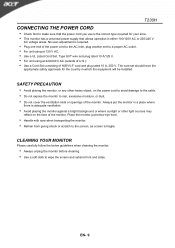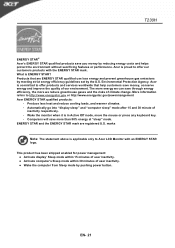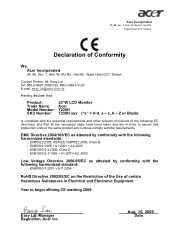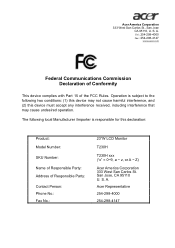Acer T230H Support Question
Find answers below for this question about Acer T230H - Bmidh Wide Touch Screen Display.Need a Acer T230H manual? We have 3 online manuals for this item!
Question posted by rcdkoolkop2001 on June 20th, 2013
How Do I Attach Acer Monitor To Its Base
Current Answers
Answer #1: Posted by ZeOneNZeOnly on January 15th, 2014 2:03 PM
-phillips head screwdriver
-flat head screwdriver
I don't know why they made it that way... but what I did was I took the black casing off. It's 4 screws which requires a phillips head screwdriver.
you can see in the picture.. if you take a flat head screwdriver and set it on that flexible piece there.. you have to push down on it while sliding the metal forward into the slot. Be careful doing it. that piece has a lot of flex so you might be scared of breaking it but you can push it down pretty far.
If you have one person pushing down with the flat head and another person pushing it, it might feel safer because you can control the amount of force your putting on that piece. You can see in the pictures roughly where you push down with the flathead.
once you do that. you put the black cover back on and screw in the four screws. mount it up and you're set.
I'll bet these monitors went on sale because people were returning them thinking the mounts were broken LOL!
Related Acer T230H Manual Pages
Similar Questions
the monitor i bought with the entire system has strange colors and needs replaced where to mail for...
when iswitch my acer monitor on only the green led flash but no display on screen model al 1511