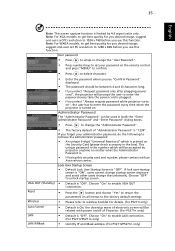Acer P5271i Support Question
Find answers below for this question about Acer P5271i.Need a Acer P5271i manual? We have 2 online manuals for this item!
Question posted by melliott35559 on May 13th, 2015
Blob On Screen
Is there a location in Fayetteville, NC to repair? This is a P5271 (does not have the I). We have a growing blob on the upper left hand corner which prevents use of that section when trying to provide info from software. It start small but now covers about 10% of the top section on left.Thank you
Current Answers
Related Acer P5271i Manual Pages
Similar Questions
My Acer Projector X1140a Dlp Fan Fail
my acer projector X1140A DLP fan fail
my acer projector X1140A DLP fan fail
(Posted by barangayipilan2016 6 years ago)
Acer X1220h Screen Shown Verticle Line Bar
start projector not shown verticle line but after few seconds shown verticle line start on screen an...
start projector not shown verticle line but after few seconds shown verticle line start on screen an...
(Posted by kdpindia 7 years ago)
The Screened Image Have Lots Dots...what Was The Problem With Projector X1160
(Posted by sureshnairk1975 9 years ago)
C120 Led Projector Only Display A Cropped Portion Of The Screen. How To Fix?
(Posted by mikepullon 10 years ago)
Acer Projector X1161 And White Dots On Screen.
I see white dots on the projected image. I cleaned the lense. where can i send it to be fixed in the...
I see white dots on the projected image. I cleaned the lense. where can i send it to be fixed in the...
(Posted by gilloonski 11 years ago)