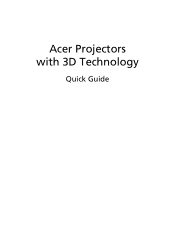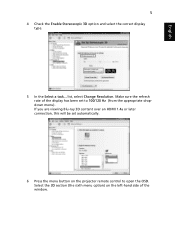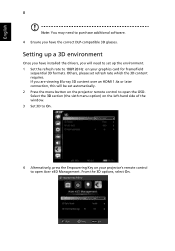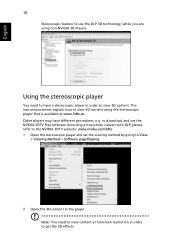Acer P1273 Support Question
Find answers below for this question about Acer P1273.Need a Acer P1273 manual? We have 2 online manuals for this item!
Question posted by chetanmisar1 on May 31st, 2014
Dvd Player Field Sequential 3d Can Sruport Via Composit Av 60hz No Pc ,card
The person who posted this question about this Acer product did not include a detailed explanation. Please use the "Request More Information" button to the right if more details would help you to answer this question.
Current Answers
Related Acer P1273 Manual Pages
Similar Questions
3d Trouble
my equipments: win7 ult. X6 1090T 8G HD6950 2G CECH-ZEG1U (PS3 3D Glasses) Stereoscopic Player ...
my equipments: win7 ult. X6 1090T 8G HD6950 2G CECH-ZEG1U (PS3 3D Glasses) Stereoscopic Player ...
(Posted by shygrasz 10 years ago)
How To Switch On 3d Vision On My Acer X1211 Dlp Projector?
(Posted by edouardivanov 11 years ago)
Activate The 3d Dlp Mode
I have a x1213ph video projector and use a Samsung blu-ray player. When I activate 3d display on it,...
I have a x1213ph video projector and use a Samsung blu-ray player. When I activate 3d display on it,...
(Posted by ajdw20 11 years ago)
3d Glasses For P1206p Projector
Hi I would like to know which DLP 3D glasses is compatible with the Acer P1206P projector. Also I a...
Hi I would like to know which DLP 3D glasses is compatible with the Acer P1206P projector. Also I a...
(Posted by adielkader 11 years ago)
Can I Connect A Blue Ray Dvd Player To This Projector To Watch 2d Movies?
(Posted by Crazy4susie 12 years ago)