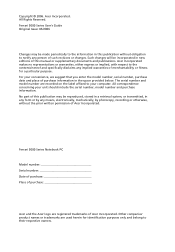Acer Ferrari 5000 Support Question
Find answers below for this question about Acer Ferrari 5000.Need a Acer Ferrari 5000 manual? We have 2 online manuals for this item!
Question posted by nuostabusis5555 on November 13th, 2013
Change Processor
is my ferrari 5000 can work with AMD Phenom 2 processor,socket the same S1 with 4 cores ???
Current Answers
Answer #1: Posted by TommyKervz on November 13th, 2013 1:07 AM
Greetings. See page 10 of the Ferrari 5000 Service Guide on the link below for supported CPUs and more.
Related Acer Ferrari 5000 Manual Pages
Similar Questions
Is It Right Ti Remove The Battery When Changing The Laptop
(Posted by aadeztine 11 years ago)
My Acer Laptop Key Board All Keys Totely Not Working
(Posted by sureshpandi69 12 years ago)
My Acer Ferrari 4000 Is Fast To Overheat
can i ask about my loptop acer ferrari 4000 because everytime i used it. its just its heat is not no...
can i ask about my loptop acer ferrari 4000 because everytime i used it. its just its heat is not no...
(Posted by kathein 12 years ago)
Install Vcm With Windows 7
i cannot use/install the VCM driverwith windows 7 note: my lap is ferrari 5000 (windows 7) please ...
i cannot use/install the VCM driverwith windows 7 note: my lap is ferrari 5000 (windows 7) please ...
(Posted by basem2010200 12 years ago)