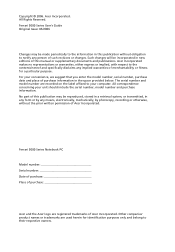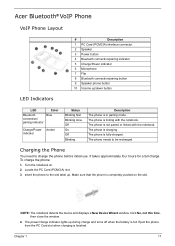Acer Ferrari 5000 Support Question
Find answers below for this question about Acer Ferrari 5000.Need a Acer Ferrari 5000 manual? We have 2 online manuals for this item!
Question posted by kathein on May 18th, 2011
My Acer Ferrari 4000 Is Fast To Overheat
Current Answers
Answer #2: Posted by bpshbp on May 28th, 2011 4:58 AM
-
- 1
Make sure the laptop is turned off and unplugged. Flip it over and unscrew the panel with ventilation openings. This is also the panel with several of your specs stickers.
- 2
You'll immediately see the problem on the panel you just removed. For whatever reason, the manufacturer chooses to place a piece of adhesive over the vent during assembly. Simply pull the adhesive off. This is what causes Acer users countless hours of grief, and it's such a simple issue to fix, but most people don't recognize what the issue is. I owned my laptop for two years before I discovered this little secret.
- 3
Replace the panel onto the laptop and screw it firmly back in place. Your overheating problems are over!
- 1
Related Acer Ferrari 5000 Manual Pages
Similar Questions
is my ferrari 5000 can work with AMD Phenom 2 processor,socket the same S1 with 4 cores ???
as we can disable battery charging in dell when using the charger....can we do the same in acer???to...
i cannot use/install the VCM driverwith windows 7 note: my lap is ferrari 5000 (windows 7) please ...