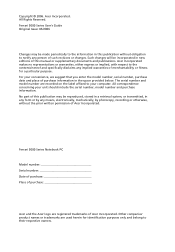Acer Ferrari 5000 Support Question
Find answers below for this question about Acer Ferrari 5000.Need a Acer Ferrari 5000 manual? We have 2 online manuals for this item!
Question posted by basem2010200 on April 27th, 2011
Install Vcm With Windows 7
i cannot use/install the VCM driver with windows 7
note: my lap is ferrari 5000 (windows 7)
please help me
Current Answers
Related Acer Ferrari 5000 Manual Pages
Similar Questions
Change Processor
is my ferrari 5000 can work with AMD Phenom 2 processor,socket the same S1 with 4 cores ???
is my ferrari 5000 can work with AMD Phenom 2 processor,socket the same S1 with 4 cores ???
(Posted by nuostabusis5555 10 years ago)
Installing Bluetooth Driver On My Os: Windows 7 Professional X64
I want to install a bluetooth driver to my acer aspire v3-571g ..
I want to install a bluetooth driver to my acer aspire v3-571g ..
(Posted by seragrefaat 11 years ago)
How Do You Install A Driver For An Acer 5250 That's Been Disabled
(Posted by Anonymous-86086 11 years ago)
How Do I Install A Driver For Sound On My Acer And Why Cant I Hear My Dvd Sound?
extensa 4630z
extensa 4630z
(Posted by redbirdevans109 12 years ago)
My Acer Ferrari 4000 Is Fast To Overheat
can i ask about my loptop acer ferrari 4000 because everytime i used it. its just its heat is not no...
can i ask about my loptop acer ferrari 4000 because everytime i used it. its just its heat is not no...
(Posted by kathein 12 years ago)