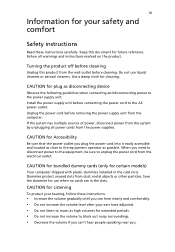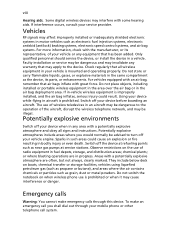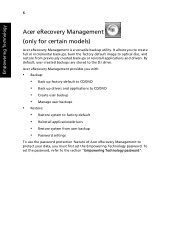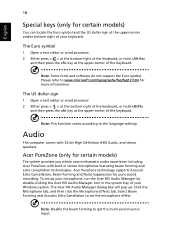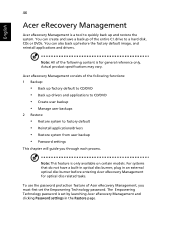Acer Extensa 4630Z Support Question
Find answers below for this question about Acer Extensa 4630Z.Need a Acer Extensa 4630Z manual? We have 3 online manuals for this item!
Question posted by redbirdevans109 on September 17th, 2011
How Do I Install A Driver For Sound On My Acer And Why Cant I Hear My Dvd Sound?
extensa 4630z
Current Answers
Answer #1: Posted by yogasuria92 on September 18th, 2011 12:16 AM
http://www.nodevice.com/driver/Extensa_4630Z/get71695.html
click on the link and install the drivers
Related Acer Extensa 4630Z Manual Pages
Similar Questions
How To Reinstall Built In Camera Driver In Acer Aspire 5336-2524 Laptop
(Posted by kmetanth 9 years ago)
Acer Extensa 4630z
I upgrade my acer extensa 4630z to window 8.1 now my bluetooth not working what can i do
I upgrade my acer extensa 4630z to window 8.1 now my bluetooth not working what can i do
(Posted by dulciefat 10 years ago)
Hi...i Want To Ask Driver Wifi Acer Aspire 4739z.tks
Driver Wifi Acer Aspire 4739z
Driver Wifi Acer Aspire 4739z
(Posted by iskandaredward 11 years ago)
My Laptop Is Acer Extensa4630z The Task Bar On The Desktop Has Glittering Lines
My laptop is acer Expensa 4630Z The Task bar has glittering lines stretching from the corner ofSTART...
My laptop is acer Expensa 4630Z The Task bar has glittering lines stretching from the corner ofSTART...
(Posted by edgongwira 12 years ago)
What Is The Price Of Acer Extensa 4630z Battery ?
what is the price of acer extensa 4630z battery ?
what is the price of acer extensa 4630z battery ?
(Posted by siddhu 12 years ago)