Acer Aspire 5732Z Support Question
Find answers below for this question about Acer Aspire 5732Z.Need a Acer Aspire 5732Z manual? We have 1 online manual for this item!
Question posted by sureshpandi69 on April 19th, 2012
My Acer Laptop Key Board All Keys Totely Not Working
The person who posted this question about this Acer product did not include a detailed explanation. Please use the "Request More Information" button to the right if more details would help you to answer this question.
Current Answers
There are currently no answers that have been posted for this question.
Be the first to post an answer! Remember that you can earn up to 1,100 points for every answer you submit. The better the quality of your answer, the better chance it has to be accepted.
Be the first to post an answer! Remember that you can earn up to 1,100 points for every answer you submit. The better the quality of your answer, the better chance it has to be accepted.
Related Acer Aspire 5732Z Manual Pages
Acer Aspire 5332 / 5732Z Series Service Guide - Page 1


for more information,
please refer to http://csd.acer.com.tw
PRINTED IN TAIWAN Aspire 5732Z/5332 Service Guide
Service guide files and updates are available on the ACER/CSD web;
Acer Aspire 5332 / 5732Z Series Service Guide - Page 7


... View 7 Left View 7 Right View 8 Bottom View 8 Indicators 10 TouchPad Basics 11 Using the Keyboard 12 Lock Keys and embedded numeric keypad 12 Windows Keys 13 Hot Keys 14 Special Key 15 Using the System Utilities 16 Acer GridVista (dual-display compatible 16 Hardware Specifications and Configurations 17
System Utilities
25
BIOS Setup Utility 25...
Acer Aspire 5332 / 5732Z Series Service Guide - Page 12
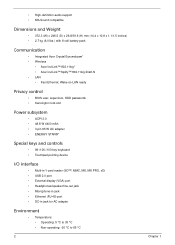
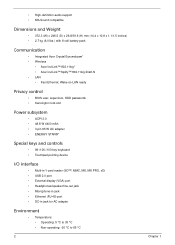
....11b/g* • Acer InviLink™ Nplify™ 802.11b/g/Draft-N • LAN • Fast Ethernet; Wake-on-LAN ready
Privacy control
• BIOS user, supervisor, HDD passwords • Kensington lock slot
Power subsystem
• ACPI 3.0 • 48.8 W 4400 mAh • 3-pin 65 W AC adapter • ENERGY STAR®*
Special keys and controls...
Acer Aspire 5332 / 5732Z Series Service Guide - Page 18
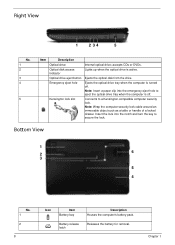
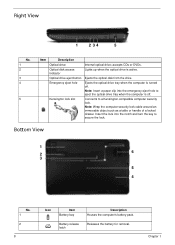
... disk from the drive. Ejects the optical drive tray when the computer is turned off . Note: Insert a paper clip into the notch and turn the key to a Kensington-compatible computer security lock. Releases the battery for removal. Note: Wrap the computer security lock cable around an immovable object such as a table...
Acer Aspire 5332 / 5732Z Series Service Guide - Page 22
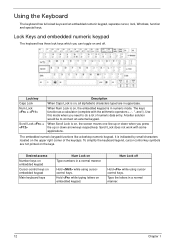
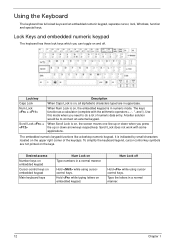
...data entry.
Num Lock off . Type the letters in a normal manner.
The keys function as a calculator (complete with some applications. Use this mode when you need ... located on the keys. Using the Keyboard
The keyboard has full-sized keys and an embedded numeric keypad, separate cursor, lock, Windows, function and special keys. Scroll Lock does not work with the arithmetic operators...
Acer Aspire 5332 / 5732Z Series Service Guide - Page 23
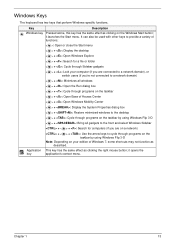
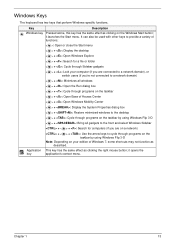
... Windows Flip 3-D
Note: Depending on the Windows Start button; Key
Description
Windows key Pressed alone, this key has the same effect as clicking on your edition of Access ... select Windows Sidebar
+ < > + : Search for computers (if you are on a network)
+ < > + : Use the arrow keys to a network domain)
< > + : Minimizes all windows
< > + : Open the Run dialog box
< > + : Cycle through...
Acer Aspire 5332 / 5732Z Series Service Guide - Page 24
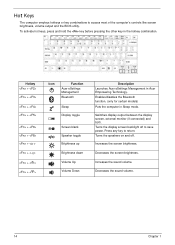
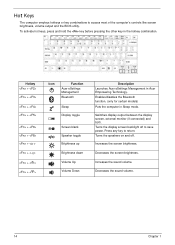
... certain models) Puts the computer in Acer Empowering Technology. Press any key to save power. Decreases the screen brightness.
Switches display output between the display screen, external monitor (if connected) and both.
Increases the sound volume. Hotkey + + + +
+ + + < > + < > + < > + < >
Icon
Function
Acer eSettings Management
Bluetooth
Sleep Display toggle
Screen...
Acer Aspire 5332 / 5732Z Series Service Guide - Page 25
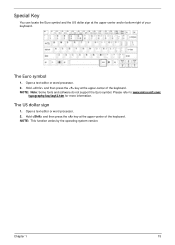
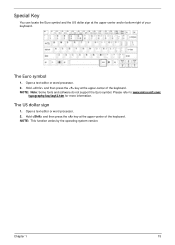
... the upper-center and/or bottom-right of the keyboard.
The US dollar sign
1. Hold and then press the key at the upper-center of the keyboard. Hold and then press the key at the upper-center of your keyboard.
Open a text editor or word processor. 2.
Please refer to www.microsoft.com...
Acer Aspire 5332 / 5732Z Series Service Guide - Page 28
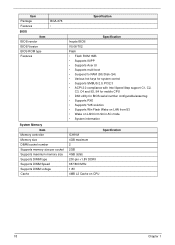
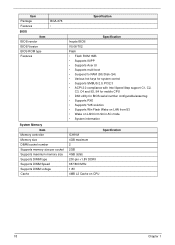
... Cache
Specification
Specification Insyde BIOS V0.06-T02 Flash • Flash ROM 1MB • Supports ISIPP • Supports Acer UI • Supports multi-boot • Suspend to RAM (S3)/Disk (S4) • Various hot-keys for system control • Supports SMBUS 2.0, PCI2.3 • ACPI 2.0 compliance with Intel Speed Step support C1, C2...
Acer Aspire 5332 / 5732Z Series Service Guide - Page 32
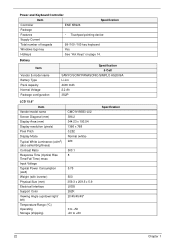
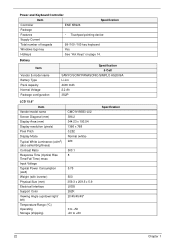
...
Chapter 1
Power and Keyboard Controller
Item
Specification
Controller
ENE KB926
Package
Features
• Touchpad pointing device
Supply Current
Total number of keypads
99-/100-/103-key keyboard
Windows logo key
Yes
Hotkeys
See "Hot Keys" on page 14.
Acer Aspire 5332 / 5732Z Series Service Guide - Page 35
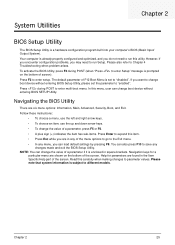
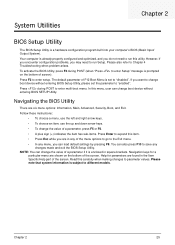
Navigation keys for parameters are six menu options: Information, Main, Advanced, Security, Boot, and Exit. Read this menu...boot menu. Follow these instructions: • To choose a menu, use the left and right arrow keys.
• To choose an item, use the up and down arrow keys.
• To change boot device without entering BIOS Setup Utility, please set to "disabled".
Chapter...
Acer Aspire 5332 / 5732Z Series Service Guide - Page 41


... to "Set". 4. After setting the password, the computer sets the User Password parameter to "Clear".
4. Use the ↑ and ↓ keys to highlight the Set Supervisor Password parameter and press the Enter key.
The
Set Supervisor Password box appears:
Set Supervisor Password
Enter New Password [
]
Confirm New Password [
]
2. Use the ↑ and...
Acer Aspire 5332 / 5732Z Series Service Guide - Page 42
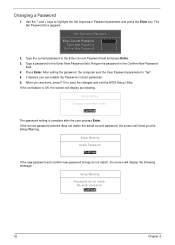
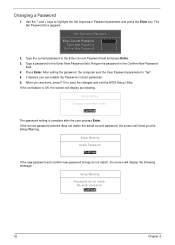
... sets the User Password parameter to highlight the Set Supervisor Password parameter and press the Enter key.
Setup Notice
Changes have been saved.
[Continue]
The password setting is OK, the screen...user presses Enter. Re-enter password. [Continue]
32
Chapter 2 Use the ↑ and ↓ keys to "Set". 5. When you are done, press F10 to save the changes and exit the BIOS Setup...
Acer Aspire 5332 / 5732Z Series Service Guide - Page 51


... HDD password three times, an error is generated for unlocking the HDD. Note down this key.
3. The command generates a password which can be used for unlocking utilities.
To reset the HDD password... the screen.
2. Execute the UnlockHD.EXE file to unlock the HDD as follows: UnlockHD 76943488
4. Key in the password from the previous step to create the unlock code in DOS Mode using the format ...
Acer Aspire 5332 / 5732Z Series Service Guide - Page 71


Press down the / and * keys on page 50. 2. Lift the Switch Cover clear of plastic tools or fingers is recommended to remove the ...Chapter 3
61
Removing the Switch Cover
CAUTION: Using metal tools to remove the Switch Cover may cause damage to expose the cutout. Work along the Switch Cover toward the left hinge, gently prying up the cover as shown.
4. The use of the computer. Insert ...
Acer Aspire 5332 / 5732Z Series Service Guide - Page 142
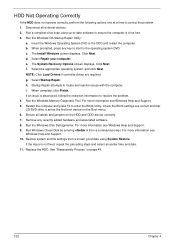
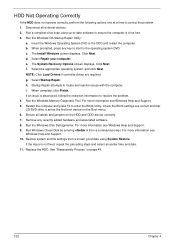
... information see Windows Help and Support. 9. For more information see Windows Help and Support. 10. For more information see Windows Help and Support. 5. Remove any key to start to ensure the computer is set correctly. 7. Run Windows Check Disk by entering chkdsk /r from a known good date using up-to-date software...
Acer Aspire 5332 / 5732Z Series Service Guide - Page 148
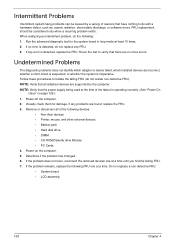
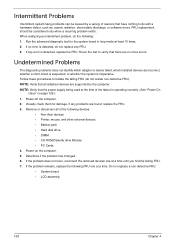
... 7. If any FRU. 3. If the problem remains, replace the following devices:
• Non-Acer devices • Printer, mouse, and other external devices • Battery pack • Hard disk... errors. Power-on page 126.): 1. Do not replace a non-defective FRU: • System board • LCD assembly
138
Chapter 4 If no more errors. Undetermined Problems
The diagnostic problems does...
Acer Aspire 5332 / 5732Z Series Service Guide - Page 160
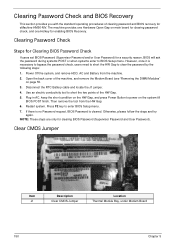
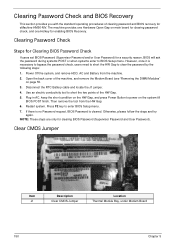
... check, users need to short the HW Gap to enter BIOS Setup menu. 7. Press F2 key to clear the password by the following steps: 1.
Power Off the system, and remove HDD,... cleared. Clear CMOS Jumper
Item J1
Description Clear CMOS Jumper
Location Thermal Module Bay, under Modem Board
150
Chapter 5 Then remove the tool from the machine. 2. Otherwise, please follow the steps and...
Acer Aspire 5332 / 5732Z Series Service Guide - Page 161
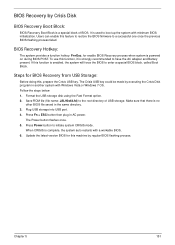
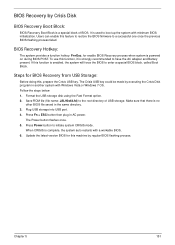
...the USB storage disk using the Fast Format option. 2. Make sure that there is powered on during BIOS POST. The Crisis USB key could be made by Crisis Disk
BIOS Recovery Boot Block:
BIOS Recovery Boot Block is complete, the system auto restarts with a workable...USB storage.
BIOS Recovery Hotkey:
The system provides a function hotkey: Fn+Esc, for this , prepare the Crisis USB key.
Acer Aspire 5332 / 5732Z Series Service Guide - Page 227
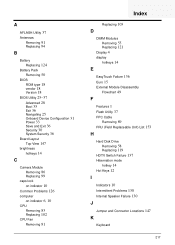
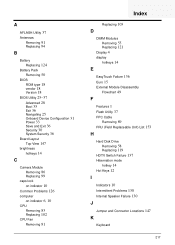
...36 Navigating 25 Onboard Device Configuration 31 Power 33 Save and Exit 36 Security 30 System Security 36
Board Layout
Top View 147
brightness
hotkeys 14
C
Camera Module
Removing 86 Replacing 99
caps lock
on ... 119 HDTV Switch Failure 137
Hibernation mode
hotkey 14 Hot Keys 12
I
Indicators 10 Intermittent Problems 138 Internal Speaker Failure 130
J
Jumper and Connector Locations 147
K
Keyboard
217
Similar Questions
How Do I Turn The Bluetooth Function On The Acer Laptop Aspire V3-471g
(Posted by Apex01 10 years ago)
Acer Laptop Aspire 5749z-4840
Hi, the a,caps lock and shift botton on the key board is not working, what's the problem please
Hi, the a,caps lock and shift botton on the key board is not working, what's the problem please
(Posted by ceelocke76 11 years ago)
How To Remove Bios Hdd Password Acer Laptop Model 5732z?
pease provide me solution
pease provide me solution
(Posted by bubaipaul 11 years ago)
How Do I Get My Number Keys To Work On The Right Hans Side Of My Laptop?
(Posted by craigtcb 11 years ago)

