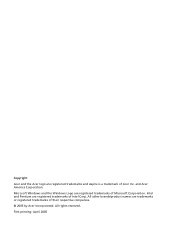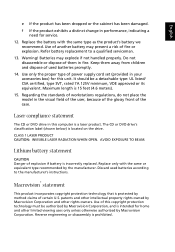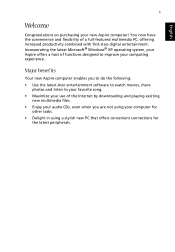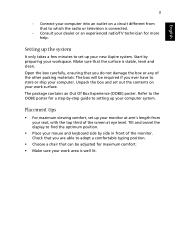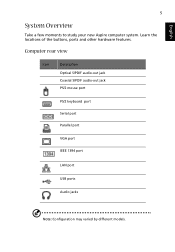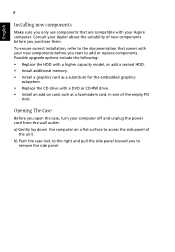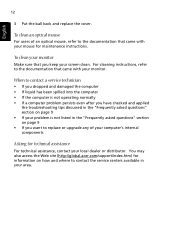Acer E380 Support Question
Find answers below for this question about Acer E380 - Aspire - 2 GB RAM.Need a Acer E380 manual? We have 2 online manuals for this item!
Question posted by departures on September 25th, 2011
Acer E380 Motherboard Manual Needed (mcp61pm-am)
Need the Acer E380 motherboard manual. No its not at acer, so don't bother mentioning it. Need to figure out where the cmos clear jumpers are.
Current Answers
Related Acer E380 Manual Pages
Similar Questions
How Do I Update The Bios On A Acer Aspire E380
(Posted by raishaw 10 years ago)
Acer M3920 Motherboard Manual
Does anyone have a manual for the Acer M3920 motherboard. I would like to see if it is possible to u...
Does anyone have a manual for the Acer M3920 motherboard. I would like to see if it is possible to u...
(Posted by Anonymous-82720 11 years ago)
Verfying Dmi Pool Data On Acer E380
this systemmailing came after cleaning mainboard may be some jumpersetting be wrong?!
this systemmailing came after cleaning mainboard may be some jumpersetting be wrong?!
(Posted by harryG 12 years ago)
Where Is The Cmos Access Jumper On An Acer Power Fe Mother Board?
I need to access cmos setup and cannot get the bios to go into setup mode hot keys. Also do not here...
I need to access cmos setup and cannot get the bios to go into setup mode hot keys. Also do not here...
(Posted by floatingcloud 12 years ago)