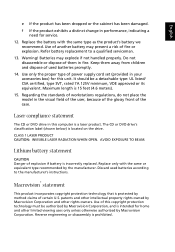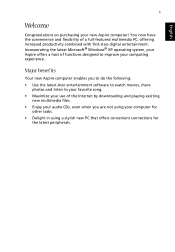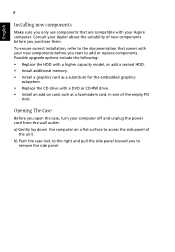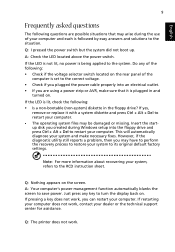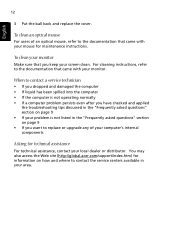Acer E380 - Aspire - 2 GB RAM Support and Manuals
Get Help and Manuals for this Acer Computers item

Most Recent Acer E380 Questions
How Do I Update The Bios On A Acer Aspire E380
(Posted by raishaw 10 years ago)
Verfying Dmi Pool Data On Acer E380
this systemmailing came after cleaning mainboard may be some jumpersetting be wrong?!
this systemmailing came after cleaning mainboard may be some jumpersetting be wrong?!
(Posted by harryG 12 years ago)
Acer E380 Motherboard Manual Needed (mcp61pm-am)
Need the Acer E380 motherboard manual. No its not at acer, so don't bother mentioning it. Need to fi...
Need the Acer E380 motherboard manual. No its not at acer, so don't bother mentioning it. Need to fi...
(Posted by departures 12 years ago)
Im Always Offline How Can I Get Online ?
(Posted by maryjanebjr 12 years ago)
Acer E380 Videos
Popular Acer E380 Manual Pages
Acer E380 Reviews
We have not received any reviews for Acer yet.