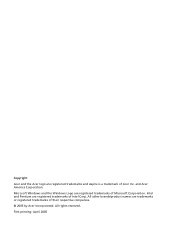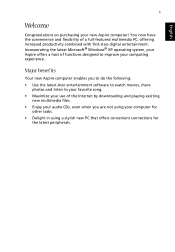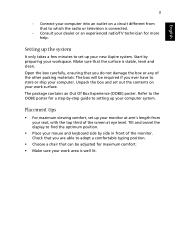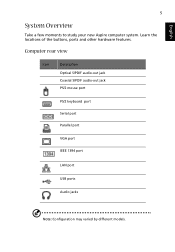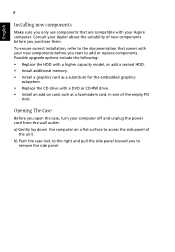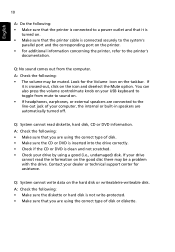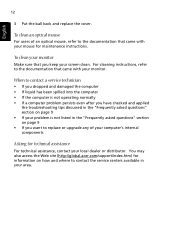Acer E380 Support Question
Find answers below for this question about Acer E380 - Aspire - 2 GB RAM.Need a Acer E380 manual? We have 2 online manuals for this item!
Question posted by harryG on March 4th, 2012
Verfying Dmi Pool Data On Acer E380
this systemmailing came after cleaning mainboard may be some jumpersetting be wrong?!
Current Answers
Related Acer E380 Manual Pages
Similar Questions
Acer Veriton Z290g All-in-one Desktop Webcam Help
I recently came across an acer veriton z290g all-in-one desktop in a dumpster. All though it has bee...
I recently came across an acer veriton z290g all-in-one desktop in a dumpster. All though it has bee...
(Posted by Forbydenlyblessed 9 years ago)
How Do I Update The Bios On A Acer Aspire E380
(Posted by raishaw 10 years ago)
How Recover Win 7 Acer Utility Aspire M1470
how recover win 7 acer utility aspire m1470
how recover win 7 acer utility aspire m1470
(Posted by rwin5782 11 years ago)
Acer E380 Motherboard Manual Needed (mcp61pm-am)
Need the Acer E380 motherboard manual. No its not at acer, so don't bother mentioning it. Need to fi...
Need the Acer E380 motherboard manual. No its not at acer, so don't bother mentioning it. Need to fi...
(Posted by departures 12 years ago)