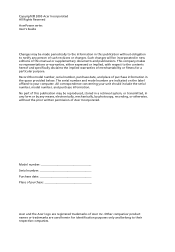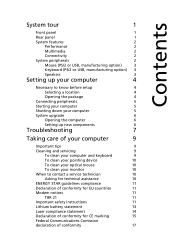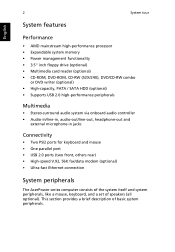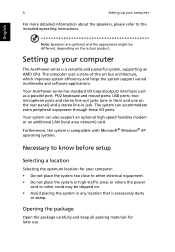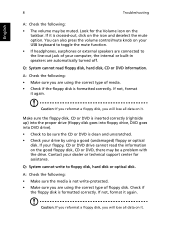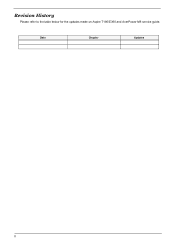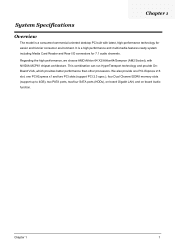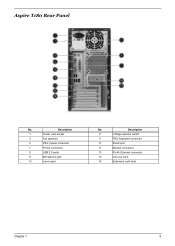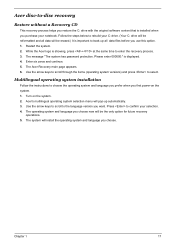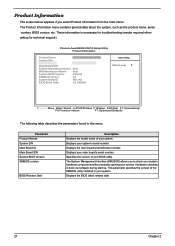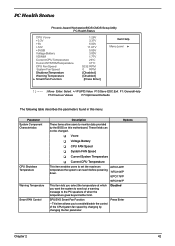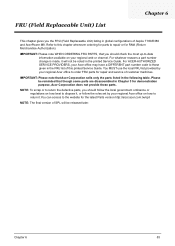Acer Aspire T180 Support Question
Find answers below for this question about Acer Aspire T180.Need a Acer Aspire T180 manual? We have 2 online manuals for this item!
Question posted by harryG on March 6th, 2012
Verifying Dmi Polo Data..
and my acer e380 not not start booting
Current Answers
Related Acer Aspire T180 Manual Pages
Similar Questions
Acer Erecovery Management Software For An Aspire T180
where can I get the Acer erecovery management software for an acer aspire T180 of 2006?
where can I get the Acer erecovery management software for an acer aspire T180 of 2006?
(Posted by isabelleetolivierbo 11 years ago)
I Am Looking To Purchase A Desktop Wireless Keyboard For My Acer Aspire Z5610
I am looking to purchase a wireless keyboard for my acer aspire desk top computer. the lettering of ...
I am looking to purchase a wireless keyboard for my acer aspire desk top computer. the lettering of ...
(Posted by jencav6615 11 years ago)
Verfying Dmi Pool Data On Acer E380
this systemmailing came after cleaning mainboard may be some jumpersetting be wrong?!
this systemmailing came after cleaning mainboard may be some jumpersetting be wrong?!
(Posted by harryG 12 years ago)
Am I Viewing The Correct Manual For My Aspire T180 Desktop?
First, I think your service is fantastic!!! I'm just having one little problem. The diagrams of the ...
First, I think your service is fantastic!!! I'm just having one little problem. The diagrams of the ...
(Posted by d32shouses 12 years ago)