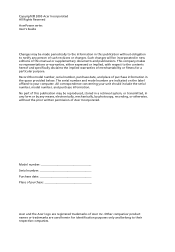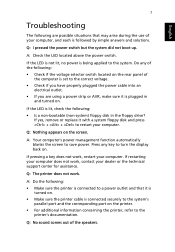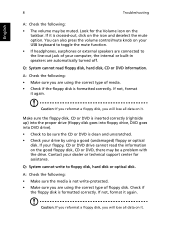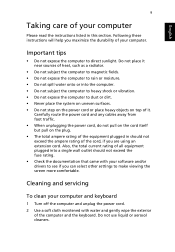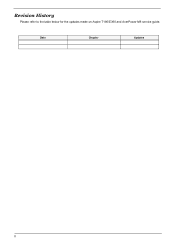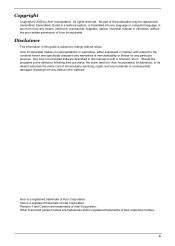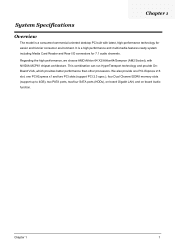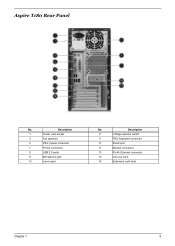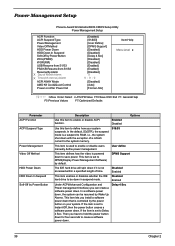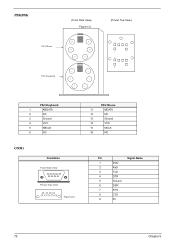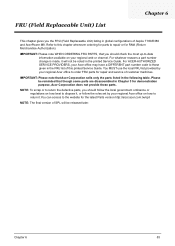Acer Aspire T180 Support Question
Find answers below for this question about Acer Aspire T180.Need a Acer Aspire T180 manual? We have 2 online manuals for this item!
Question posted by d32shouses on November 12th, 2011
Am I Viewing The Correct Manual For My Aspire T180 Desktop?
First, I think your service is fantastic!!! I'm just having one little problem. The diagrams of the T180 that are being shown in the manual that came up on your webpage do not exactly match my T180 hard drive. The description that went along with this manual was Acer Aspire T180 Aspire E380/T180 Power 8 service. However, the sticker on my hard drive says this unit is an Aspire T180 Aspire UA380B/T180. The manual that came up for the E380 describes a floppy disc, which my hard drive does not have, and the diagram of the ports on the back of the hard drive don't match my computer either. I did do a search on your website for a UA380B/T180 manual, but no match was found. What would you suggest I search for to find a manual that matches my hard drive? Thank you!!!
Current Answers
Related Acer Aspire T180 Manual Pages
Similar Questions
Acer Erecovery Management Software For An Aspire T180
where can I get the Acer erecovery management software for an acer aspire T180 of 2006?
where can I get the Acer erecovery management software for an acer aspire T180 of 2006?
(Posted by isabelleetolivierbo 11 years ago)
Acer Aspire T180-ud400b Front Panel
I need to check the power switch on the front panel
I need to check the power switch on the front panel
(Posted by davidsbell 12 years ago)
Acer Aspire E700 Desktop Hangs On Black Screen That Reads 'please Wait......'
Hi, I have a Acer Aspire E700 Desktop with Vista OS. It is 4 years old, and so in the past when I'v...
Hi, I have a Acer Aspire E700 Desktop with Vista OS. It is 4 years old, and so in the past when I'v...
(Posted by tibtrungrung 12 years ago)
My Acer Aspire L3600 Desktop Won't Boot Up
Hi. My Acer aspire L3600 desktop would not start up or boot and it indicated no error massages and ...
Hi. My Acer aspire L3600 desktop would not start up or boot and it indicated no error massages and ...
(Posted by yoke 12 years ago)