Acer Aspire T180 Support Question
Find answers below for this question about Acer Aspire T180.Need a Acer Aspire T180 manual? We have 2 online manuals for this item!
Question posted by davidsbell on May 6th, 2012
Acer Aspire T180-ud400b Front Panel
I need to check the power switch on the front panel
Current Answers
There are currently no answers that have been posted for this question.
Be the first to post an answer! Remember that you can earn up to 1,100 points for every answer you submit. The better the quality of your answer, the better chance it has to be accepted.
Be the first to post an answer! Remember that you can earn up to 1,100 points for every answer you submit. The better the quality of your answer, the better chance it has to be accepted.
Related Acer Aspire T180 Manual Pages
Aspire T180 User's Guide EN - Page 2
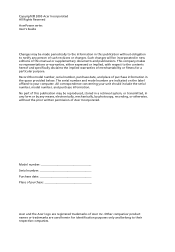
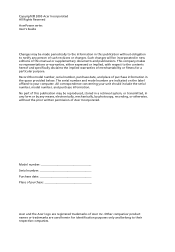
... or fitness for a particular purpose. All correspondence concerning your computer. Copyright© 2005 Acer Incorporated All Rights Reserved AcerPower series User's Guide
Changes may be reproduced, stored in a... and purchase information. The serial number and model number are registered trademarks of Acer Inc. No part of this publication may be incorporated in new editions of this...
Aspire T180 User's Guide EN - Page 3
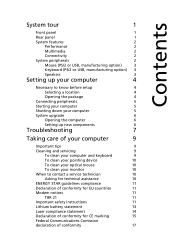
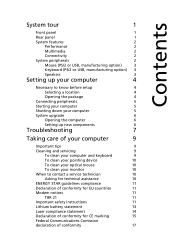
Contents
System tour
1
Front panel
1
Rear panel
1
System features
2
Performance
2
Multimedia
2
Connectivity
2
System peripherals
2
Mouse (PS/2 or USB, manufacturing option)
3
Keyboard (PS/2 or USB, manufacturing option) 3
Speakers
3
Setting up your computer
4
Necessary ...
Aspire T180 User's Guide EN - Page 5
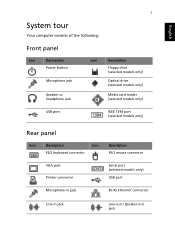
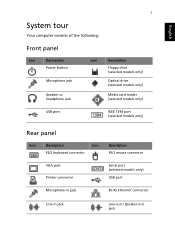
...
Your computer consists of the following:
Front panel
Icon
Description
Power button
Microphone jack
Speaker or headphone jack
Icon
Description
Floppy drive (selected models only)
Optical drive (selected models only)
Media card reader (selected models only)
USB port
IEEE 1394 port (selected models only)
Rear panel
Icon
Description
Icon
PS/2 keyboard connector
Description...
Aspire T180 User's Guide EN - Page 7


... may vary.
Keyboard (PS/2 or USB, manufacturing option)
Connect the keyboard to the PS/2 keyboard port or USB port on the back panel of the system. Speakers
For systems bundled with speakers, before powering on the system, connect the speaker cable to the PS/2 mouse port or USB port on the back...
Aspire T180 User's Guide EN - Page 8
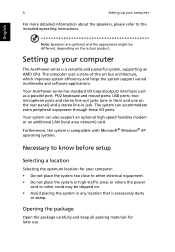
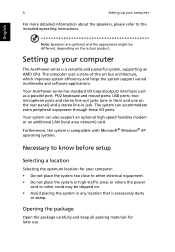
... speakers, please refer to other electrical equipment. • Do not place the system in high-traffic areas or where the power
cord or other cords may be different, depending on the rear panel) and a stereo line-in any location that is excessively dusty
or damp.
4
Setting up your computer
The AcerPower series...
Aspire T180 User's Guide EN - Page 10
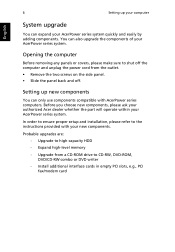
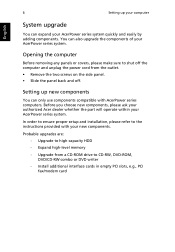
Before you choose new components, please ask your authorized Acer dealer whether the part will operate within your AcerPower series system quickly and ...Upgrade from a CD-ROM drive to shut off the computer and unplug the power cord from the outlet. • Remove the two screws on the side panel. • Slide the panel back and off. Probable upgrades are: - Setting up your computer
English
...
Aspire T180 User's Guide EN - Page 11
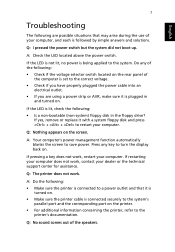
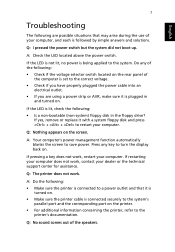
... of the following: • Check if the voltage selector switch located on the rear panel of the speakers. If pressing a key does not work, restart your dealer or the technical support center for assistance.
Q: I pressed the power switch but the system did not boot up. A: Check the LED located above the power switch.
If restarting your computer does...
Aspire T180 User's Guide EN - Page 14
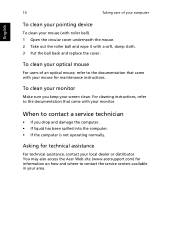
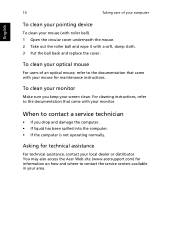
... computer. • If the computer is not operating normally.
When to contact a service technician
• If you keep your area. You may also access the Acer Web site (www.acersupport.com) for information on how and where to contact the service centers available in your screen clean. To clean your optical...
Aspire T180 User's Guide EN - Page 15
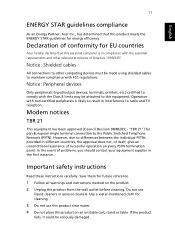
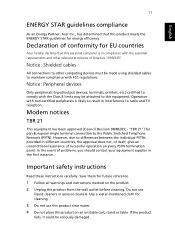
... shielded cables to differences between the individual PSTNs provided in interference to the Public Switched Telephone Network (PSTN).
Important safety instructions
Read these instructions carefully. Do not use... stand or table. English
11
ENERGY STAR guidelines compliance
As an Energy Partner, Acer Inc., has determined that this product on every PSTN termination point. Save them ...
Aspire T180 User's Guide EN - Page 20
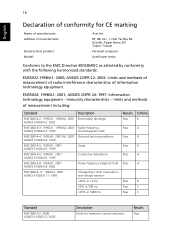
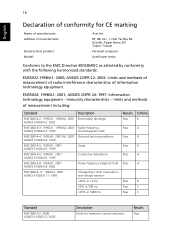
...: 2001 AS/NZS 61000.4.6: 1999
Conductive disturbance
EN61000-4-8: 1993/A1: 2001 AS/NZS 61000.4.8: 2002
Power frequency magnetic field
EN61000-4-11: 1994/A1: 2001 AS/NZS 61000.4.11: 1999
Voltage dips / short...CISPR 24: 1997: Information technology equipment - limits and methods
of manufacturer:
Declares that product: Model:
Acer Inc.
8F, 88, Sec. 1, Hsin Tai Wu Rd. AS/NZS CISPR 22: 2002: ...
Aspire T180 User's Guide EN - Page 21
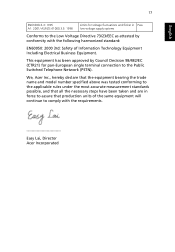
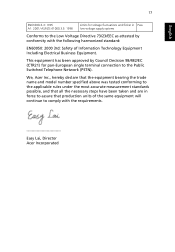
Easy Lai, Director Acer Incorporated We, Acer Inc., hereby declare that the equipment bearing the trade name and model number ...
17
EN61000-3-3: 1995 A1: 2001/ AS/NZS 61000.3.3: 1998
Limits for pan-European single terminal connection to the Public Switched Telephone Network (PSTN).
This equipment has been approved by Council Decision 98/482/EC (CTR21) for voltage fluctuations and flicker...
Aspire T180 User's Guide EN - Page 22
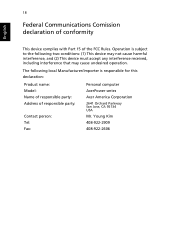
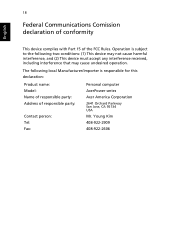
.... 18
Federal Communications Comission declaration of conformity
English
This device complies with Part 15 of responsible party:
Contact person: Tel: Fax:
Personal computer
AcerPower series
Acer America Corporation
2641 Orchard Parkway San Jose, CA 95134 USA
Mr. Young Kim
408-922-2909
408-922-2606
Aspire E380/T180 - Power M8 Service Guide - Page 1


for more information,
please refer to http://csd.acer.com.tw
PRINTED IN TAIWAN Aspire T180/E380 AcerPower M8
Service Guide
Service guide files and updates are available on the AIPG/CSD web;
Aspire E380/T180 - Power M8 Service Guide - Page 2
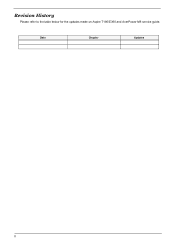
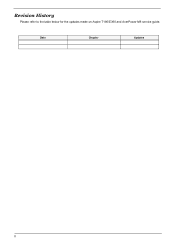
Revision History
Please refer to the table below for the updates made on Aspire T180/E380 and AcerPower M8 service guide.
Date
Chapter
Updates
II
Aspire E380/T180 - Power M8 Service Guide - Page 6


Chapter1 System Specifications 1
Features 2 Mainboard Placement 5 Block Diagram 7 Aspire T180 Front Panel 8 Aspire T180 Rear Panel 9 AcerPower M8 Front Panel 10 AcerPower M8 Rear Panel 12 System Peripherals 13 Acer eRecovery 15 Acer disc-to-disc recovery 17 Hardware Specifications and Configurations 18 Power Management Function (ACPI support function) . . . . 23
Chapter2 System ...
Aspire E380/T180 - Power M8 Service Guide - Page 14


Aspire T180 Front Panel
The computer's front panel consists of the following:
No. DescriptioLnabel
1 2 3 4 5 6
DNesoc.riptiDonescription
Optical drive Floppy disk drive Power button
Speaker or headphone jack
Microphone jack USB ports
8
Chapter 1
Aspire E380/T180 - Power M8 Service Guide - Page 15
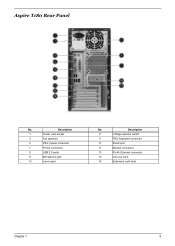
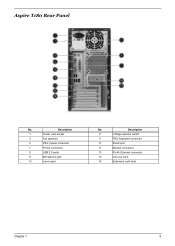
Description
1
Power cord socket
3
Fan aperture
5
PS/2 mouse connector
7
Printer connector
9
USB 2.0 ports
11
Microphone jack
13
Line-in jack
No. Description
No. Description
No. Aspire T180 Rear Panel
No.
Description
2
Voltage selector switch
4
PS/2 keyboard connector
6
Serial port
8
Monitor connector
10
RJ-45 Ethernet connector
12
Line-out Jack
14
Extension ...
Aspire E380/T180 - Power M8 Service Guide - Page 19


...
Connect the mouse to the PS/2 keyboard port or USB port on the back panel of the system. Keyboard (PS/2 or USB, manufacturing option)
Connect the keyboard to the PS.../2 mouse port or USB port on the back panel of the system. Chapter 1
13 System Peripherals
The Aspire S Series computer consist of the system itself, and system peripherals, like a mouse...
Aspire E380/T180 - Power M8 Service Guide - Page 68


...
Front Panel Header
The front panel header (PANEL1) provides a standard set of switch and LED connectors commonly found on ATX or Micro ATX cases. Hard disk LED-
5 RST_SW_N Reset Switch
7 RST_SW_P Reset Switch
9 RSVD
Reserved
11 RSVD 13 RSVD
Reserved Reserved
Pin
Signal
2 SUS LED
Function *MSG LED+
4 SUS LED
*MSG LED-
6 PWR_SW_P Power Switch(+)
8 PWR_SW_N Power Switch(-)
10...
Aspire E380/T180 - Power M8 Service Guide - Page 79
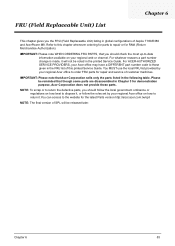
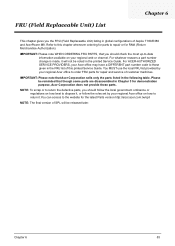
...listing in the printed Service Guide.
You MUST use the local FRU list provided by your regional Acer office on how to return it will be released later. Refer to this printed Service Guide. ...acer.com.tw/spl/
NOTE: The final version of SPL will not be noted in global configurations of Aspire T180/E380 and AcerPower M8. NOTE: To scrap or to return the defective parts, you should check...
Similar Questions
My Acer Aspire Ax3400 Needs A New Cmos Battery Were Is It On The Motherboard
my acer aspire ax3400 needs a new cmos battery were is it on the motherboard
my acer aspire ax3400 needs a new cmos battery were is it on the motherboard
(Posted by powellthomas95 3 years ago)
Who Can To Restore My Acer Aspire T180 Wont Out The Disk
(Posted by anapbal 9 years ago)
Is The Bios And E Recovery Password On A Acer Aspire T180 The Same
(Posted by Sbonck 10 years ago)

