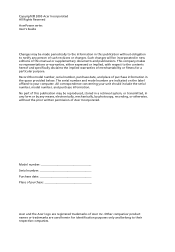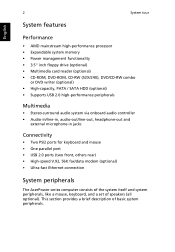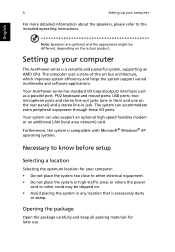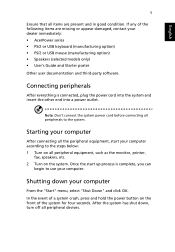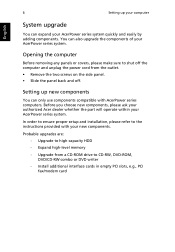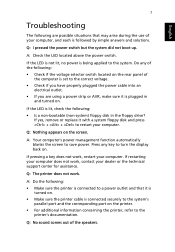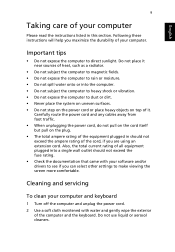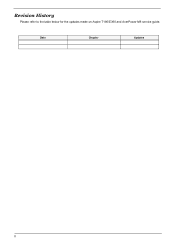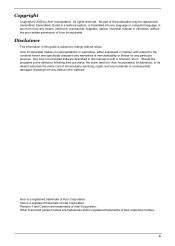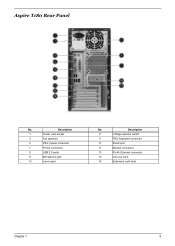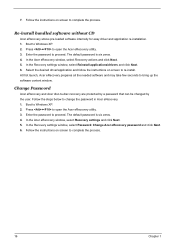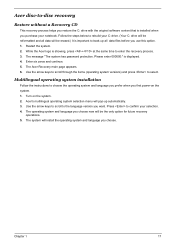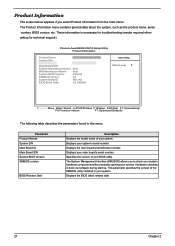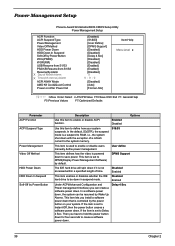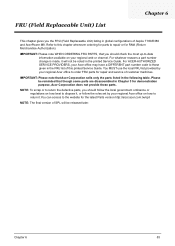Acer Aspire T180 Support Question
Find answers below for this question about Acer Aspire T180.Need a Acer Aspire T180 manual? We have 2 online manuals for this item!
Question posted by isabelleetolivierbo on March 30th, 2013
Acer Erecovery Management Software For An Aspire T180
where can I get the Acer erecovery management software for an acer aspire T180 of 2006?
Current Answers
Answer #1: Posted by ARSiq on March 30th, 2013 3:08 PM
Not sure if it will help, because is it for notebooks, but you can give it a try.
http://support.acer-euro.com/empowering_technology/utility2.html
On end of page is written, that software for desktop PC is coming soon.
Related Acer Aspire T180 Manual Pages
Similar Questions
Acer Aspire T180
My desktop computer was purchased in 2006 and I wish to upgradethe ram (4 slots) from 512 Mb 667Mhz ...
My desktop computer was purchased in 2006 and I wish to upgradethe ram (4 slots) from 512 Mb 667Mhz ...
(Posted by fireopal2357 5 years ago)
Acer Erecovery Management
Can you please tell me from where I can obtain the recovery disc;s for my PC
Can you please tell me from where I can obtain the recovery disc;s for my PC
(Posted by davenick 8 years ago)
Am I Viewing The Correct Manual For My Aspire T180 Desktop?
First, I think your service is fantastic!!! I'm just having one little problem. The diagrams of the ...
First, I think your service is fantastic!!! I'm just having one little problem. The diagrams of the ...
(Posted by d32shouses 12 years ago)