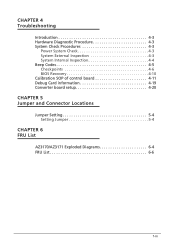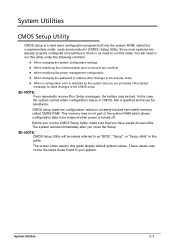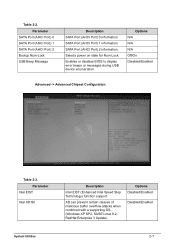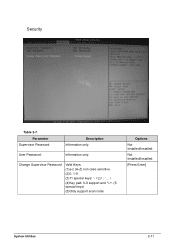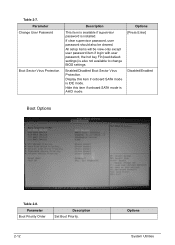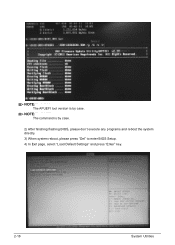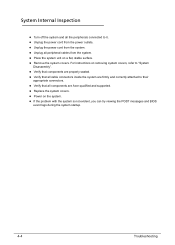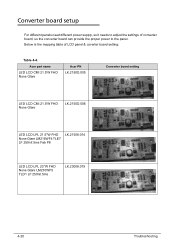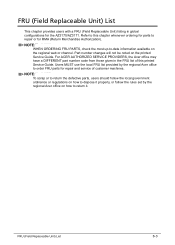Acer Aspire Z3170 Support and Manuals
Get Help and Manuals for this Acer Computers item

View All Support Options Below
Free Acer Aspire Z3170 manuals!
Problems with Acer Aspire Z3170?
Ask a Question
Free Acer Aspire Z3170 manuals!
Problems with Acer Aspire Z3170?
Ask a Question
Most Recent Acer Aspire Z3170 Questions
Acer Erecovery Management
Can you please tell me from where I can obtain the recovery disc;s for my PC
Can you please tell me from where I can obtain the recovery disc;s for my PC
(Posted by davenick 8 years ago)
Acer Aspire Z3170
I need to boot from cd but have no keyboard. Can I attach my laptop to use as keyboard ?
I need to boot from cd but have no keyboard. Can I attach my laptop to use as keyboard ?
(Posted by lopeka 11 years ago)
Popular Acer Aspire Z3170 Manual Pages
Acer Aspire Z3170 Reviews
We have not received any reviews for Acer yet.