Acer Aspire Z3170 Support Question
Find answers below for this question about Acer Aspire Z3170.Need a Acer Aspire Z3170 manual? We have 1 online manual for this item!
Question posted by lopeka on December 2nd, 2012
Acer Aspire Z3170
I need to boot from cd but have no keyboard. Can I attach my laptop to use as keyboard ?
Current Answers
There are currently no answers that have been posted for this question.
Be the first to post an answer! Remember that you can earn up to 1,100 points for every answer you submit. The better the quality of your answer, the better chance it has to be accepted.
Be the first to post an answer! Remember that you can earn up to 1,100 points for every answer you submit. The better the quality of your answer, the better chance it has to be accepted.
Related Acer Aspire Z3170 Manual Pages
Acer Aspire Z3170 and Z3171 Desktop Service Guide - Page 10


...;802.11 b/g/n Wi-Fi CERTIFIED
LAN: Gigabit Ethernet WPAN: Bluetooth 2.1 + EDR Webcam:
1.3 MP stand-alone webcam with 1280 x 1024 resolution
TV-tuner 0
Acer TV-tuner options: Hybrid TV-tuner supporting worldwide dual DVB-T (Digital Video Broadcasting-Terrestrial) Hybrid TV-tuner supporting worldwide analog and...
Acer Aspire Z3170 and Z3171 Desktop Service Guide - Page 11
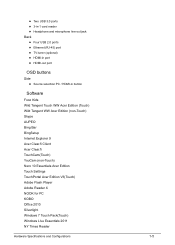
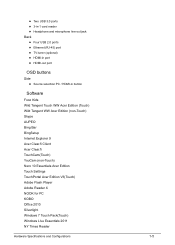
...-in button
Software
Fooz Kids Wild Tangent Touch WW Acer Edition (Touch) Wild Tangent WW Acer Edition (non-Touch) Skype AUPEO Bing Bar BingSetup Internet Explorer 9 Acer Clear.fi Client Acer Clear.fi TouchCam(Touch) YouCam (non-Touch) Nero 10 Essentials Acer Edition Touch Settings TouchPortal Acer Edition V3(Touch) Adobe Flash Player Adobe Reader X NOOK...
Acer Aspire Z3170 and Z3171 Desktop Service Guide - Page 12
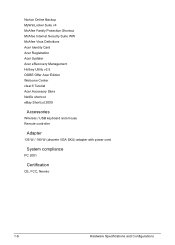
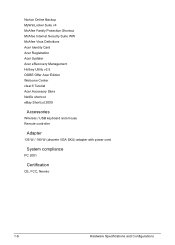
... Protection Shortcut McAfee Internet Security Suite WW McAfee Virus Definitions Acer Identity Card Acer Registration Acer Updater Acer eRecovery Management Hotkey Utility v2.5 OOBE Offer Acer Edition Welcome Center clear.fi Tutorial Acer Accessory Store Netflix shortcut eBay Shortcut 2009
Accessories 0
Wireless / USB keyboard and mouse Remote controller
Adapter 0
135 W / 180 W (discrete VGA SKU...
Acer Aspire Z3170 and Z3171 Desktop Service Guide - Page 14


... Electrical Design Feature 0 135W/180W in stable mode (Acer Assign System Power Unit) EPS 2.0 (The maximum no...Feature 0 Kensington lock
Thermal Feature 0 Adequate venting in the rear of 50W to Acer test summary for increase contact area between USB connector and MB shielding. EMI Considerations 0 Metal shielding...
Acer Aspire Z3170 and Z3171 Desktop Service Guide - Page 16
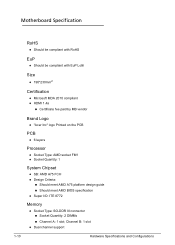
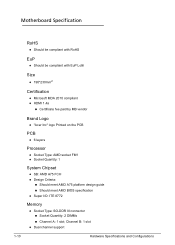
...;190*230mm2
Certification 0
Microsoft MDA 2010 compliant HDMI 1.4a
Certificate fee paid by MB vendor
Brand Logo 0 "Acer Inc" logo Printed on the PCB
PCB 0 6 layers
Processor 0 Socket Type: AMD socket FM1 Socket Quantity: 1
System Chipset 0 ...
Acer Aspire Z3170 and Z3171 Desktop Service Guide - Page 17


... un-buffered non-ECC DIMM support
1GB to test with Acer monitor with HDMI port in AVLC. 1 HDMI-in 2 same...rate support: 1.5Gb/s,3Gb/s and 6Gb/s Storage Type Support: HDD/CD-ROME/CD-RW/DVD-ROM/DVD-RW/DVD+RW/DVD Dual/DVD SuperMultiPlus/ Blu-Ray ODD... attachment is the reference, please propose your
Hardware Specifications and Configurations
1-11
Acer Aspire Z3170 and Z3171 Desktop Service Guide - Page 18


solution)
S/N ratio: 90 dB at rear output jack
Follow Acer Audio Spec v5.2 and Audio C/R should support Acer Internal speaker spec
Follow Realtek audio design: (for front DB jack detection issue)
Jack Detection Resistor are located near Codec IC
&#...
Acer Aspire Z3170 and Z3171 Desktop Service Guide - Page 20


... for system with jumper) 1 Digital video in (adapter proposed by ODM) 1 SPDIF-out connector (optional)
Acer Hardware spec 0
Please follow: Acer Hardware validation request Acer Mother Board EE Design Request Acer VGA SI validation SOP
1-14
Hardware Specifications and Configurations It is...
Acer Aspire Z3170 and Z3171 Desktop Service Guide - Page 23
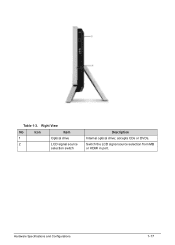
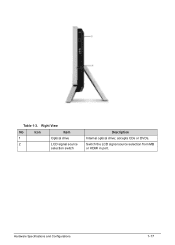
accepts CDs or DVDs. Switch the LCD signal source selection from MB or HDMI in port.
Hardware Specifications and Configurations
1-17 Table 1-3.
Right View
No
Icon
Item
1
Optical drive
2
LCD signal source
selection switch
Description
Internal optical drive;
Acer Aspire Z3170 and Z3171 Desktop Service Guide - Page 49
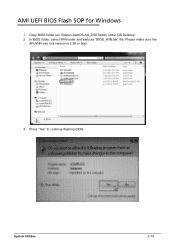
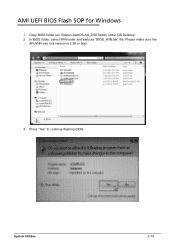
Press "Yes" to continue flashing BIOS. In BIOS folder, select WIN folder and execute "BIOS_WIN.bat" file.
Please make sure the AFUWIN.exe tool version is 2.36 or later.
3. Copy BIOS folder (ex: Boston-AAHD3-AG_D06 folder) under OS Desktop. 2. AMI UEFI BIOS Flash SOP for Windows 0 1. System Utilities
2-19
Acer Aspire Z3170 and Z3171 Desktop Service Guide - Page 60
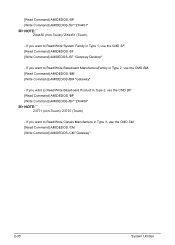
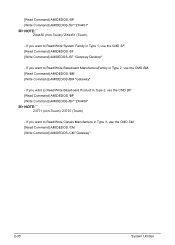
If you want to Read/Write System Family in Type 2, use the CMD SF. [Read Command] AMIDEDOS /SF [Write Command] AMIDEDOS /SF "Gateway Desktop"
- If you want to Read/Write Baseboard ManufactureFamily in Type 1, use the CMD BM. [Read Command] AMIDEDOS /BM [Write Command] AMIDEDOS /BM "Gateway"
- If you want to Read/Write Classis...
Acer Aspire Z3170 and Z3171 Desktop Service Guide - Page 67
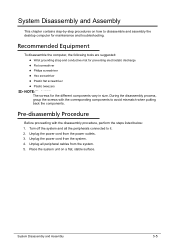
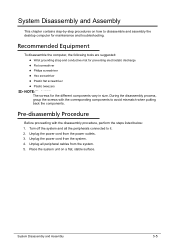
...
This chapter contains step-by-step procedures on a flat, stable surface. Pre-disassembly Procedure 0
Before proceeding with the corresponding components to disassemble and assembly the desktop computer for the different components vary in size. Unplug the power cord from the system. 4.
During the disassembly process, group the screws with the disassembly...
Acer Aspire Z3170 and Z3171 Desktop Service Guide - Page 70
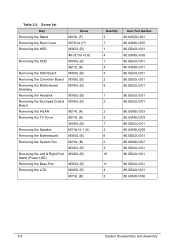
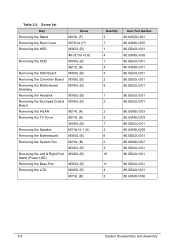
... Fan
M4*6L (B)
M3X5L (B)
Removing the Left & Right Foot M3X5L (B) Stand (Power LED)
Removing the Base Pan
M3X5L (B)
Removing the LCD
M3X5L (B)
M3*4L (B)
Quantity 3 7 1 4 1 4 2 2 9
Acer Part Number 86.U6Q0U.001 86.U6N0U.005 86.GBL0U.001 86.U6N0U.008 86.GBL0U.001 86.U6N0U.001 86.GBL0U.001 86.GBL0U...
Acer Aspire Z3170 and Z3171 Desktop Service Guide - Page 115
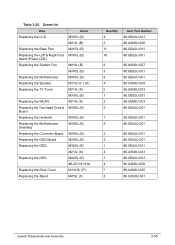
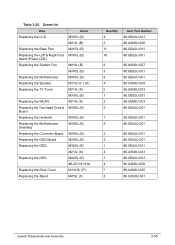
... the ODD
M3X5L (B)
M2*2L (K)
Replacing the HDD
M3X5L (B)
#6-32*3.6+3.8L
Replacing the Rear Cover
M3*8.0L (P)
Replacing the Stand
M4*8L (F)
Quantity 4 2 11 16
Acer Part Number 86.GBL0U.001 86.U6N0U.006 86.GBL0U.001 86.GBL0U.001
4
86.U6N0U.007
3
86.GBL0U.001
8
86.GBL0U.001
4
86.U6N0U...
Acer Aspire Z3170 and Z3171 Desktop Service Guide - Page 169


... Procedures 0
Power System Check 0
If the system will not power on , skip this chapter are only intended to test Acer products. Verify the symptoms by attempting to System External Inspection.
Non-Acer products, prototype cards, or modified options can indicate the malfunction. Make sure that could short out power. ...
Acer Aspire Z3170 and Z3171 Desktop Service Guide - Page 170
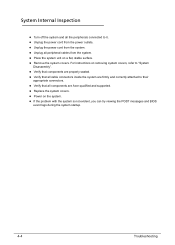
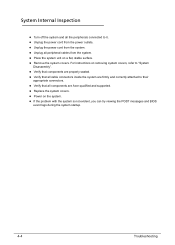
...seated. Verify that all cable connectors inside the system are firmly and correctly attached to it. Unplug the power cord from the power outlets. ...Unplug the power cord from the system. Unplug all components are Acer-qualified and supported. Replace the system covers. Power on a flat...
Acer Aspire Z3170 and Z3171 Desktop Service Guide - Page 186
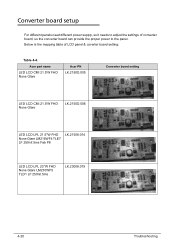
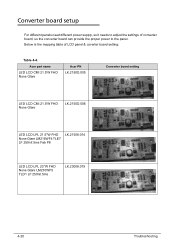
... provide the proper power to adjust the settings of LCD panel & coverter board setting:
Table 4-4. Acer part name
LED LCD CMI 21.5'W FHD None Glare
Acer PN LK.2150D.005
Converter board setting
LED LCD CMI 21.5'W FHD None Glare
LK.2150D.006
...Glare LM230WF5 TLD1 LF 250nit 5ms
LK.23008.019
4-20
Troubleshooting Converter board setup 0
For different panels need different power supply, so it...
Acer Aspire Z3170 and Z3171 Desktop Service Guide - Page 195
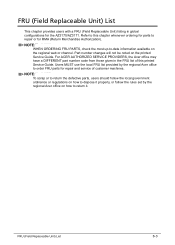
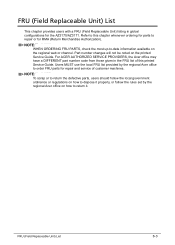
... Replaceable Unit) listing in the FRU list of customer machines. Refer to dispose it . For ACER AUTHORIZED SERVICE PROVIDERS, the Acer office may have a DIFFERENT part number code from those given in global configurations for the AZ3170/... available on the regional web or channel.
Users MUST use the local FRU list provided by the regional Acer office on the printed Service Guide.
Acer Aspire Z3170 and Z3171 Desktop Service Guide - Page 204
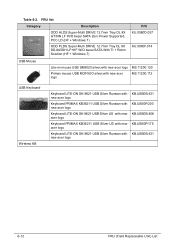
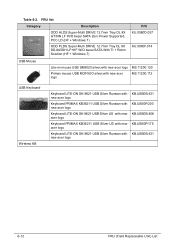
....11200.120 MS.11200.112
USB Keyboard Wireless KB
Keyboard LITE-ON SK-9621 USB Silver Russian with new acer logo
Keyboard PRIMAX KB36211 USB Silver Russian with new acer logo
Keyboard LITE-ON SK-9621 USB Silver US with new acer logo
Keyboard PRIMAX KB36211 USB Silver US with new acer logo
Keyboard LITE-ON SK-9621 USB Silver...
Acer Aspire Z3170 and Z3171 Desktop Service Guide - Page 205
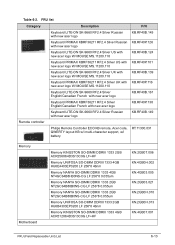
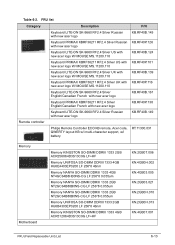
...-ON SK-9660 RF2.4 Silver Russian with new acer logo
Keyboard PRIMAX KBRF36211 RF2.4 Silver Russian with new acer logo
Keyboard LITE-ON SK-9660 RF2.4 Silver US with new acer logo W/ MOUSE MS.11200.118
Keyboard PRIMAX KBRF36211 RF2.4 Silver US with new acer logo W/ MOUSE MS.11200.110
Keyboard LITE-ON SK-9660 RF2.4 Silver UK...
Similar Questions
My Acer Aspire Ax3400 Needs A New Cmos Battery Were Is It On The Motherboard
my acer aspire ax3400 needs a new cmos battery were is it on the motherboard
my acer aspire ax3400 needs a new cmos battery were is it on the motherboard
(Posted by powellthomas95 3 years ago)
Acer Erecovery Management
Can you please tell me from where I can obtain the recovery disc;s for my PC
Can you please tell me from where I can obtain the recovery disc;s for my PC
(Posted by davenick 8 years ago)

