Acer Aspire X1430 Support Question
Find answers below for this question about Acer Aspire X1430.Need a Acer Aspire X1430 manual? We have 1 online manual for this item!
Question posted by ladtr on September 13th, 2014
How To Get Acer Aspire X1430g To Boot From Usb
The person who posted this question about this Acer product did not include a detailed explanation. Please use the "Request More Information" button to the right if more details would help you to answer this question.
Current Answers
There are currently no answers that have been posted for this question.
Be the first to post an answer! Remember that you can earn up to 1,100 points for every answer you submit. The better the quality of your answer, the better chance it has to be accepted.
Be the first to post an answer! Remember that you can earn up to 1,100 points for every answer you submit. The better the quality of your answer, the better chance it has to be accepted.
Related Acer Aspire X1430 Manual Pages
Acer Aspire X1430 and X1430G Desktop Service Guide - Page 1


Aspire AX1430 Desktop Computer Service Guide
PRINTED IN TAIWAN
Acer Aspire X1430 and X1430G Desktop Service Guide - Page 2
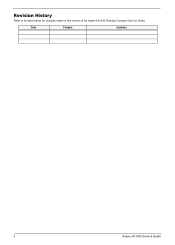
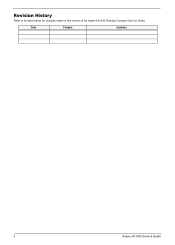
Revision History
Refer to the table below for changes made on this version of the Aspire AX1430 Desktop Computer Service Guide. Date
Chapter
Updates
ii
Aspire AX1430 Service Guide
Acer Aspire X1430 and X1430G Desktop Service Guide - Page 3


...language, in the software. No part of merchantability or fitness for any form or by Acer Incorporated.
Copyright
Copyright © 2011 by any means, electronic, mechanical, magnetic, optical,...of their purchase, the buyer (and not Acer Incorporated, its distributor, or its dealer) assumes the entire cost of Acer Incorporated.
Aspire AX1430 Service Guide
iii Disclaimer
The information in...
Acer Aspire X1430 and X1430G Desktop Service Guide - Page 5


In such cases, please contact your regional Acer office to order FRU parts for repair and service of customer machines. Service Guide Coverage
This Service Guide provides you with further technical details.
Aspire AX1430 Service Guide
v If, for our "global" product offering. You MUST use the list provided by your regional offices or...
Acer Aspire X1430 and X1430G Desktop Service Guide - Page 10
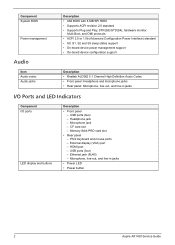
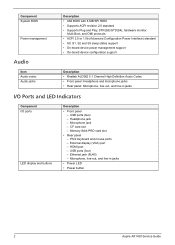
... panel - Microphone jack - External display (VGA) port - USB ports (four) - Component System BIOS
Power management
Audio
Item Audio... Plug and Play, STR(S3)/STD(S4), hardware monitor,
Multi Boot, and DMI protocols • ACPI 2.0 or 1.0b (Advanced Configuration... jacks
• Power LED
• Power button
2
Aspire AX1430 Service Guide Headphone jack - PS/2 keyboard and mouse ports -...
Acer Aspire X1430 and X1430G Desktop Service Guide - Page 12


... and tables in -1 optional card reader supporting Memory Stick (MS), xD-Picture
Card (xD), Secure Digital (SD), MultiMediaCard (MMC) and Memory
Stick PRO (MS PRO)
7
USB 2.0 ports
8
Acer logo
4
Aspire AX1430 Service Guide
Acer Aspire X1430 and X1430G Desktop Service Guide - Page 13
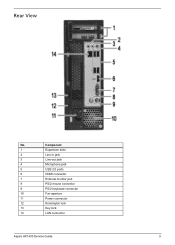
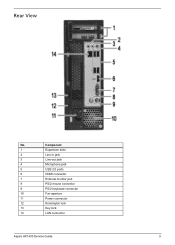
Component
1
Expansion slots
2
Line-in jack
3
Line-out jack
4
Microphone jack
5
USB 2.0 ports
6
HDMI connector
7
External monitor port
8
PS/2 mouse connector
9
PS/2 keyboard connector
10
Fan aperture
11
Power connector
12
Kensington lock
13
Key lock
14
LAN connector
Aspire AX1430 Service Guide
5 Rear View
No.
Acer Aspire X1430 and X1430G Desktop Service Guide - Page 17
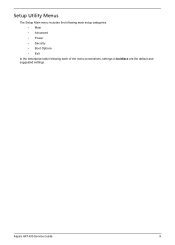
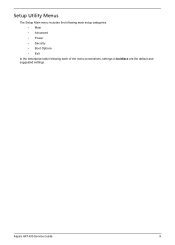
Aspire AX1430 Service Guide
9
Setup Utility Menus
The Setup Main menu includes the following main setup categories. • Main • Advanced • Power • Security • Boot Options • Exit
In the descriptive table following each of the menu screenshots, settings in boldface are the default and suggested settings.
Acer Aspire X1430 and X1430G Desktop Service Guide - Page 21
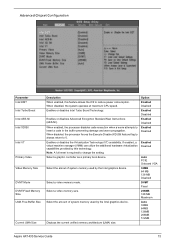
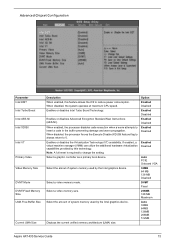
...device.
Enables or disables the Virtualization Technology (VT) availability. Select a graphic controller as a primary boot device. Select a video memory mode.
Note: A full reset is required to 0. Select a...MB Disabled DVMT Fixed 256MB 128 MB Maximum Auto 32MB 64MB 128MB 256MB 512MB
Aspire AX1430 Service Guide
13 Advanced Chipset Configuration
Parameter Intel EIST Intel Turbo Boost ...
Acer Aspire X1430 and X1430G Desktop Service Guide - Page 25
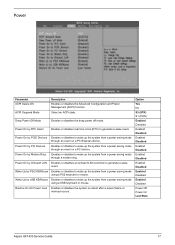
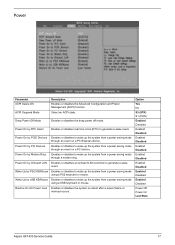
...AC Power Loss Enables or disables the system to wake up the system from a power saving mode using a USB keyboard or mouse.
Power On by Onboard LAN Enables or disables an onboard LAN controller to generate a wake event... Disabled
Enabled Disabled
Enabled Disabled
Power Off Power On Last State
Aspire AX1430 Service Guide
17 Deep Power Off Mode
Enables or disables the deep power off mode.
Acer Aspire X1430 and X1430G Desktop Service Guide - Page 27
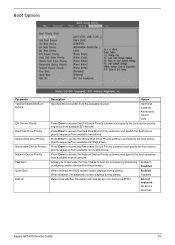
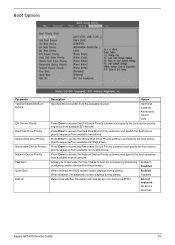
... system will stop for an error during startup. Press Enter to access the Network Device Priority submenu and specify the boot sequence from available CD/DVD drives.
All, but keyboard
No Errors
All Errors
Aspire AX1430 Service Guide
19
Press Enter to access the Optical Disk Drive Priority submenu and specify the...
Acer Aspire X1430 and X1430G Desktop Service Guide - Page 39
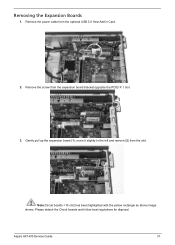
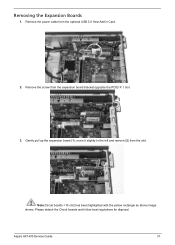
Please detach the Circuit boards and follow local regulations for disposal. Aspire AX1430 Service Guide
31 Remove the screw from the slot. Gently pull up the expansion board (1), move it slightly to the left and...has been highlighted with the yellow rectangle as above image shows. Removing the Expansion Boards
1.
Remove the power cable from the optional USB 3.0 Host Add in Card.
2.
Acer Aspire X1430 and X1430G Desktop Service Guide - Page 56


Connect the power cable to the optional USB 3.0 Host Add in Card.
6. Secure the expansion board bracket opposite the PCIE1X 1 slot using one screw.
Insert the power button/LED cable through the front of the chassis.
48
Aspire AX1430 Service Guide Reinstalling the Front Bezel Power Button/LED Cable
1. 5.
Acer Aspire X1430 and X1430G Desktop Service Guide - Page 67
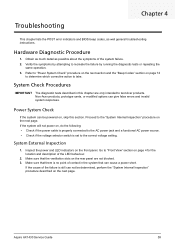
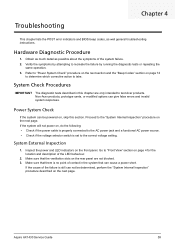
...contact in this section.
Make sure that can give false errors and invalid system responses.
Aspire AX1430 Service Guide
59 Refer to "Power System Check" procedure on the next section ...cable is properly connected to the "System Internal Inspection" procedure on the front panel. Non-Acer products, prototype cards, or modified options can cause a power short. System Check Procedures
...
Acer Aspire X1430 and X1430G Desktop Service Guide - Page 68


...in scratch CMOS. Do additional chipset initialization. Re-enable CACHE. Set stack.
60
Aspire AX1430 Service Guide Verify that flat mode is limited, since it only displays checkpoints ...Checkpoints
The boot block initialization code sets up from the computer.
3. Early super I /O port 80h.
System Internal Inspection
1. Verify that show the value of the BIOS.
These are Acer-qualified ...
Acer Aspire X1430 and X1430G Desktop Service Guide - Page 70
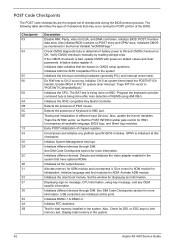
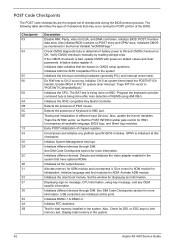
...update the Kernel Variables. Initializes different devices through DIM.
Initializes the silent boot module.
Initialize BIOS, POST, Runtime data area. The BAT test is...area. Initializes both the 8259 compatible PICs in the system.
62
Aspire AX1430 Service Guide Traps INT1Ch vector to CH-2 count reg.
...USB controllers are based on POST entry and GPNV area. Initializes the CPU.
Acer Aspire X1430 and X1430G Desktop Service Guide - Page 82


... System Check" on the computer. 5. Processor jump to boot block to isolate the failing FRU. Do not replace a non-defective FRU.
74
Aspire AX1430 Service Guide
Power off the computer. 2. If any...the mainboard, and then LCD assembly (one at the time of the following devices:
• Non-Acer devices • Printer, mouse, and other external devices • Hard disk drive • DIMM ...
Acer Aspire X1430 and X1430G Desktop Service Guide - Page 83
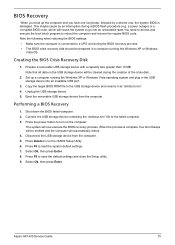
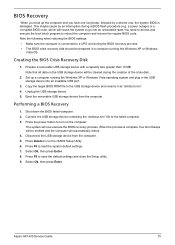
... or Windows Vista operating system and plug in the USB storage device into an unbootable state.You need to access and execute the boot block program to reboot the computer and recover the ...to load the system default settings. 7.
Unplug the USB storage device. 5. Press F9 to save the default settings and close the Setup utility. 9. Aspire AX1430 Service Guide
75 This maybe cause by a ...
Acer Aspire X1430 and X1430G Desktop Service Guide - Page 111


... KB.USB0B.346
9621B BLACK DUTCH
BLACK DUTCH
KEYBOARD 105KEY USB LITE-ON SK- KB SK-9621B USB 105K KB.USB0B.350
9621B BLACK NORWEGIAN
BLACK NORWEGIAN
Aspire AX1430 Service Guide
103 Category
Part Name
Description
Acer Part No.
KEYBOARD KIT 106KEY RF2.4 PRIMAX KBRF36211 BLACK KOREAN WITH MOUSE W/KB.RF40P.041 + MS.11200...
Acer Aspire X1430 and X1430G Desktop Service Guide - Page 114
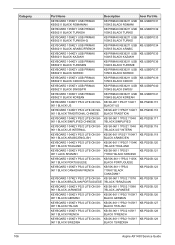
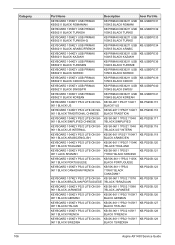
Category 106
Part Name
Description
Acer Part No. KB SK-9611 PS/2? 104K? KB SK-9611 ?PS/2? 104K? KB SK-9611 PS/2? ?104K? KB.PS20B.121
9611 LACK SPANISH
?105K? KB SK-9611 ?PS/2 ?105K? KB.PS20B.129
9611 BLACK SWEDISH
BLACK ?SWEDISH
Aspire AX1430 Service Guide
KB?SK-9611 ?PS/2 ?105K KB...
Similar Questions
Can You Install 16gb Of Memory In An Acer Aspire X1430g
(Posted by ddaanIgle 9 years ago)
Acer Aspire Upgrade
Can i upgrade the indivisual components of the acer aspire Z5761? Like the graphics card or replace ...
Can i upgrade the indivisual components of the acer aspire Z5761? Like the graphics card or replace ...
(Posted by ebykid 10 years ago)
Acer Aspire Z5751
I will like to know how to down Acer Aspire Z5751 manual and user guides.
I will like to know how to down Acer Aspire Z5751 manual and user guides.
(Posted by engrnnajiofor 12 years ago)

