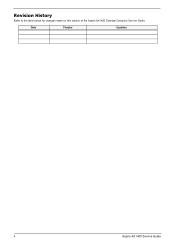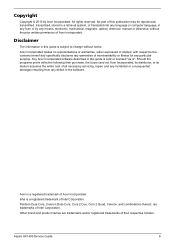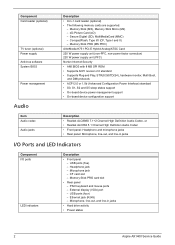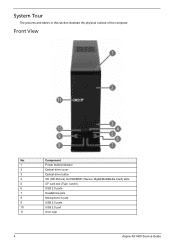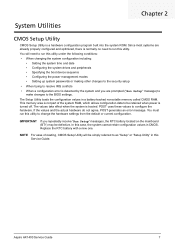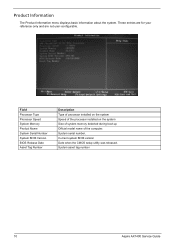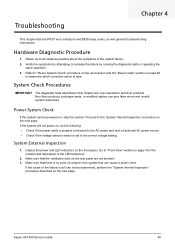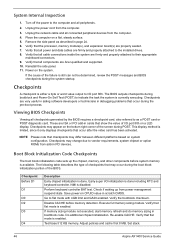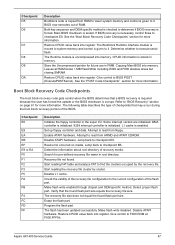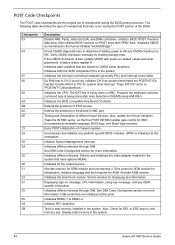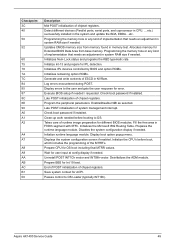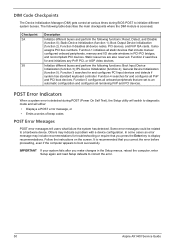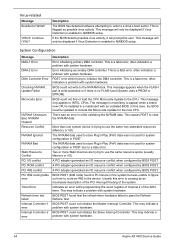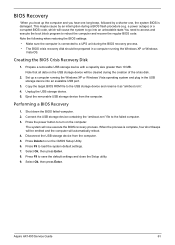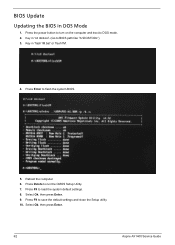Acer Aspire X1420G Support Question
Find answers below for this question about Acer Aspire X1420G.Need a Acer Aspire X1420G manual? We have 1 online manual for this item!
Question posted by vvbktherem on August 7th, 2013
Acer Aspire X1420g Wont Boot
The person who posted this question about this Acer product did not include a detailed explanation. Please use the "Request More Information" button to the right if more details would help you to answer this question.
Current Answers
Related Acer Aspire X1420G Manual Pages
Similar Questions
Acer Aspire X1420g Spill Damage.
I have had my Acer Aspire x1420g for about 5 years. I had spilled juice on it by accident recently. ...
I have had my Acer Aspire x1420g for about 5 years. I had spilled juice on it by accident recently. ...
(Posted by djduck1e 8 years ago)
What Motherboard Is In The Acer Aspire X1420g Desktop
(Posted by bones1jona 9 years ago)
Acer Aspire X1420g-u5832 Rear I/o Port Panel.
How Can I Get A Replacement Part Or (fru) For An Acer Aspire Ax1420g-u5832. I Have Search All Over A...
How Can I Get A Replacement Part Or (fru) For An Acer Aspire Ax1420g-u5832. I Have Search All Over A...
(Posted by lgwright2000 11 years ago)
Acer Iconia A500 Wont Boot Up
TT The tablet powers on and startsto boot up. But doesn't load past the starting black acer screen. ...
TT The tablet powers on and startsto boot up. But doesn't load past the starting black acer screen. ...
(Posted by mrsloveroush 11 years ago)