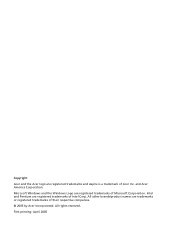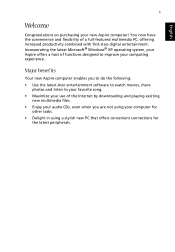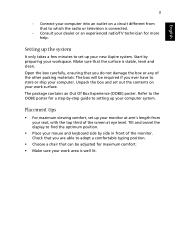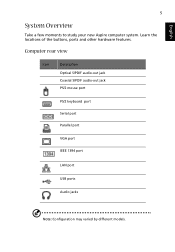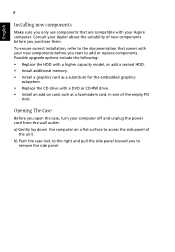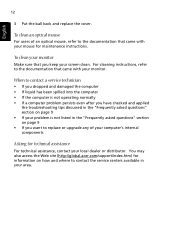Acer E380 Support Question
Find answers below for this question about Acer E380 - Aspire - 2 GB RAM.Need a Acer E380 manual? We have 2 online manuals for this item!
Question posted by raishaw on February 18th, 2014
How Do I Update The Bios On A Acer Aspire E380
The person who posted this question about this Acer product did not include a detailed explanation. Please use the "Request More Information" button to the right if more details would help you to answer this question.
Current Answers
Related Acer E380 Manual Pages
Similar Questions
Aggiornamento Bios Acer Aspire T660
ho acquistato un pc acer aspire t660 nel 2007 aveva installato vista poi 7 poi 8 e infine8.1 da offi...
ho acquistato un pc acer aspire t660 nel 2007 aveva installato vista poi 7 poi 8 e infine8.1 da offi...
(Posted by achillepanichelli 9 years ago)
Verfying Dmi Pool Data On Acer E380
this systemmailing came after cleaning mainboard may be some jumpersetting be wrong?!
this systemmailing came after cleaning mainboard may be some jumpersetting be wrong?!
(Posted by harryG 12 years ago)
Acer E380 Motherboard Manual Needed (mcp61pm-am)
Need the Acer E380 motherboard manual. No its not at acer, so don't bother mentioning it. Need to fi...
Need the Acer E380 motherboard manual. No its not at acer, so don't bother mentioning it. Need to fi...
(Posted by departures 12 years ago)