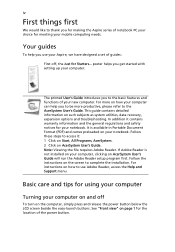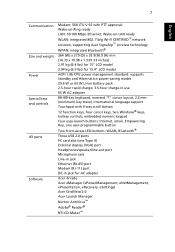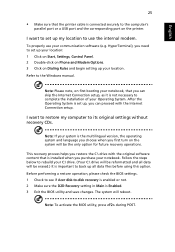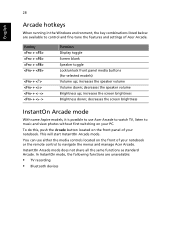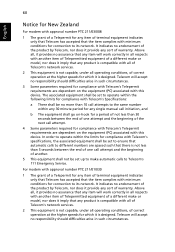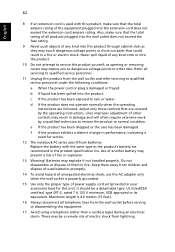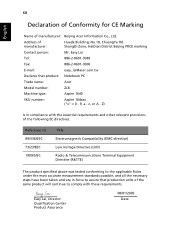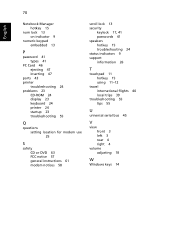Acer AM1640-U1401A - Aspire - 1 GB RAM Support and Manuals
Get Help and Manuals for this Acer Computers item

View All Support Options Below
Free Acer AM1640-U1401A manuals!
Problems with Acer AM1640-U1401A?
Ask a Question
Free Acer AM1640-U1401A manuals!
Problems with Acer AM1640-U1401A?
Ask a Question
Most Recent Acer AM1640-U1401A Questions
What Tipe Of Socket Use The Motherboard Of Acer Am1640
(Posted by chapist1 13 years ago)
Popular Acer AM1640-U1401A Manual Pages
Acer AM1640-U1401A Reviews
We have not received any reviews for Acer yet.