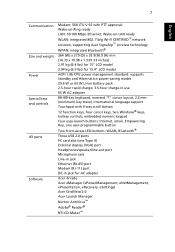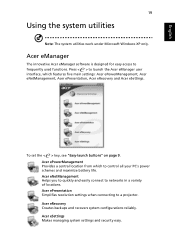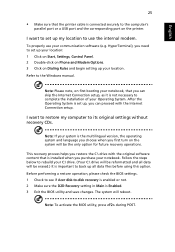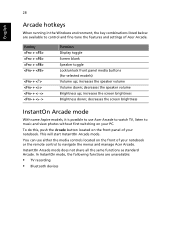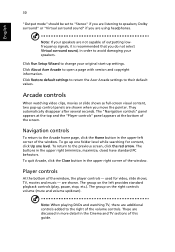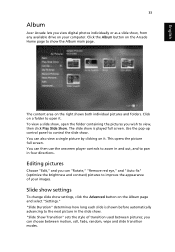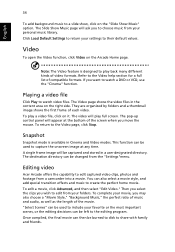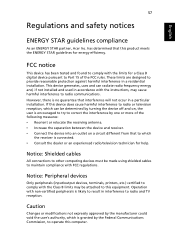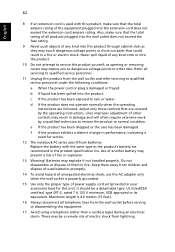Acer AM1640-U1401A Support Question
Find answers below for this question about Acer AM1640-U1401A - Aspire - 1 GB RAM.Need a Acer AM1640-U1401A manual? We have 1 online manual for this item!
Question posted by chapist1 on May 15th, 2010
What Tipe Of Socket Use The Motherboard Of Acer Am1640
The person who posted this question about this Acer product did not include a detailed explanation. Please use the "Request More Information" button to the right if more details would help you to answer this question.
Current Answers
Answer #1: Posted by jolt on February 4th, 2011 11:26 AM
That would be the LGA 775 socket. If you are thinking of upgrading the CPU, make sure the power requirements match up too since wattage can vary in the 775 processors.
Get your AZ realtor license at the premier AZ real estate school. Also, existing realtors can renew their license with the online real estate courses in Arizona at one of the premier real estate schools in Arizona. Sponsored by Arizona real estate school
Related Acer AM1640-U1401A Manual Pages
Similar Questions
My Acer Veriton Works With One Ram But Fails When You Insert More Than One.
My Acer Veriton works with one RAM but fails when I insert multiple RAM sticks..Anyone know why? Bot...
My Acer Veriton works with one RAM but fails when I insert multiple RAM sticks..Anyone know why? Bot...
(Posted by Anonymous-165967 4 years ago)
Acer Veriton Z290g All-in-one Desktop Webcam Help
I recently came across an acer veriton z290g all-in-one desktop in a dumpster. All though it has bee...
I recently came across an acer veriton z290g all-in-one desktop in a dumpster. All though it has bee...
(Posted by Forbydenlyblessed 9 years ago)
What Size Is The Motherboard For Model Aspire T180
(Posted by gravelord96 10 years ago)
What Kind Of Motherboard Does The Aspire M5700 Have?
(Posted by esound612 11 years ago)
How Recover Win 7 Acer Utility Aspire M1470
how recover win 7 acer utility aspire m1470
how recover win 7 acer utility aspire m1470
(Posted by rwin5782 11 years ago)