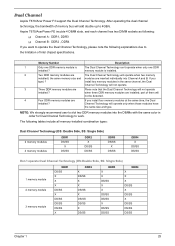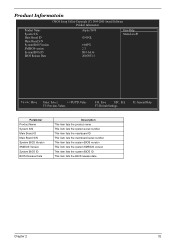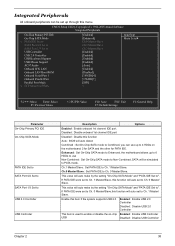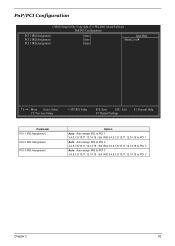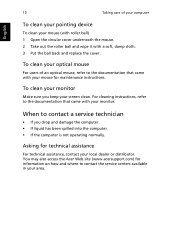Acer Power Fe Support Question
Find answers below for this question about Acer Power Fe.Need a Acer Power Fe manual? We have 9 online manuals for this item!
Question posted by floatingcloud on November 14th, 2011
Where Is The Cmos Access Jumper On An Acer Power Fe Mother Board?
I need to access cmos setup and cannot get the bios to go into setup mode hot keys. Also do not here any beeps from the beep codes and want the diagram of the jumpers and power connections .
Current Answers
Related Acer Power Fe Manual Pages
Similar Questions
Acer Aspire T3-100 Mother Board Needed.help Find A Replacement
Acer Aspire T-100 SNID:33001427930Looking for someone to help me find a replacement mother board for...
Acer Aspire T-100 SNID:33001427930Looking for someone to help me find a replacement mother board for...
(Posted by dalelachapelle 9 years ago)
Acer Aspire X3990 Reset Mother Board How Do U Reset Mother Board
(Posted by lee44roberts 9 years ago)
Acer Power.
Hi,my acer aspire x3470 was shutdown as usual the other night with a normal power off,now today when...
Hi,my acer aspire x3470 was shutdown as usual the other night with a normal power off,now today when...
(Posted by mugsytop 10 years ago)
Mother Board Type, G7750
Trying to determine motherboard type on my G7750. need correct onboard network adapter drivers for W...
Trying to determine motherboard type on my G7750. need correct onboard network adapter drivers for W...
(Posted by bobbyj55530 11 years ago)
What Mother Board Is In An Acer Apfh-ep5240p?
I'm looking for the board layout of the Acer APFH-EP5240P. I'm still using this old computer and it ...
I'm looking for the board layout of the Acer APFH-EP5240P. I'm still using this old computer and it ...
(Posted by icthep 12 years ago)