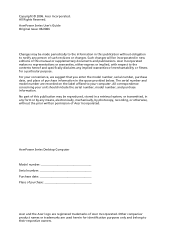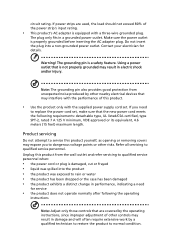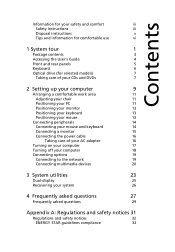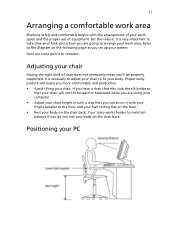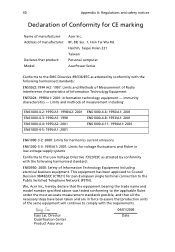Acer APFH-EP5240P Support Question
Find answers below for this question about Acer APFH-EP5240P.Need a Acer APFH-EP5240P manual? We have 1 online manual for this item!
Question posted by icthep on March 10th, 2012
What Mother Board Is In An Acer Apfh-ep5240p?
I'm looking for the board layout of the Acer APFH-EP5240P. I'm still using this old computer and it still works great. If anyone has a motherboard layout for this board I sure would appreciate it.
Current Answers
Related Acer APFH-EP5240P Manual Pages
Similar Questions
Acer Aspire T3-100 Mother Board Needed.help Find A Replacement
Acer Aspire T-100 SNID:33001427930Looking for someone to help me find a replacement mother board for...
Acer Aspire T-100 SNID:33001427930Looking for someone to help me find a replacement mother board for...
(Posted by dalelachapelle 9 years ago)
Acer Aspire X3990 Reset Mother Board How Do U Reset Mother Board
(Posted by lee44roberts 9 years ago)
Mother Board Type, G7750
Trying to determine motherboard type on my G7750. need correct onboard network adapter drivers for W...
Trying to determine motherboard type on my G7750. need correct onboard network adapter drivers for W...
(Posted by bobbyj55530 11 years ago)
How To Get Of Mother Board Driver Because Without Sound For Onboard.
acer aspire t160 without sound
acer aspire t160 without sound
(Posted by joelecat25 12 years ago)
Where Is The Cmos Access Jumper On An Acer Power Fe Mother Board?
I need to access cmos setup and cannot get the bios to go into setup mode hot keys. Also do not here...
I need to access cmos setup and cannot get the bios to go into setup mode hot keys. Also do not here...
(Posted by floatingcloud 12 years ago)