Acer Aspire T160 Support Question
Find answers below for this question about Acer Aspire T160.Need a Acer Aspire T160 manual? We have 6 online manuals for this item!
Question posted by joelecat25 on November 22nd, 2011
How To Get Of Mother Board Driver Because Without Sound For Onboard.
acer aspire t160 without sound
Current Answers
There are currently no answers that have been posted for this question.
Be the first to post an answer! Remember that you can earn up to 1,100 points for every answer you submit. The better the quality of your answer, the better chance it has to be accepted.
Be the first to post an answer! Remember that you can earn up to 1,100 points for every answer you submit. The better the quality of your answer, the better chance it has to be accepted.
Related Acer Aspire T160 Manual Pages
Aspire T160/Aspire E360 Service Guide - Page 1


Aspire T160/E360 AcerPower M6
Service Guide
Service guide files and updates are available on the AIPG/CSD web. For more information, please refer to http:// csd.acer.com.tw
Aspire T160/Aspire E360 Service Guide - Page 3
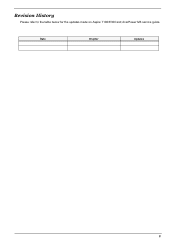
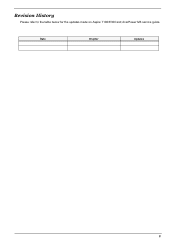
Date
Chapter
Updates
III Revision History
Please refer to the table below for the updates made on Aspire T160/E360 and AcerPower M6 service guide.
Aspire T160/Aspire E360 Service Guide - Page 8


... Specifications 2 Wake-up Event Specifications 4 System LED Definition 4 Block Diagram 5 Main Board Placement 6 Aspire T160 Front Panel 9 Aspire E360 Front Panel 10 AcerPower M6 Front Panel 11 AcerPower M6 Rear Panel 12 Aspire T160/E360 Rear Panel 13 System Peripherals 14 Acer eRecovery 15 Acer disc-to-disc Recovery 17 Hardware Specifications and Configurations 18 Power Management...
Aspire T160/Aspire E360 Service Guide - Page 9


...65 Disassemble the USB Module 67 Remove the System Fan 67 Remove the Main Board 67 Remove the Power Supply 68 Separate the CPU from the Main Board 68
Chapter 4 Troubleshooting
69
Power-On Self-Test (POST 69 POST Error ... Erase CMOS 98
Chapter 6 FRU (Field Replaceable Unit) List
99
General Description 99 Aspire E360 Exploded Diagram 100 AcerPower M6 Exploded Diagram 101 Parts 102
IX
Aspire T160/Aspire E360 Service Guide - Page 12
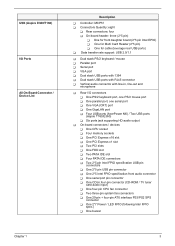
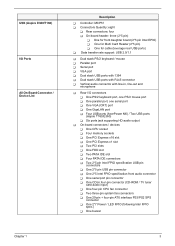
... parallel port, one serial port T One VGA (CRT) port T One GigaLAN port T Four USB ports (AcerPower M6) / Two USB ports (Aspire T160/E360) T Six ports jack supporting HD audio output
T On-board connectors / devices T One CPU socket T Four memory sockets T One PCI Express x16 slot T One PCI Express x1 slot T Two PCI slots...
Aspire T160/Aspire E360 Service Guide - Page 13
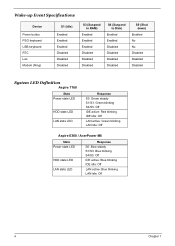
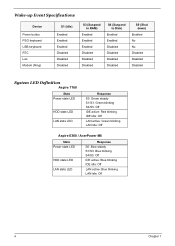
... Disabled Disabled Disabled Disabled
S5 (Shut down)
Enabled No No Disabled Disabled Disabled
System LED Definition
Aspire T160 State
Power state LED
HDD state LED
LAN state LED
Response S0: Green steady S1/S3: ...S5: Off IDE active: Red blinking IDE idle: Off LAN active: Green blinking LAN idle: Off
Aspire E360 / AcerPower M6
State Power state LED
HDD state LED LAN state LED
Response S0: Blue ...
Aspire T160/Aspire E360 Service Guide - Page 19
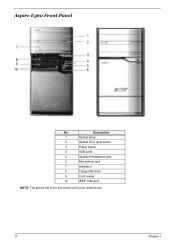
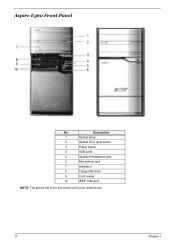
Description
1
Optical driver
2
Optical drive eject button
3
Power button
4
USB ports
5
Speaker/Headphone jack
6
Microphone jack
7
Indicators
8
Floppy disk drive
9
Card reader
10
IEEE 1394 port
NOTE: The picture left is the front bezel with cover slided down.
10
Chapter 1
Aspire E360 Front Panel
No.
Aspire T160/Aspire E360 Service Guide - Page 23


... mouse is a standard two-button wheel mouse. Please refer to the audio out (external speaker) port on the actual product.
14
Chapter 1 System Peripherals
The Aspire T160/E360 and AcerPower M6 computer consist of the system itself, and system peripherals, like a mouse, keyboard and a set of the basic system peripherals. This section...
Aspire T160/Aspire E360 Service Guide - Page 29
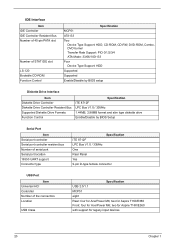
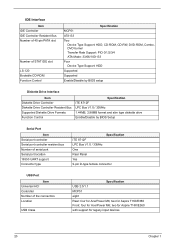
two for Aspire T160/E360 with support for AcerPower M6; IDE Interface Item
IDE Controller IDE Controller Resident Bus Number of 40-pin PATA slot
Number of STAT IDE ... Item
Universal HCI Controller Number of the connectors Location
USB Class
Specification USB 2.0/1.1 MCP51 eight Rear: four for legacy input devices
20
Chapter 1 two for Aspire T160/E360 Front: four for AcerPower M6;
Aspire T160/Aspire E360 Service Guide - Page 36


...enhanced features This setup page includes all advanced chipset features This setup page includes all onboard peripherals This setup page includes all the items of Green function features This setup page ... Exit Setup Exit Without Saving
Description This page shows the relevant information of the main board This setup page includes all configurations of PCI&PnP ISA resources This setup page is the...
Aspire T160/Aspire E360 Service Guide - Page 45


... the system automatically determines the best mode for each of the four IDE devices that the onboard IDE interface supports. Award BIOS CMOS Setup Utility
IDE Function Setup
OnChip IDE Channel0 Primary Master ...PD:Value F10:Save ESC:Exit F1:General Help F5:Previous Values F7:Optimized Defaults
All on-board peripherals can be set a PIO mode (0-4) for two IDE channels. Options
Chapter 2
36 ...
Aspire T160/Aspire E360 Service Guide - Page 47


... or disables USB keyboard support function. Enabled Disabled
Change the on board lan boot Enabled
ROM.
You can disable this item to change the type of USB Memory to use .
Disabled
Chapter 2
38
Onboard Device Setup
Phoenix - Disabled
Enables or disables onboard LAN controller.If you wish to shadow or Base memory. Award...
Aspire T160/Aspire E360 Service Guide - Page 48
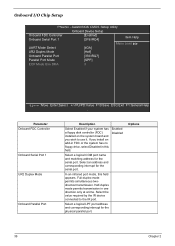
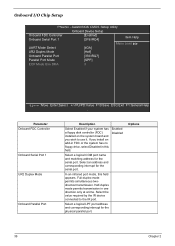
Parameter Onboard FDC Controller
Onboard Serial Port 1 UR2 Duplex Mode
Onboard Parallel Port
Description
Select Enabled if your system has a floppy disk controller (FDC) installed on the system board and you install an add-in FDC or the system has no floppy drive, select Disabled in one direction only at a time. Enabled Disabled
Select a ...
Aspire T160/Aspire E360 Service Guide - Page 59


... size)
NOTE: The screws for the different components vary in size.
Chapter 3
50 Machine Disassembly and Replacement
Chapter 3
This chapter displays the disassembly procedure of Aspire T160/E360 and AcerPower M6.
Aspire T160/Aspire E360 Service Guide - Page 61


Disconnect the AUDIO cable.
Disconnect the Cables
1. Chapter 3
52 Aspire T160 and AcerPower M6 Disassembly Procedure
This section tells you how to disassemble the system when you have turned off the system and all peripherals connected ...
Aspire T160/Aspire E360 Service Guide - Page 78


Troubleshooting
Chapter 4
This chapter provides troubleshooting information for the Aspire T160/E360 and AcerPower M6
T Power-On Self-Test (POST) T Index of Error Message T Index of Error Symptoms T Undetermined Problems
Chapter 4
69
Aspire T160/Aspire E360 Service Guide - Page 79


...detection of DRAM size, type and ECC. The main components on the main board that must be diagnosed and/or initialized by POST to ensure system functionality are ... ROM subsystem T RAM subsystem T CMOS RAM subsystem and real time clock/calendar with battery backup T Onboard parallel interface controller T Embedded hard disk interface and one diskette drive interface T Keyboard and auxiliary device ...
Aspire T160/Aspire E360 Service Guide - Page 89
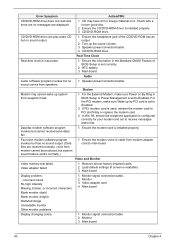
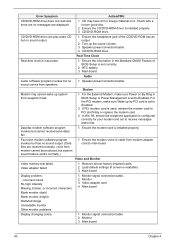
...sound comes from modem adapter card to main board...board
Display changing colors.
1. Monitor 3.
Main board
Audio
Audio software program invokes but has no sound...board
80
Chapter 4
In Win 98, ensure the telephone application is set to Enabled.
2. Fax/voice modem software program invokes but no sound...software program invokes but system sound feature works normally.)
1. ...
Aspire T160/Aspire E360 Service Guide - Page 91
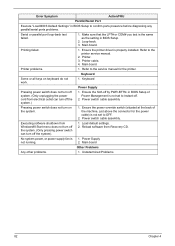
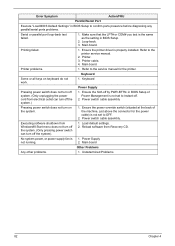
...power switch does not turn off the system).
1.
Main board
Other Problems
Any other problems.
1. Loop-back. 3. Ensure the printer driver is not set to the service manual for the power cable... override switch (situated at the back of Power Management is 1. Power Supply
not running.
2. Main board. Make sure that the LPT# or COM# you test is the same as the setting in BIOS...
Aspire T160/Aspire E360 Service Guide - Page 111
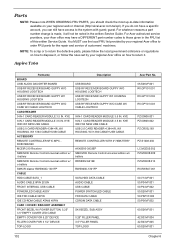
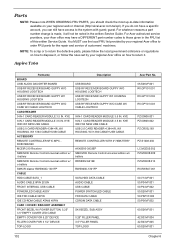
...FOR 5.25" DEVICE FILLER COVER FOR 3 1/2" DEVICE TOP-LOGO
Description
USB BOARD USB RF RECEIVER BOARD GUPPY W/O HOUSING LOGITECH USB RF RECEIVER GUPPY W/I HOUSING LOGITECH USB RF ...http://aicsl.acer.com.tw/spl). Aspire T160
Partname BOARD USB/ AUDIO DAUGHTER BOARD USB RF RECEIVER BOARD GUPPY W/O HOUSING LOGITECH USB RF RECEIVER BOARD GUPPY W/I HOUSING LOGITECH USB RF RECEIVER BOARD GUPPY W/O...
Similar Questions
Acer Aspire T3-100 Mother Board Needed.help Find A Replacement
Acer Aspire T-100 SNID:33001427930Looking for someone to help me find a replacement mother board for...
Acer Aspire T-100 SNID:33001427930Looking for someone to help me find a replacement mother board for...
(Posted by dalelachapelle 9 years ago)
Acer Aspire X3990 Reset Mother Board How Do U Reset Mother Board
(Posted by lee44roberts 9 years ago)
Video Display Long Delay On Boot
Display takes up to 30 minutes to come up on the monitor when booting XP. It does this on two differ...
Display takes up to 30 minutes to come up on the monitor when booting XP. It does this on two differ...
(Posted by dwkinsey 11 years ago)

