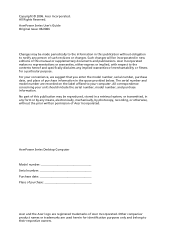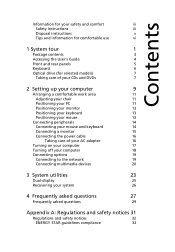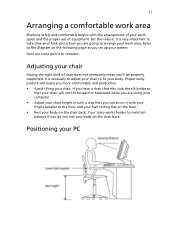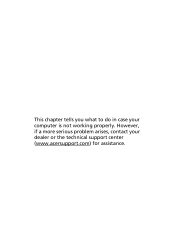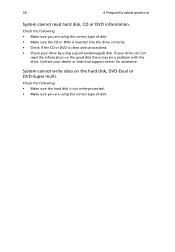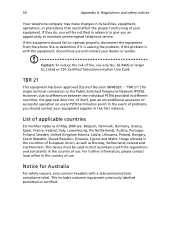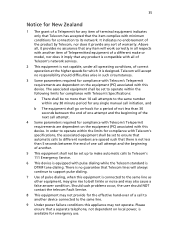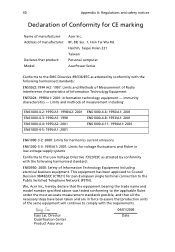Acer APFH-EP5240P Support and Manuals
Get Help and Manuals for this Acer Computers item

View All Support Options Below
Free Acer APFH-EP5240P manuals!
Problems with Acer APFH-EP5240P?
Ask a Question
Free Acer APFH-EP5240P manuals!
Problems with Acer APFH-EP5240P?
Ask a Question
Most Recent Acer APFH-EP5240P Questions
What Mother Board Is In An Acer Apfh-ep5240p?
I'm looking for the board layout of the Acer APFH-EP5240P. I'm still using this old computer and it ...
I'm looking for the board layout of the Acer APFH-EP5240P. I'm still using this old computer and it ...
(Posted by icthep 12 years ago)
Popular Acer APFH-EP5240P Manual Pages
Acer APFH-EP5240P Reviews
We have not received any reviews for Acer yet.