Acer N260G U2802CP - Veriton - 2 GB RAM Support and Manuals
Get Help and Manuals for this Acer Computers item
This item is in your list!

View All Support Options Below
Free Acer N260G U2802CP manuals!
Problems with Acer N260G U2802CP?
Ask a Question
Free Acer N260G U2802CP manuals!
Problems with Acer N260G U2802CP?
Ask a Question
Popular Acer N260G U2802CP Manual Pages
Acer Veriton N260G Desktop Series User's Guide - Page 5
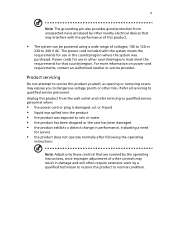
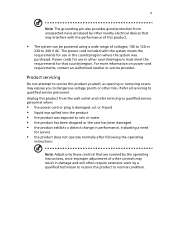
... been dropped or the case has been damaged • the product exhibits a distinct change in performance, indicating a need
for service
• the product does not operate normally after following the operating
instructions
Note: Adjust only those controls that may interfere with the system meets the requirements for use in other countries/regions...
Acer Veriton N260G Desktop Series User's Guide - Page 6
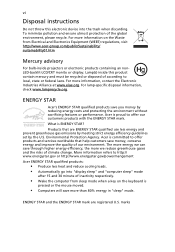
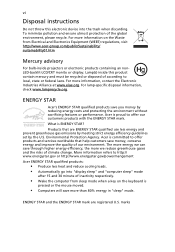
... efficiency guidelines set by reducing energy...Acer is
pressed or the mouse moved.
• Computers will save you money by the U.S. The more energy we reduce greenhouse gases and the risks of the global environment, please recycle. For lamp-specific disposal information, check www.lamprecycle.org.
vi
Disposal instructions...and services worldwide that are registered U.S. ENERGY STAR
Acer's...
Acer Veriton N260G Desktop Series User's Guide - Page 9
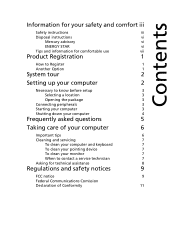
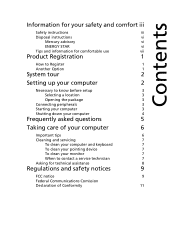
...Information for your safety and comfort iii
Safety instructions
iii
Disposal instructions
vi
Mercury advisory
vi
ENERGY STAR
vi
Tips and information for comfortable use
vii
Product Registration
1
How to Register
1
Another Option
1
System tour
2
Setting up your computer
2
Necessary to know before setup
3
Selecting a location
3
Opening the package
3
Connecting peripherals...
Acer Veriton N260G Desktop Series User's Guide - Page 11
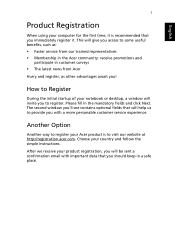
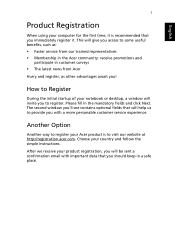
... to visit our website at http://registration.acer.com. This will invite you should keep in the mandatory fields and click Next. Please fill in a safe place. How to Register
During the initial startup of your country and follow the simple instructions. Choose your notebook or desktop, a window will give you access to...
Acer Veriton N260G Desktop Series User's Guide - Page 12
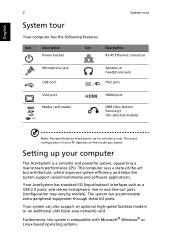
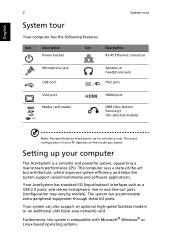
... support varied multimedia and software applications. English
2
System tour
System tour
Your computer has the following features:
Icon
Description
Power button
Icon
Description
RJ-45 Ethernet connector
Microphone jack USB port VGA port Media card reader
Speaker or headphone jack
PS/2 port /
HDMI port
OBR (One Button Recovery) (for selected models)
Note: The specifications...
Acer Veriton N260G Desktop Series User's Guide - Page 13
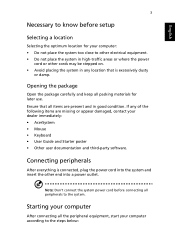
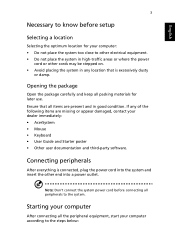
... all the peripheral equipment, start your dealer immediately: • AcerSystem • Mouse • Keyboard • User Guide and Starter poster • Other user documentation and third-party software.
Ensure that is connected, plug the power cord ...system. Note: Don't connect the system power cord before setup
Selecting a location
Selecting the optimum location for later use.
Acer Veriton N260G Desktop Series User's Guide - Page 14
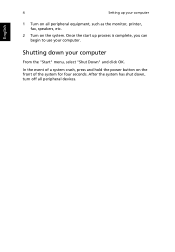
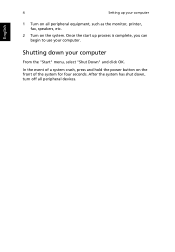
... four seconds. In the event of a system crash, press and hold the power button on the system.
After the system has shut down your computer. 4
Setting up process is complete, you can begin to use your computer
From the "Start" menu, select "Shut Down" and click OK.
Acer Veriton N260G Desktop Series User's Guide - Page 15
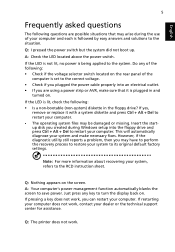
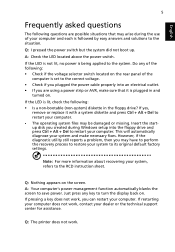
...sure that may arise during Windows setup into an electrical outlet. •...the recovery process to the RCD instruction sheet. If yes,
remove or replace it is plugged in the floppy... the startup disk you created during the use of the
computer is set to the ...correct voltage. • Check if you may be damaged or missing. However, if the diagnostic utility still reports a problem...
Acer Veriton N260G Desktop Series User's Guide - Page 16
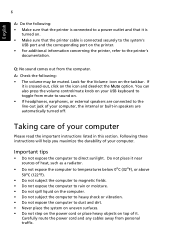
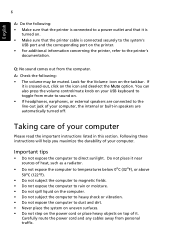
...volume may be muted. Look for the Volume icon on the icon and deselect the Mute option. Following these instructions will help you maximize the durability of your computer. Important tips
• Do not expose the computer to ...Taking care of your computer
Please read the important instructions listed in speakers are connected to the printer's
documentation. Q: No sound comes out from the computer....
Acer Veriton N260G Desktop Series User's Guide - Page 17


... have checked and applied
the troubleshooting tips discussed in the "Frequently asked questions" section on page 5 • If your problem is not listed in the "Frequently asked questions" section on the plug.
• The total ampere rating of the cord if you keep your mouse for maintenance instructions. English
7
• When unplugging the...
Acer Veriton N260G Desktop Series User's Guide - Page 18


EEnngglilisshh English
8
• If you want to contact the service centers available in your local dealer or distributor. You may also access the Web site (http://www.acer.com/worldwide/support/index.htm) for information on how and where to replace or upgrade any of your computer's internal components
Asking for technical assistance
For technical assistance, contact your area.
Acer Veriton N260G Desktop Series User's Guide - Page 20


... Liechtenstein. English
10
Operation conditions
This device complies with Part 15 of use . Notice: Canadian users
This Class ... interference that may not cause harmful interference, and (2) this PC series is subject to the following two conditions: (1) this .../5/EC. (Please visit http://global.acer.com/support/certificate.htm for EU countries
Hereby, Acer, declares that this device must be...
Acer Veriton N260G Desktop Series User's Guide - Page 21
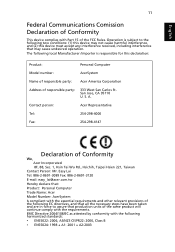
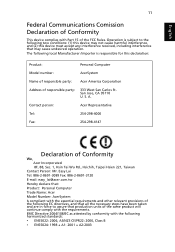
...8691-3089 Fax: 886-2-8691-3120 E-mail: easy_lai@acer.com.tw Hereby declare that: Product: Personal Computer Trade Name: Acer Model Number: AcerSystem Is compliant with the essential requirements and...: Acer America Corporation
Address of responsible party:
333 West San Carlos St. English
English
11
Federal Communications Comission Declaration of Conformity
This device complies with Part 15...
Acer Veriton N260G Desktop Series User's Guide - Page 22
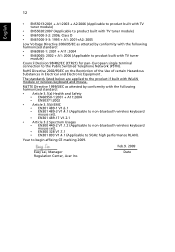
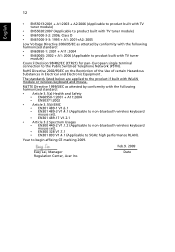
...• EN301 489-3 V1.4.1 (Applicable to non-bluetooth wireless keyboard
mouse set). • EN301 489-17 V1.2.1 • Article 3.2 Spectrum Usages • EN300 440-2 V1.1.2 (Applicable ...certain Hazardous Substances in Electrical and Electronic Equipment. Easy Lai, Manager Regulation Center, Acer Inc. Year to the Public Switched Telephone Network (PSTN). European single terminal ...
Windows 7 to Windows XP Professional Addendum - Page 1
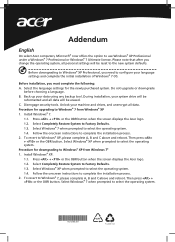
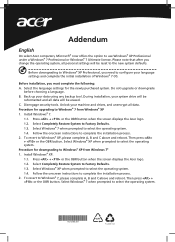
.... 2. Then press + or the OBR button.
Follow the onscreen instructions to Windows® XP, please complete A, B and C above and reboot. Addendum
English
On select Acer computers, Microsoft® now offers the option to configure your language settings and complete the initial installation of Windows® 7 OS. Before downgrading to Windows® XP Professional, you...
Acer N260G U2802CP Reviews
Do you have an experience with the Acer N260G U2802CP that you would like to share?
Earn 750 points for your review!
We have not received any reviews for Acer yet.
Earn 750 points for your review!
