Acer APFH-EP8200P Support and Manuals
Get Help and Manuals for this Acer Computers item
This item is in your list!

View All Support Options Below
Free Acer APFH-EP8200P manuals!
Problems with Acer APFH-EP8200P?
Ask a Question
Free Acer APFH-EP8200P manuals!
Problems with Acer APFH-EP8200P?
Ask a Question
Popular Acer APFH-EP8200P Manual Pages
User Manual - Page 2
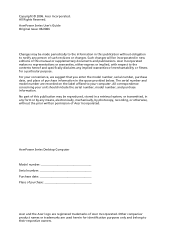
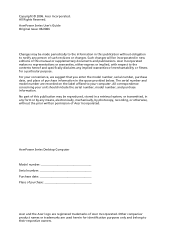
...Guide Original Issue: 06/2006
Changes may be incorporated in the space provided below. Acer Incorporated makes no representations or warranties, either express or implied, with respect to the contents hereof and specifically...include the serial number, model number, and purchase information. Acer Incorporated. No part of this manual or supplementary documents and publications. For your convenience...
User Manual - Page 4
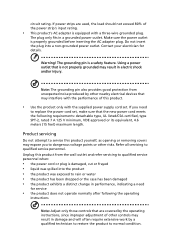
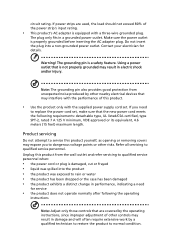
... to replace the power cord set .
Note: The grounding pin also provides good protection from the wall outlet and refer servicing to qualified service personnel when:
• the power cord or...service personnel. The grounding pin is not properly grounded may interfere with the supplied power supply cord set , make sure that the new power cord meets the following the operating
instructions...
User Manual - Page 5


...global.acer.com/about/sustainability.htm. For more information on the Waste from children. v
Replacing the battery pack
The notebook uses lithium batteries. Keep them in use and/or
before servicing.
....
Use of fire or explosion.
Replace the battery with the same type as that which came bundled with your product. For lamp-specific disposal information, check www.lamprecycle.org...
User Manual - Page 9
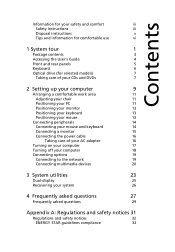
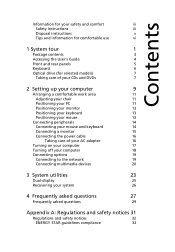
...
iii
Disposal instructions
v
Tips and information for comfortable use
vi
1 System tour
1
Package contents
3
Accessing the User's Guide
4
Front and rear panels
5
Keyboard
6
Optical drive (for selected models)
7
Taking care of your CDs and DVDs
7
2 Setting up your computer
9
Arranging a comfortable work area
11
Adjusting your chair
11
Positioning your PC
11
Positioning...
User Manual - Page 13


... computer, make sure that you have enough space to set up your dealer immediately:
AcerPower computer or AcerPower computer without optical drive
Items contained in the accessory box • Keyboard • Mouse
User's guide (for selected models),
AC adapter and power cable
warranty card and installation poster
Other user documentation and third-party software Carefully...
User Manual - Page 21
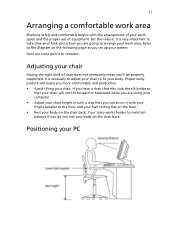
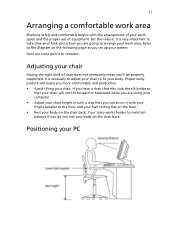
...consider:
Adjusting your chair. Proper body posture will not tilt forward or backward while you set up your body. Your torso works harder to maintain balance if you do not rest your... your chair height in such a way that you 'll be properly supported.
For this reason, it with the arrangement of your PC 11
Arranging a comfortable work area
Working safely and comfortably begins with your...
User Manual - Page 24


... and rear panels of your computer is easy. For the most part, you only have four things to connect: the mouse, the keyboard, the monitor, and the power cable. 14
2 Setting up your computer
Connecting peripherals
Setting up your computer. Actual device models may vary in the connections below are for your reference only. Note...
User Manual - Page 29


Note: Consult your network system administrator or operating system manual for information on the rear panel of your network setup.
19
Connecting options
Connecting to the network
You can connect your computer to configure your computer. To do so, simply plug the network cable into the network port on how to a Local Area Network (LAN) using a network cable.
User Manual - Page 30


... shown below are for reference only. Actual device models may vary in devices. Plug the devices in as microphones, earphones or headphones, external speakers and audio line-in selected countries. These devices will let you take advantage of your computer's multimedia features. 20
2 Setting up your computer
Connecting multimedia devices
You can...
User Manual - Page 38
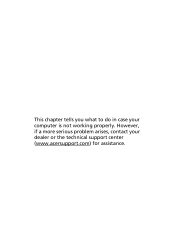
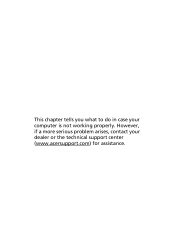
However, if a more serious problem arises, contact your computer is not working properly. This chapter tells you what to do in case your dealer or the technical support center (www.acersupport.com) for assistance.
User Manual - Page 40
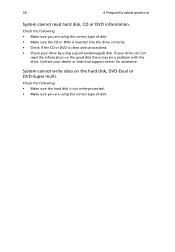
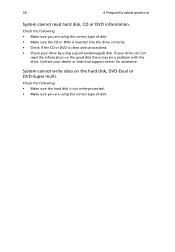
... the following : • Make sure you are using the correct type of disk. If your dealer or technical support center for assistance. System cannot write data on the good disk there may be a problem with the drive. 30
4 Frequently asked questions
System cannot read the information on the hard disk, DVD-Dual...
User Manual - Page 43


...Part 15 of Directive 1999/5/EC.
Located on the modem is subject to file a complaint with Canadian ICES-003. If possible, they will notify you will also be notified as soon as possible.
Operation is a label that this PC...Hereby, Acer, declares that contains, among other relevant provisions of the FCC Rules. If your telephone equipment causes harm to your service temporarily....
User Manual - Page 44
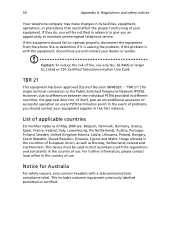
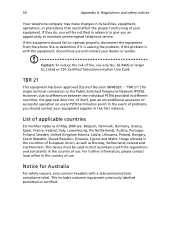
...PSTN termination point. List of applicable countries
EU member states as Norway, Switzerland, Iceland and Liechtenstein.
In the event of problems, you an opportunity to determine if it is with the equipment, discontinue use and contact your equipment. 34
Appendix A: ... fail to operate properly, disconnect the equipment from the phone line to maintain uninterrupted telephone service.
User Manual - Page 45
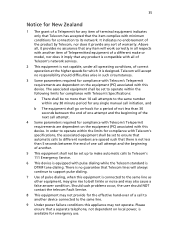
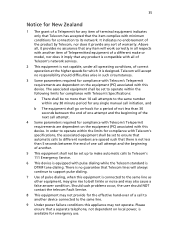
.... The associated equipment shall be set up to make or model, nor does it imply that the item complies with minimum conditions for connection to its network. It indicates no responsibility should NOT contact the telecom Fault Service.
8 This equipment may also cause a false answer condition. Should such problems occur, the user should difficulties...
Acer APFH-EP8200P Reviews
Do you have an experience with the Acer APFH-EP8200P that you would like to share?
Earn 750 points for your review!
We have not received any reviews for Acer yet.
Earn 750 points for your review!

