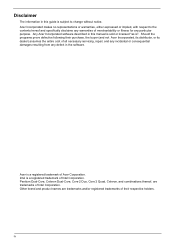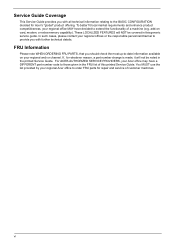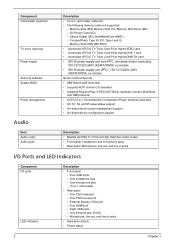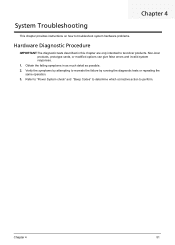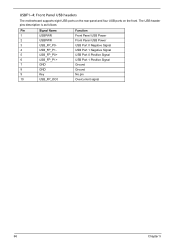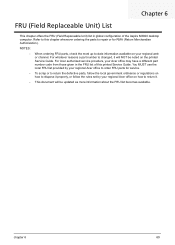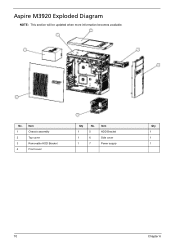Acer Aspire M3920 Support Question
Find answers below for this question about Acer Aspire M3920.Need a Acer Aspire M3920 manual? We have 2 online manuals for this item!
Question posted by Anonymous-82720 on November 6th, 2012
Acer M3920 Motherboard Manual
Does anyone have a manual for the Acer M3920 motherboard. I would like to see if it is possible to upgrade the Intel i5 process to an Intel i7 and how to do it. I would also like to make use of the unused SATA header plug on the motherboard. Additionally, I notice that motherboard says S/PDIF socket but I cannot find any information on this or the part to use with it. Thanks.
Current Answers
Related Acer Aspire M3920 Manual Pages
Similar Questions
What Is The Model Of The M3920 Motherboard's Model
hey guys.. just slightly irritated right now. trying to find out the model of the motherboard (or ma...
hey guys.. just slightly irritated right now. trying to find out the model of the motherboard (or ma...
(Posted by uzpistas 9 years ago)
Driver Support Acer Aspire M3920
driver support acer aspire m3920 help me plz
driver support acer aspire m3920 help me plz
(Posted by thezywa 10 years ago)
Acer Aspire M3920 Freezes Often.
I've bought an Acer Aspire M3920 a couple of months ago. I'm using this computer heavily. About twic...
I've bought an Acer Aspire M3920 a couple of months ago. I'm using this computer heavily. About twic...
(Posted by luxil 12 years ago)