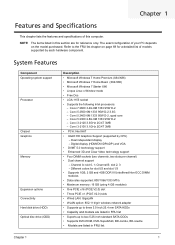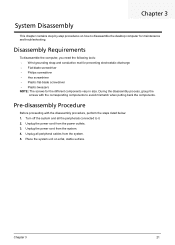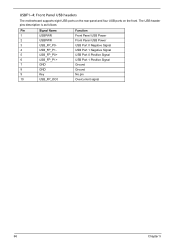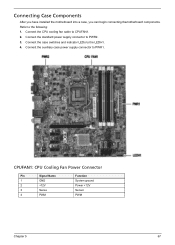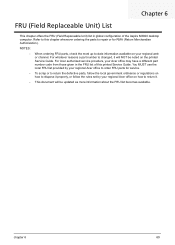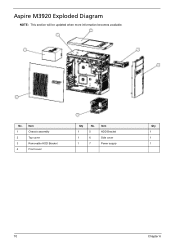Acer Aspire M3920 Support Question
Find answers below for this question about Acer Aspire M3920.Need a Acer Aspire M3920 manual? We have 2 online manuals for this item!
Question posted by uzpistas on June 13th, 2014
What Is The Model Of The M3920 Motherboard's Model
Current Answers
Answer #1: Posted by BusterDoogen on June 13th, 2014 12:21 PM
Please respond to my effort to provide you with the best possible solution by using the "Acceptable Solution" and/or the "Helpful" buttons when the answer has proven to be helpful. Please feel free to submit further info for your question, if a solution was not provided. I appreciate the opportunity to serve you!
Related Acer Aspire M3920 Manual Pages
Similar Questions
driver support acer aspire m3920 help me plz
Does anyone have a manual for the Acer M3920 motherboard. I would like to see if it is possible to u...
loud alarm like noise when i plugged in my brand new acer aspire x3470 mini desktop pc and thats all...
I've bought an Acer Aspire M3920 a couple of months ago. I'm using this computer heavily. About twic...