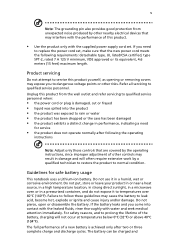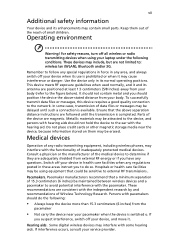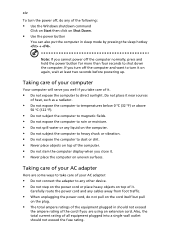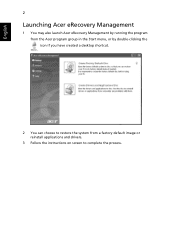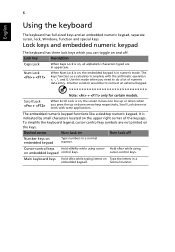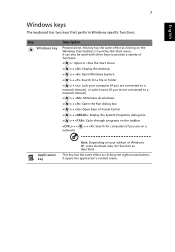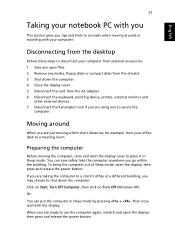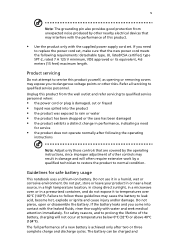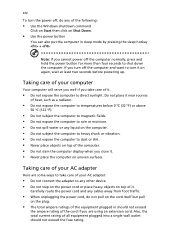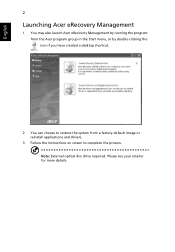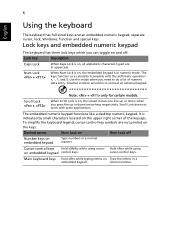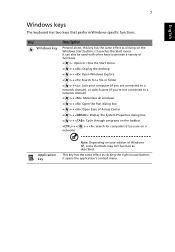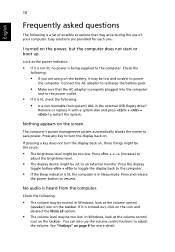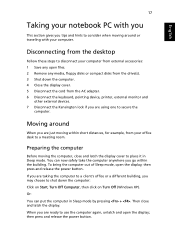Acer D250 1151 Support Question
Find answers below for this question about Acer D250 1151 - Aspire ONE - Atom 1.6 GHz.Need a Acer D250 1151 manual? We have 2 online manuals for this item!
Question posted by ladival1981 on October 26th, 2011
I Can't Start Up My Computer... It Doesn't Complete Full Start Up In Normal Mode
The person who posted this question about this Acer product did not include a detailed explanation. Please use the "Request More Information" button to the right if more details would help you to answer this question.
Current Answers
Answer #1: Posted by pchelper on October 28th, 2011 5:51 PM
When your computer can not boot up, first thing you would worry will be loss ofcomputer data.
You can take the hard drive out and put it in an external drive enclosure so that you can connect it to other computer as usb external hard drive, then you can recover your files with file recovery program. One of the best data recovery program is 001 File Recovery, download it from:
http://www.001-software.com/file-recover…
You can take the hard drive out and put it in an external drive enclosure so that you can connect it to other computer as usb external hard drive, then you can recover your files with file recovery program. One of the best data recovery program is 001 File Recovery, download it from:
http://www.001-software.com/file-recover…
Related Acer D250 1151 Manual Pages
Similar Questions
Won't Boot Up Starts Then Go Black,
tried f2 for safe start, screen comes on the frees can't move even with the arrow up down keys. trie...
tried f2 for safe start, screen comes on the frees can't move even with the arrow up down keys. trie...
(Posted by curtisakalefty 8 years ago)
My Acer Aspire Starts Up Ok, But Has A Blank Screen. How To I Turn Screen Back O
(Posted by Anonymous-134740 9 years ago)
Please Assist With Bios Settings. Windows Do Not Want To Start Up
PLEASE ASSIST WITH BIOS SETTINGS. WINDOWS DO NOT WANT TO START UP
PLEASE ASSIST WITH BIOS SETTINGS. WINDOWS DO NOT WANT TO START UP
(Posted by mervindj47 12 years ago)
My Loptop Doesnot Start Even When The Battery Is Full
My loptop(serial no AWTVQ0C053B3065331E) doesnot start even when the battery is full.The switch on...
My loptop(serial no AWTVQ0C053B3065331E) doesnot start even when the battery is full.The switch on...
(Posted by swatis 12 years ago)
Computer Suddenly Went Into Hybernating Mode And Then I Couldn't Start It Again.
What is wrong with my computer?
What is wrong with my computer?
(Posted by dabney49 12 years ago)